In today’s fast-paced digital world, website load time can make or break a business. With users’ attention spans shrinking, a delay of even a few seconds could mean the difference between gaining a loyal customer and losing a visitor forever. Studies consistently show that if a site takes more than 3 seconds to load, over 50% of visitors will abandon it, taking potential revenue with them.
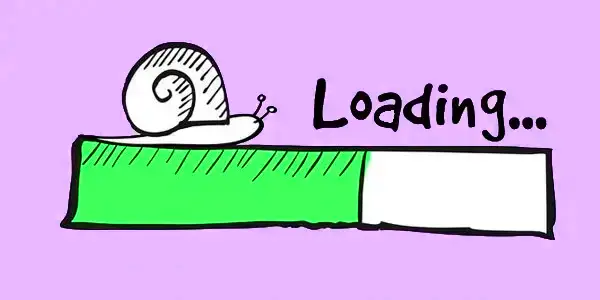
This article explores the factors contributing to slow website load times, the significant impact this has on SEO and conversions, and detailed, actionable strategies to boost your site speed.
Why Website Speed Matters
The importance of website speed goes beyond user experience; it affects search engine rankings, customer retention, and ultimately, your bottom line.
- Impact on User Experience: People expect fast load times, and a slow website can cause frustration. A delay of even a few seconds can lead to a high bounce rate, with visitors clicking away before they even see your content.
- SEO Rankings: Google uses page speed as a ranking factor, especially with mobile-first indexing. Websites that load quickly are more likely to rank higher, making speed optimization crucial for visibility.
- Conversion Rates: Studies have shown that each second of delay in load time can lead to a 7% reduction in conversions. If your site is making $100,000 a day, a one-second delay could cost you $7,000 in lost revenue.
Common Reasons for Slow Website Load Times
Let’s break down the specific factors that could be contributing to sluggish website performance.
Get TikTok SEO Cheat here
1. Unoptimized Images
Large, high-resolution images are often a primary cause of slow load times. Images that haven’t been compressed or are in formats with large file sizes (such as PNGs) can significantly affect loading speed, particularly on mobile networks.
2. Too Many HTTP Requests
Each element on a web page (images, stylesheets, scripts) sends a request to the server. If a page has many images, videos, or other assets, it can overwhelm the server, causing slower load times.
3. Lack of Caching
When caching isn’t implemented, every time a user revisits your site, their browser must reload all assets, increasing load time. Caching allows the browser to store some site data, which reduces load time on repeat visits.
4. Excessive Plugins
Using too many plugins, particularly those that are poorly coded or redundant, can overload your website, as each plugin adds processing time and may increase the size of your page.
5. Non-Optimized Code
Bulky, poorly written code can slow down your site significantly. This includes unused JavaScript and CSS, and excessive HTML. Each line of code has to be processed by the browser, so the more efficient your code, the faster the page loads.
Read also:
- Singles’ Day: 15 Self-Care Tips for Thriving in Singlehood
- 10 Must-Have Browser Extensions for Chrome and Mozilla Firefox
- Top 10 Websites to Download Audiobooks for Free in 2024
- Discover the Infinix HOT 50 Pro+: Ultra Slim, Ultra Durable, and Ultra Smart
- Donald Trump’s Crypto Project Hits Over One Billion Tokens Sold: A New Era in Politics Meets Finance
- Mastering Marketing in Business: Key Strategies and Effective Approaches
- Huawei Unveils the Bisheng Laser Printer X1 Series with Impressive Features
- Crypto Exchanges Exempt from Taxes as Kenya Court Overturns 2023 Finance Bill
- 9 Reliable Places to Sell Your Used Phones in Nigeria
- Ad Placement Problems: Ensuring Optimal Ad Performance and Brand Safety
- Best 10 Expense Tracker Apps for Managing Your Finances in 2024
- 11 Best Netflix Alternatives To Stream For Free
Solutions to Improve Website Load Times
Now that we’ve identified the common causes, let’s explore detailed solutions to address each issue.
1. Optimize Images
Images are often one of the heaviest elements on a page. By optimizing images, you can significantly reduce load time without compromising quality.
- Use Compression: Tools like TinyPNG and ImageOptim allow you to reduce image file sizes without losing quality. Many Content Management Systems (CMS) also offer plugins that can compress images automatically.
- Choose the Right Format: Use WebP instead of traditional formats like JPEG or PNG for faster load times. WebP images are smaller in size and maintain quality, ideal for websites.
- Set Dimensions: Ensure that images are displayed only in the dimensions required. If a section calls for a 500x500px image, use that size exactly, rather than loading a larger image and scaling it down.
2. Reduce HTTP Requests
Reducing the number of requests the server has to handle can improve load times significantly. Here’s how:
- Combine CSS and JavaScript Files: Instead of having separate files, combine them to reduce the number of HTTP requests. Tools like Webpack can help you bundle and minify code files for faster loading.
- Minimize the Use of Images: Where possible, use CSS for design effects instead of relying on images. This decreases the number of elements on the page, improving load time.
- Limit the Number of Fonts and Icons: Each font and icon set adds an extra request. Use system fonts where possible, and keep custom fonts to a minimum.
3. Implement Caching
Caching is essential for reducing load time for repeat visitors. Here are the types of caching you should consider:
- Browser Caching: This allows assets like images, CSS, and JavaScript files to be stored on the user’s device, reducing the number of requests on repeat visits. You can set up caching by adding cache-control headers in your server configuration.
- Server-Side Caching: Dynamic sites, like those built on WordPress, can benefit from server-side caching. A caching plugin like WP Super Cache can generate static versions of your pages, reducing server load.
- Use a Content Delivery Network (CDN): CDNs, like Cloudflare or Akamai, store copies of your website’s data on servers around the world. When a user visits, they’ll connect to the server closest to them, reducing latency and load time.
4. Limit the Use of Plugins
Each plugin you add can slow down your website. Follow these guidelines to keep your plugins optimized:
- Audit Your Plugins: Go through each plugin and remove any that are redundant or outdated. Test each plugin’s impact on your site speed, as some may be resource-heavy.
- Choose Lightweight Plugins: Opt for plugins that are well-coded and designed to be fast. Always check reviews, and see if alternatives are more performance-friendly.
- Avoid Overlapping Functionality: Some plugins offer similar features; choose one that covers multiple needs rather than installing separate ones.
5. Optimize Your Code
Streamlined, efficient code allows for faster loading times. Here’s how to optimize your site’s code:
- Minify CSS, JavaScript, and HTML: Minifying removes unnecessary characters like spaces and line breaks from your code. Tools like UglifyJS for JavaScript and CSSNano for CSS help reduce code size without altering functionality.
- Load JavaScript Asynchronously: Set non-essential JavaScript to load asynchronously, so it doesn’t block the loading of other page elements. This can be done by adding the
asyncordeferattribute to your<script>tags. - Remove Unused CSS and JavaScript: Tools like PurgeCSS help identify and remove unused styles from your site, reducing load times.
6. Optimize for Mobile
Mobile users account for over half of all web traffic. Optimizing your site for mobile improves the user experience and search ranking:

- Use Responsive Design: A responsive design automatically adapts to fit any screen size, ensuring your site looks good and is easy to navigate on mobile devices.
- Optimize Touch Elements: Make sure buttons are large enough and spaced well to be tapped easily on a touchscreen. Google recommends at least 48px for clickable elements.
- Use Accelerated Mobile Pages (AMP): AMP strips down unnecessary code, creating a simplified, faster-loading version of your site for mobile users. This is particularly useful for content-heavy sites.
Measuring Website Load Time

After implementing these optimizations, it’s essential to measure your website’s performance to ensure improvement. Use tools like:
- Google PageSpeed Insights: Provides insights into desktop and mobile speeds and offers recommendations.
- GTmetrix: Offers a detailed breakdown of your site’s performance, including load times, requests, and bottlenecks.
- Pingdom: Tests your website from various locations to evaluate server response times and load speed.
Conclusion
In an increasingly competitive online landscape, a fast-loading website is essential for attracting and retaining users. By addressing key issues like image optimization, caching, and code efficiency, you can create a smoother, faster experience that keeps visitors engaged and boosts conversions. Implementing these steps may require some time and effort, but the payoff—improved SEO, higher user satisfaction, and increased revenue—makes it well worth it.
Don’t let slow load times hold your business back. Start optimizing your site today, and watch your engagement and conversions soar.