MTN users are often faced with the question of how to stop receiving unsolicited messages and call from third parties, these unsolicited messages and calls include bulk SMS, VAS (Value Added Services promos), and much more. The Mtn DND service provides a perfect solution to this challenging situation.
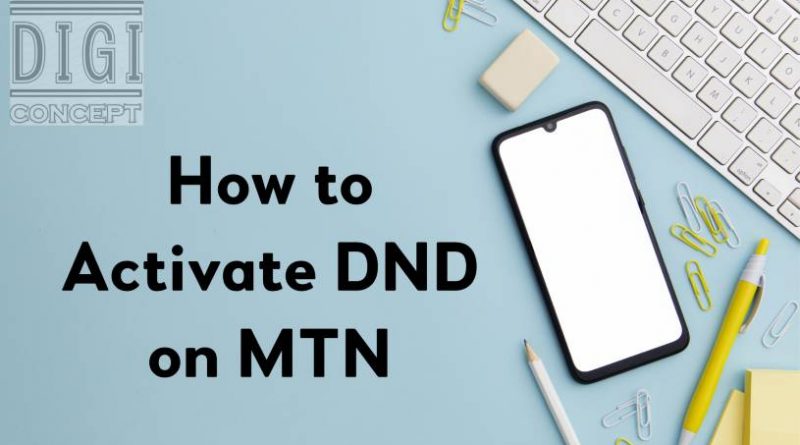
This is because the MTN DND is a service that grants customers access to stop all unsolicited messages and calls made by third parties.
Read Also: How to activate & Deactivate Glo DND
How to activate DND on MTN
The MTN DND give customers access to the following function:
Get TikTok SEO Cheat here
1. View Status
The view status option allows customers to check if DND has either been activated or not on their MTN mobile number
To view your DND status, Simply send “STATUS” to “2442”
A message that indicates whether or not DND has been activated will be sent to your MTN mobile number
2. Full DND
The full DND allows customers to opt-out of all promotional services or calls received from third parties.
To activate full DND, simply send “STOP” to “2442”
You will receive a notification that states that full DND has been activated on your mobile number.
Hence you won’t receive any discreet calls or messages.
3. Partial DND
The partial DND allows customers to opt-in for any promotional messages or call that suit their interests.
To activate partial DND, you need to set your DND preference, which means that you need to send any of the keyword commands of choice to 2442
The keyword command includes:
1. To receive updates on banking/insurance/financial product
2. For an update on real estate
3. Updates on education
4. Health
5. To receive updates on consumer goods and automobile
6. To receive notification on communication/broadcasting/entertainment/IT
7. To receive information on tourism and leisure
8. For updates on sport
9. Religion
9a. Christianity
9b. Islam
9c. Others
10. Updates on new products/service
11. News alert
The DND is an entirely free service that is available on all telecommunication services in Nigeria.
All you need to do is simply follow the instructions I provided in this post.I hope you find this post helpful? Have any recommendations or advice, use the comment section