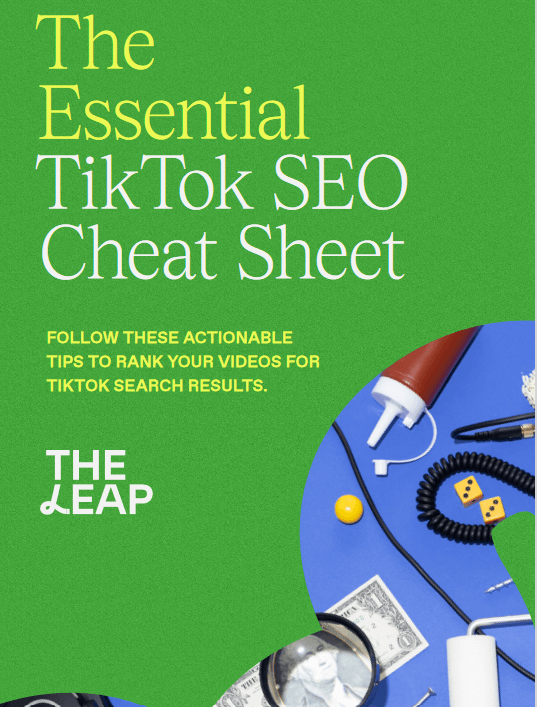One Time Passwords (OTPs) are generated by the ZENITH e-Token App, a mobile application that is used to authenticate electronic transactions.
Are you searching for how to generate the Zenith Bank token using USSD like GTBank Token code? We have curated this post to help you achieve it and the alternatives To generate a Zenith bank token using USSD, get the Zenith e-token app on Google Playstore or Appstore. Then, activate it and generate the OTP code through the app for all online financial transactions. Such as bank transfers and bill payments.
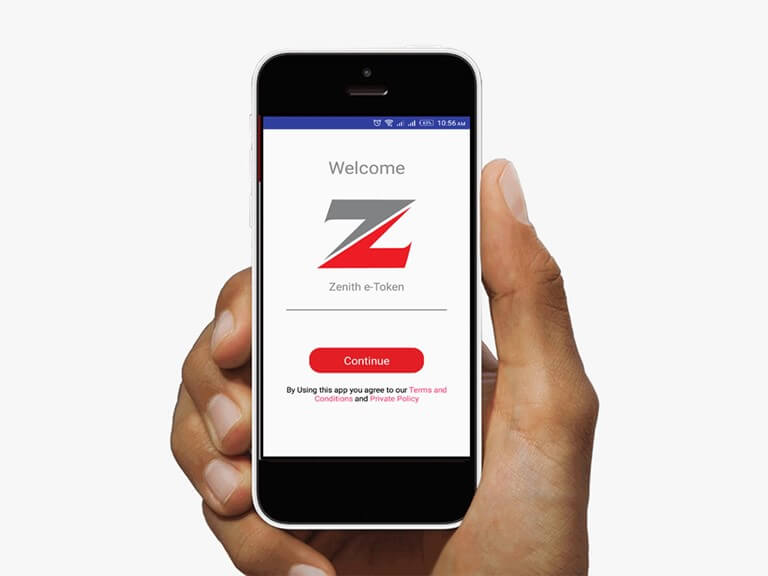
What is Zenith e-Token App?
The Zenith e-Token App is an app for mobile phones that creates a 6-digit One Time Password (OTP) for verifying financial transactions, like those made through apps and online banking. For transactions on the Zenith Bank mobile app and Internet Banking, you can generate the code using the token. like payments for bills and transfers online.
When generating token codes, Zenith Bank, unlike GTBank, uses its e-token app rather than a USSD code.
How to Generate Zenith Bank Token Using USSD e-Token App
The conditions needed for creating Zenith bank tokens via the USSD e-token app on Mtn, Glo, Airtel, or 9 Mobile are as follows:
- Download the eToken App by searching for Zenith eToken App on Google Play or the App Store.
- Launch the Zenith eToken app on your iPhone or Android device.
- Type in your PIN.
- To create the OTP Token code, tap.
- For your transaction to be completed, use the token code.
You must activate the Zenith e-token app in order to use it to produce a token. Follow me as i guide you on how to activate the token app.
How to Activate Zenith Bank e-Token App
There are two ways to activate the token app. You can either activate it as an individual or a corporate body.
1. Activation as an individual account
Choose an activation method. This can be Hardware token, Debit card and rapid Access. Let us break it down below
- Hardware Token: Hardware Token Code, 4-digit Server PIN, and Account Number
- Debit Cards: Account Number plus the 4-digit card PIN and the final 6-digits of the customer’s PAN number, which is an ATM card issued by ZENITH Bank.
- Rapid Access: Please visit a bank branch or complete the e-token registration form and submit it to the bank for processing in order to generate the activation code needed to access the E-token App. To get the eToken registration form, click here.
2. Activate as a Corporate
Details of the activation method should be provided, including PIN + token, debit card last six digits + PIN, or activation code.
When choosing the PIN+Token option during the activation of the Zenith mobile app, you must provide both a PIN and a token code. When you select this choice, your phone will display a 6-digit PIN code. Fill out the box with it. Enter the four-digit code that your hardware token generates after that.
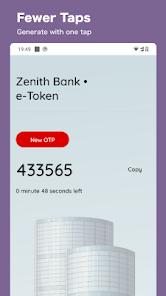
What you Require To Activate Zenith Bank e-Token App
The requirements to activate the Zenith eToken app are as follows:
- Hardware token, debit card, or quick access (bank activation code) for the Zenith Bank eToken app
- Take ₦1500 out of your Zenith account as the activation fee.
You must enter your Account number, PIN, and Hardware token when using a Hardware token as your activation method on the Zenith e-Token app.
Alternative Way to Generate Zenith Bank Token
You can also generate a Zenith bank token through the Hardware token.
The requirement to get the Zenith bank hardware token is to visit any Zenith branch. Go to the customer care section to apply for it. It will also be activated on the spot. With Zenith Bank hardware token, you can generate code for all online transactions.
The cost of a Zenith bank hardware token is ₦2500 if you prefer it.
How to Invest in Cryptocurrencies: A Beginner’s Guide
Request for an eToken from Zenith Bank
To activate and utilize the app, download the Zenith eToken request form for the Bank Activation code. If you don’t have a Hardware token or a Zenith bank debit card to activate the e-token app, only download this form.
Alternately, fill out the request form in person at any branch of Zenith Bank and receive the bank activation code right away.
In conclusion, I hope you now know how to generate a Zenith bank token using the e-token app. As good as the Zenith e-token app is, it is not ideal for everybody since your phone must always be with you.
What does Pin+Token mean on the Zenith mobile app?
The Zenith mobile app instructs you to enter a PIN code and a token number when you see PIN + Token. Zenith Bank will send the OTP code to your mobile phone in order to obtain the PIN code. You can produce the token code using either the hardware token or the Zenith e-token software.
Your transactions will be validated after entering the PIN and Token codes in the corresponding boxes on the Zenith mobile app.
Can I Open a Bank Account While Living Abroad?
If you already have a Bank Verification Number (BVN), you can open an account here while you are abroad. You will still be given an account number if you don’t have a BVN, but the account will be restricted until you finish the necessary paperwork.