Don’t Toss Your Old Android or iPhone – Give It a New Purpose as a Home Security Camera.
That old smartphone lying around can be more useful than you think. With the right setup, it can be turned into a working security camera for your home.

Keeping your home protected isn’t always easy, and getting a full security system can bring peace of mind. But let’s be honest — many of those systems are pricey, and not everyone can afford them, especially when on a tight budget.
Instead of spending money on new cameras, why not make use of the smartphones you no longer use? With just one app, you can transform your old phone into a simple indoor security camera — no extra cost involved.
Get TikTok SEO Cheat here
Best Ways to Use Your Phone as a CCTV Camera
By using a phone stand or wall mount, you can set up the phone anywhere it’s needed. It could be in the baby’s room, near the front door, or pointed at your living room. Whether you’re monitoring kids or just want extra eyes on a certain spot, you’ve got plenty of ways to make it work. In just three steps, your old iPhone or Android can become a security camera.
Step 1: Install a Security Camera App on Your Old Phone
To get started, pick a camera app for your phone. Most of these apps come with similar features, like live streaming, motion alerts, local or cloud storage, and video recording. Once you’re all set, you can check your home and manage the camera from your current phone — no matter where you are.
One of the top apps for this is Alfred. It works on both iPhones and Androids, so it doesn’t matter what type your old phone is — it will work just fine.
Alfred is free and offers live viewing, motion alerts, cloud backup, two-way audio, and access to both front and back cameras. If you want better video quality, zoom, and longer cloud storage, you can upgrade to Alfred Premium.
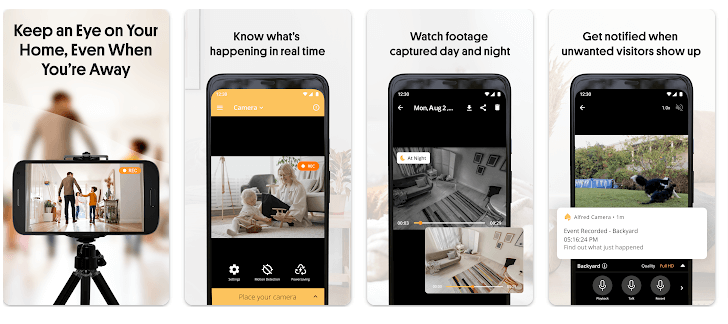
Here’s how to set it up:
- Download Alfred on both your current and old phones (Android or iOS). You can also install it on a tablet or computer if you’d rather watch from a bigger screen — just make sure both devices have the app.
- On your current phone, go through the welcome screens and tap Start. Choose Viewer and hit Next.
- On the login page, tap Sign in with Google and use your Google account to sign in.
- Now pick up the old phone and repeat the steps, but this time, choose Camera instead of Viewer. Be sure to sign in with the same Google account.
Once you’ve signed in to Alfred on both phones, most of the setup is complete. The app keeps things simple with just a few key settings to manage.
If you’re using an iPhone, you’ll be able to turn motion detection on or off, switch between the front and rear cameras, and choose whether or not to use audio. On Android phones, you’ll get a few more options like continuous focus, auto-relaunch after a reboot, screen resolution settings, and the ability to lock the app with a passcode.
From your main phone (the one you’ll use to monitor), you can access extra settings like enabling or disabling notifications, naming each camera or viewer, sharing access with trusted people (called your “Trust Circle”), removing cameras, checking how often the camera disconnects, adjusting motion sensitivity, and even turning on a night mode filter for better low-light visibility.
If Alfred doesn’t quite meet your needs, don’t worry — there are other apps worth checking out too:
- Faceter – A cloud-based security camera app that works on both iPhone and Android. Setup is fast and simple.
- EpocCam – This app is built for content creators but can also be used as a camera. It’s currently only available for iPhones.
- iVCam by E2ESoft – Great for users who want more control over camera settings. It’s more tailored toward webcam use, but it can still function well as a security camera.
Step 2: Choose the Best Spot for Your Camera
Once the live stream is running, the next step is to decide where to place the camera. Think about the most important areas to keep an eye on — the front door, your backyard, the garage, or wherever you store valuable items. If you have more than one unused phone, you can set up several cameras around your home for more complete coverage.
Read also:
- Nigerian Celebrities Who Started With Nothing: From Street to Stardom
- The Truth About Loan Apps in Nigeria: What You Need to Know
- How Cloud Computing Is Helping Nigerian Businesses Scale and Make More Money
- Cybersecurity Measures for Nigerian Businesses
- Agritech in Nigeria: Why It’s Becoming the Next Big Investment Opportunity
Step 3: Mount the Phone and Keep It Charged
To properly position your DIY camera, you can use a basic smartphone tripod or even a car phone mount with suction. These help keep the phone steady and placed just where you want it — and you can even tuck it away in a hidden corner if needed.
Want a wider view? You can grab a clip-on wide-angle lens for your phone. These lenses are easy to find online and usually cost between $5 and $20.
Streaming video takes up a lot of battery power, and since your phone will be running nonstop, you’ll need to keep it plugged in to avoid it dying quickly. Try to place it close to a power outlet. Using a longer charging cable — like a 10-foot Micro-USB, Lightning, or USB-C cord — gives you more freedom to choose the best spot for your camera without being limited by cable length.
And just like that, you’ve got a working security camera setup! You can now check your camera feed anytime from your current phone and enjoy extra peace of mind — all without spending much (or anything at all).
One Last Thing: Be Mindful of Security
Old phones eventually stop receiving security updates, which makes them more exposed to potential threats. Since your old device will stay connected to the internet as a security camera, it’s important to be cautious.
Here are a few tips to help protect your setup:
- Wipe the phone clean before repurposing it. Remove all your personal data and reset the device.
- Turn on automatic updates so the phone gets every available security patch.
- Set an end-of-use date — when the phone gets too outdated, it’s best to recycle it responsibly and replace it with a newer device.
Most smartphones still get security patches for five to seven years after launch, and some last even longer these days. If you’re unsure about how secure your old phone is, there are resources available that can help you evaluate its safety.
Bonus tip: If using your phone as a home camera has sparked your interest in privacy, consider installing an app like Hidden Camera Detector. It helps spot hidden cameras in hotel rooms, Airbnbs, and other places you stay while traveling — because you can never be too careful.