The impact of optimized social media images is astonishing! The newest picture sizes for several social networking platforms, including Instagram, X (also known as Twitter), Facebook, LinkedIn, TikTok, and more.
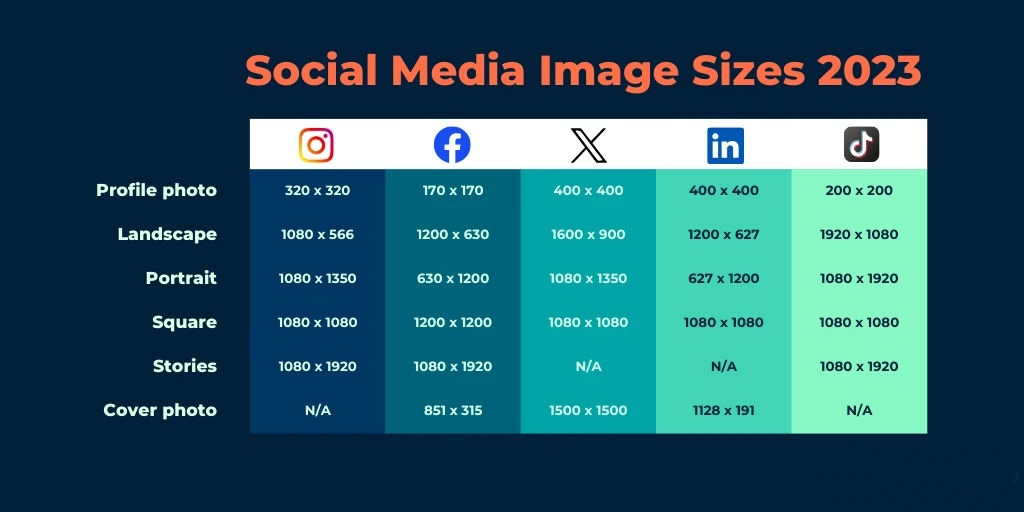
We are all aware that an image doesn’t simply seem excellent because of one ingredient. A great image is made up of all its component parts. View it in this manner. You created a beautiful image, but because you didn’t optimize it properly, half of the elements were lost or stretched out. Many other things could go wrong in this situation. That sounds awful, right?
The sizes of all the social media networks are therefore provided below to prevent your beautiful creatives from being wasted. Oh, okay.
What happens if you use wrong Image sizes on social media?
Image sizes on social media seem to change frequently. The ideal cover page for your account appears for a split second. The following time, it has been enlarged and appears pixelated and off.
Get TikTok SEO Cheat here
The marketing throne has been greatly entrusted to visuals, and if your images are powerful, you will undoubtedly prevail in the engagement war.
And this is precisely why image sizes are crucial for attracting customers. The details of image sizes, however, are always changing.
But if you refer to this guide on social media image sizes on all significant social media platforms, it’s not difficult!
The Complete Social Media Image Sizes Cheat Sheet
The following diagram comprises the social media image sizes that you probably look up the most frequently. We go into greater depth for each network below.
1. Instagram image sizes
Using the proper Instagram post size is extremely important because Instagram is a platform that thrives on visuals. Instagram profiles don’t have specific cover photographs, though. Various photographs you publish on your profile can be used to build your Instagram cover photo.
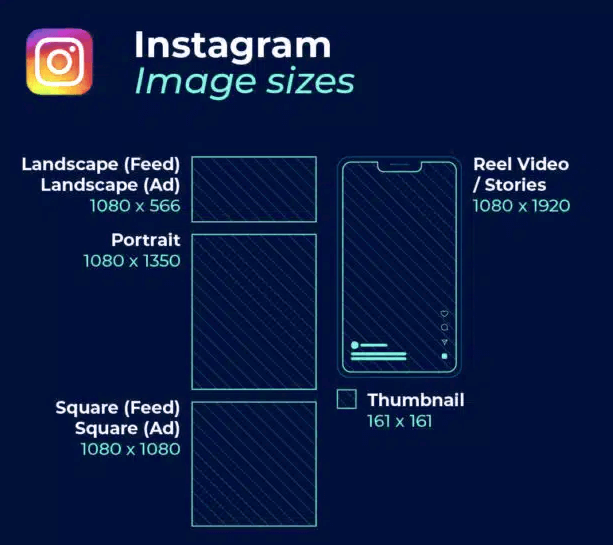
Basic Instagram image sizes
- Profile photo: 320 x 320 px
- Landscape: 1080 x 566 px
- Portrait: 1080 x 1350 px
- Square: 1080 x 1080
- Stories and Reels: 1080 x 1920
Size of Instagram profile picture: 320 by 320 pixels
Make sure to upload an image that is at least that size because Instagram profile images are displayed at 110 x 100 pixels but the image files are kept at 320 x 320 pixels.
Instagram profile photographs are presented as circles even though they have square dimensions. To prevent them from being cut out, center any photo features that you wish to draw attention to.
Instagram feed photo sizes for posts:
- 1080 x 566 pixels in landscape
- 1080 x 1350 pixels for portrait
- 1080 × 1080 pixels square
- Aspect ratios between 1.91:1 and 4:5 are supported.
- Required picture size 1080 pixels wide and 566 to 1350 pixels tall (depending on whether the image is landscape or portrait), respectively
Instagram photo thumbnail sizes:
- 161 × 161 pixel display size
- 1080 pixels wide is the suggested upload size.
Image size for Instagram Stories: 1080 by 1920 pixels
- This has a 9:16 aspect ratio.
Image sizes for the Instagram carousel:
- 1080 x 566 pixels in landscape
- 1080 x 1350 pixels for portrait
- 1080 × 1080 pixels square
- Aspect ratios: horizontal (4:5), vertical (4:1), and square (1:1)
- The ideal image size is between 566 and 1350 pixels tall, with a width of at least 1080 pixels (depending on whether the image is landscape or portrait).
Sizes for Instagram reels:
- 1920 by 1080 pixels
- This has a 9:16 aspect ratio.
- 1080 x 1920 pixels for the cover image
- Reels are chopped to a 1:1 image in your profile stream and a 4:5 image in the main feed, so keep that in mind.
Image sizes for Instagram ads:
- 1080 x 566 pixels in landscape
- 1080 × 1080 pixels square
- A minimum of 320 pixels wide
- A maximum of 1080 pixels wide
- Aspect ratios between 1.91:1 and 4:5 are supported.
Instagram Stories ads use 1080 x 1920-pixel images.
Tips:
For the top and bottom of the image, Instagram advises leaving “14% (250 pixels) of the image free from text and logos” in order to prevent them from getting obscured.
Facebook and Instagram advertising will no longer be penalized starting in September 2020 if text takes up more than 20% of the ad area.
2. Facebook Image Sizes
Facebook frequently changes the look and size of its images. The greatest method to ensure that your brand’s content is future-proof is to always publish the finest possible image. For optimum performance, use the file formats advised by Facebook.

Size of Facebook profile photo (on most computers):
170 x 170 pixels
Facebook cover photo sizes
Facebook recommends 851 x 315 pixels for cover photo sizes.
- Desktop display resolution: 820 x 312.
- Smartphone display resolution: 640 x 360 pixels
- Size requirement: 400 x 150 pixels
- The ideal file size is under 100 KB.
Sizes of posts and photos on Facebook timeline:
When you post a photo to Facebook, it is automatically resized and formatted such that it is 500 pixels wide and has a 1.91:1 aspect ratio.
But keep in mind these sizes to prevent pixelation or long loading times:
- Size to use: 1200 x 630 pixels
- Size requirement: 600 x 315 pixels
Image sizes for Facebook event covers should be 1200 x 628 pixels (preferred).
Note:
This ratio is roughly 2:1.
Once your event cover photo has been added to the event, it cannot be changed in size.
Facebook image sizes for panorama or 360 photos:
Facebook specifies that the minimum image size be “30,000 pixels in any dimension, and less than 135,000,000 pixels in total size.”
It should be 2:1 aspect ratio
Facebook image sizes for Facebook Stories:
- 1080 x 1920 pixels (recommended)
Facebook image sizes for Ads:
- Facebook Feed ad sizes must be at least 1080 by 1080 pixels. 600 x 600 pixels minimum. 1.91:1 to 1:1 ratio. 30 MB is the maximum file size.
- At least 1080 x 1080 pixels are required for Facebook Right Column advertising. 254 x 133 pixels minimum. Ratio 1:1. (Remember: This ad format is only available on desktops.)
- Image dimensions for Facebook Instant Articles: 1080 x 1080 pixels or higher. 1.91:1 to 1:1 ratio. 30 MB is the maximum file size.
- Facebook Marketplace image dimensions: 1080 x 1080 pixels or higher. Ratio 1:1. 30 MB is the maximum file size.
- Facebook image requirements for search ads size 1080 x 1080 pixels or higher. 600 x 600 pixels minimum. 1.91:1 to 1:1 ratio. 30 MB is the maximum file size.
- Minimum 1080 x 1080 pixel image sizes are required for Facebook Sponsored Messages. 1.91 to 1 is the ratio. Files can be up to 30 MB in size.
- Messenger inbox ad sizes: 1080 x 1080 pixels at the very least. Ratio 1:1. 133 x 254 pixels at a minimum. Files can be up to 30 MB in size.
- Minimum resolution of 1080 x 1080 pixels is required for Messenger Stories advertisements. Ratio 9:16. 500 pixels is the minimum width.
3. X (A.k.a. Twitter) image sizes
One of the top social media platforms is Twitter. Customers mention brands on it the most frequently. Additionally, your Twitter cover photo needs to be bigger and different from your profile photo in order for your page to stand out.
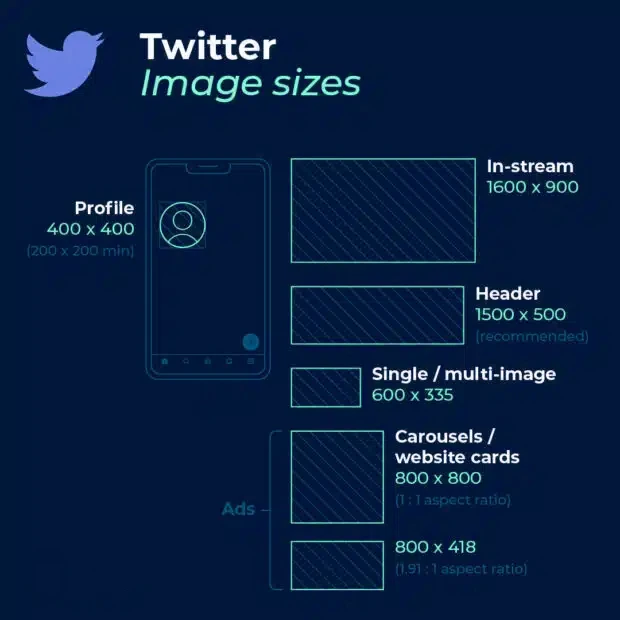
You will be identified by your Twitter profile photo! Every time you tweet, it will appear on your home page and in the Twitter stream of your followers. Therefore, your profile image ought to be appealing.
Your Twitter header photo is an opportunity for branding, just like your cover photo on other social media platforms. Align the style of your marketing message and corporate catchphrase with your header image.
- Twitter requires a 400 × 400 pixel profile photo that is less than 2 MB in size.
- Size of the Twitter cover photo is 1500 × 500 pixels, with a file limit of 5 MB.
- Shared picture is 900 by 450 pixels.
- 440 x 220 pixel in-stream image
- 10 MB maximum file size
- JPG, GIF, or PNG files are suggested file types.
- Tweet up to four photos at once.
Ad image sizes for (Twitter) X:
- Minimum resolution for single and multiple photos in tweets is 600 x 335 pixels, however for optimum results, use larger images.
- Image for a website card with a 1.91:1 aspect ratio is 800 by 418 pixels. For a 1:1 aspect ratio, use 800 x 800. a 20MB maximum file size.
- Image for the app card is 800 by 800 pixels with a 1:1 aspect ratio. 1.91:1 aspect ratio at 800 x 418 pixels. a 3MB maximum file size.
- 800 x 800 pixels for carousels with a 1:1 aspect ratio. 1.91:1 aspect ratio at 800 x 418 pixels. 20MB maximum file size for 2–6 picture cards.
- 800 × 418 pixels for a 1.91:1 aspect ratio make up the Direct Message card. a 3MB maximum file size.
- 800 x 418 pixels for a 1.91:1 aspect ratio, on a conversation card. File size maximum
4. LinkedIn Image Sizes
The largest professional network is thought to be LinkedIn. LinkedIn is a wonderful area for B2B and recruiters to engage with industry leaders, although other social networks may be good drivers of traffic and customers.
Make sure to showcase the most important aspects of your company and brand in both the banner image and the cover image. You can connect and interact with more experts if you use this network effectively. Your chances of being discovered rise if your photographs are original. To boost your networking, use the numerous LinkedIn scheduling tools.
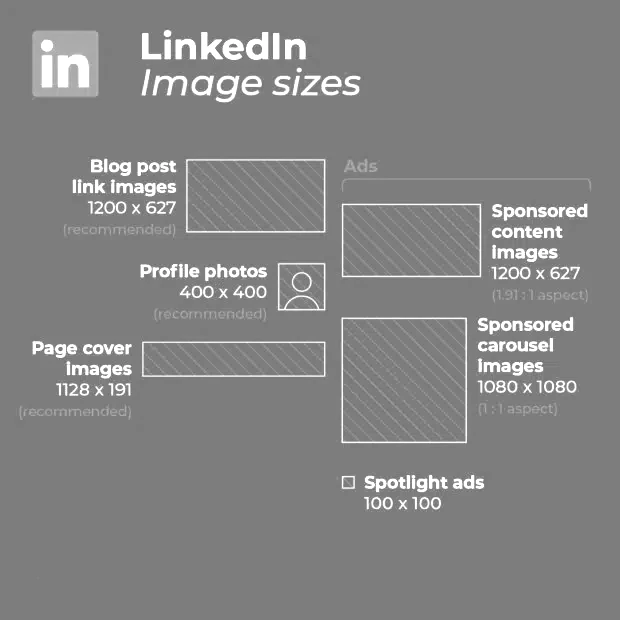
LinkedIn profile photo sizes for images:
- 400 × 400 pixels or more is ideal.
LinkedIn personal profile cover
- The suggested picture size for personal profile cover photographs on LinkedIn is 1584 x 396 pixels.
- 4:1 aspect ratio
- Verify that your file is no more than 8MB.
LinkedIn image sizes for blog post link images:
- 1200 x 627 pixels (recommended)
LinkedIn custom image size for sharing a link in an update:
- 1200 x 627 pixels (recommended)
LinkedIn company page image dimensions:
- Size of the company logo: 300 × 300 pixels
- Size of the page cover image: 1128 by 191 pixels
- Size of the Life tab’s top image: 1128 x 376 pixels
- Image size for the Life tab custom modules: 502 x 282 pixels
- Image sizes for Life Tab Company Photos are 900 by 600 pixels.
- Minimum 60 x 60 pixel square logo
LinkedIn ad image dimensions:
- Ad space required for company logo: 100 x 100 pixels
- Size of the Spotlight Ads logo: 100 by 100 pixels
- Custom backdrop picture for spotlight ads: 300 x 250 pixels
- Images for sponsored content are 1200 x 627 pixels (1.91:1) in size.
- Images for the sponsored content carousel are 1080 by 1080 pixels (1:1) in size.
Read also:
- Ways to Move Google Authenticator to a New Phone (or Multiple Phones)
- How to Move Microsoft Authenticator to a New Phone
- Mastering Your Device’s Latest Operating System Updates
5. Snapchat image sizes
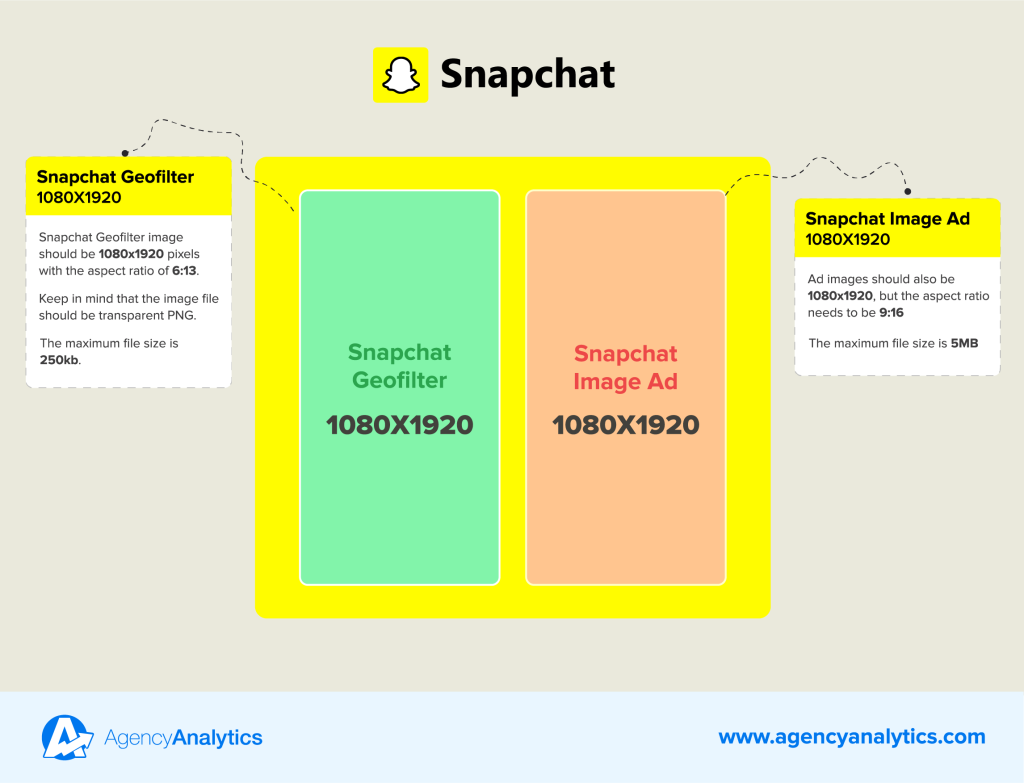
Image dimensions for Snapchat ads: 1080 x 1920 pixels (at a minimum).
- Dimensions: 9:16
- the JPEG or PNG file type
- File size limit: 5 MB
Image resolution for Snapchat geofilters: 1080 x 1920 (at a minimum)
- Dimensions: 9:16
- the JPEG or PNG file type
- File size limit: 5 MB
6. YouTube Image Sizes
There are 30 million daily visits to YouTube, which is used by nearly one-third of online users. A beautiful channel and cover photo can completely change the game!
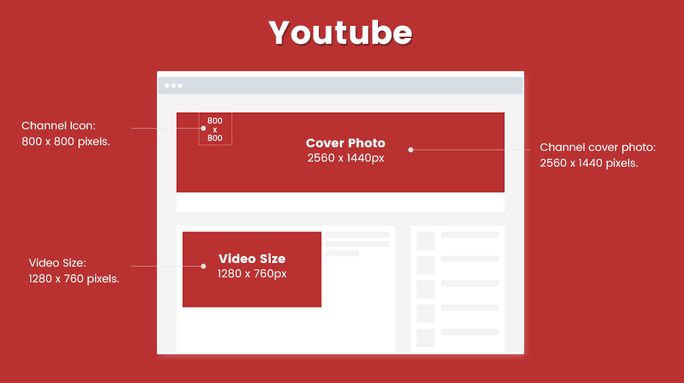
You must make your videos really accurate when you are focused more on visual content. To make your video visually sound for that, an upload size should also be established.
- Image for the channel cover: 2560 x 1440 pixels
- 800 × 800 pixels for the channel icon
- Uploading videos: 16:9 ratio
- You can upload videos in a variety of resolutions, including 4K (3840 x 2160 pixels), using the fixed ratio.
- 2560 x 1440 pixels, or 2K
- 1080p (HD) – 720p HD at 1920 x 1080 pixels 12-80x-720 pixels
- 854 × 480 pixels, or 480p
- 640 × 360 pixels in 360p
- 426 x 240 pixels, or 240p
- 256 x 144 pixels, or 144p
If you want to upload files bigger than 20 GB, make sure your browser is up to date. You can upload files up to 128 GB in size to YouTube.
Why you need get social media image sizes right?
When producing visual content for social media, social media marketers must get many things right.
Additionally, you need to use the proper image sizes for social networking. And it’s crucial to get that correctly for the following reasons:
- It prevents awkward image stretching and pixelation. And preventing that keeps your photos looking polished.
- Each social media channel’s feed for your photographs will be optimized. Engagement may rise as a result of this.
- You can be sure they will view the entire image. A portion of your brand’s statement may be omitted due to improper size.
- Your content can be future-proofed. When networks modify how photos show once more, knowing the proper social media image sizes today could save your business time later.
Wrapping Up
To make sure your upcoming social media updates are as effective as possible, we included all image sizes for different social media sites in this cheat sheet for social media marketers. These recommendations should help your visual material look great and increase interaction.