Snapchat’s unique disappearing messages have attracted millions worldwide, offering a platform for spontaneous and private sharing. Yet, there are moments when you might wish to keep a hilarious snap, a meaningful message, or a creative story—without alerting the sender.

This guide explores discreet methods to save Snapchat content while emphasizing the importance of respecting privacy and adhering to ethical boundaries.
Does Snapchat Notify Users About Screenshots or Screen Recordings?
Yes, Snapchat alerts users when someone takes a screenshot or screen records their content. This notification system applies to snaps, stories, and chats, ensuring transparency. Here’s how it works:
- Snaps (Photos and Videos): A notification appears saying, “[Username] took a screenshot!” or “[Username] screen recorded!”
- Stories: A small icon next to a viewer’s name indicates they screenshotted or recorded your story.
- Chats: A message in the chat will state, “[Username] took a screenshot!”
Despite these safeguards, there are ways to bypass detection. Understanding these methods is vital, whether to protect your content or remain informed about potential privacy breaches.
Get TikTok SEO Cheat here
7 Ways to Save Snapchat Content Without Being Detected
Saving Snapchat content without the sender knowing may infringe on privacy. If you choose to proceed, do so responsibly and ethically. Below are methods often used:
1. Turn on Airplane Mode
How it works:
- Open Snapchat and load the Snap or Story you wish to record.
- Enable Airplane Mode to disconnect your phone from any cellular or Wi-Fi networks.
- Record the Snap using your phone’s screen recorder or by taking a screenshot.
- Once you’re done, close Snapchat entirely before turning Airplane Mode off.
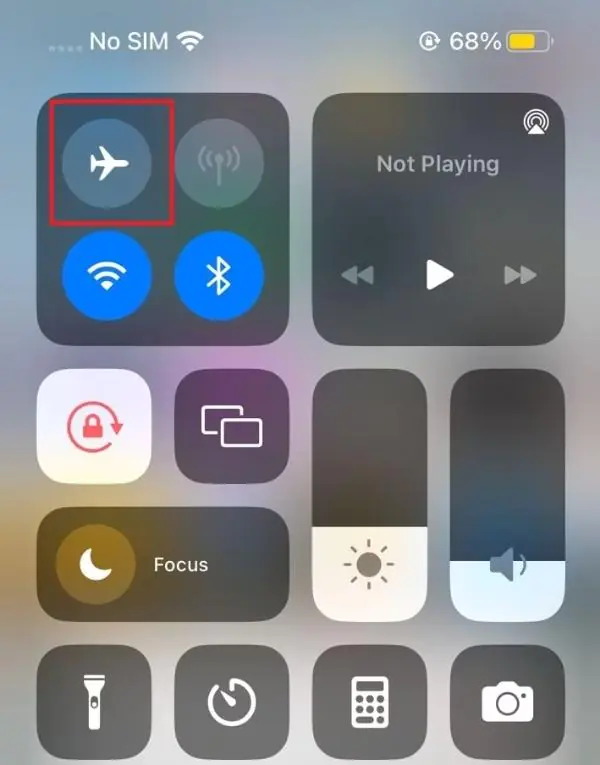
Important Note: Ensure Snapchat is not running in the background when you reconnect to the internet. This step prevents Snapchat’s servers from sending a notification to the sender.
2. Disconnect Your Phone from the Internet
How it works:
- Open Snapchat and allow the content to load.
- Disable both Wi-Fi and mobile data (or toggle Airplane Mode).
- Record or screenshot the Snap while offline.
Pro Tip: Make sure you’ve disabled cellular data for Snapchat in your phone settings to avoid accidental notifications once you reconnect to the internet.
3. Use a Built-In Screen Recorder
Modern smartphones often come with built-in screen recording features.
- For iPhone Users: Open the Control Center and tap the screen recording icon. Once recording begins, open Snapchat and capture the Snap or Story you want to save.
- For Android Users: Many Android devices have a native screen recorder accessible from the Quick Settings menu. Activate the recorder, navigate to Snapchat, and start recording.
This method is discreet but requires careful handling to avoid triggering Snapchat’s notification system. For extra safety, combine it with Airplane Mode or offline recording.
4. Install a Third-Party Screen Recorder
If your device doesn’t have a native screen recorder, you can download third-party apps designed for screen recording. These apps often offer advanced features such as customizable resolution and editing tools.
Examples:
- DU Recorder
- AZ Screen Recorder
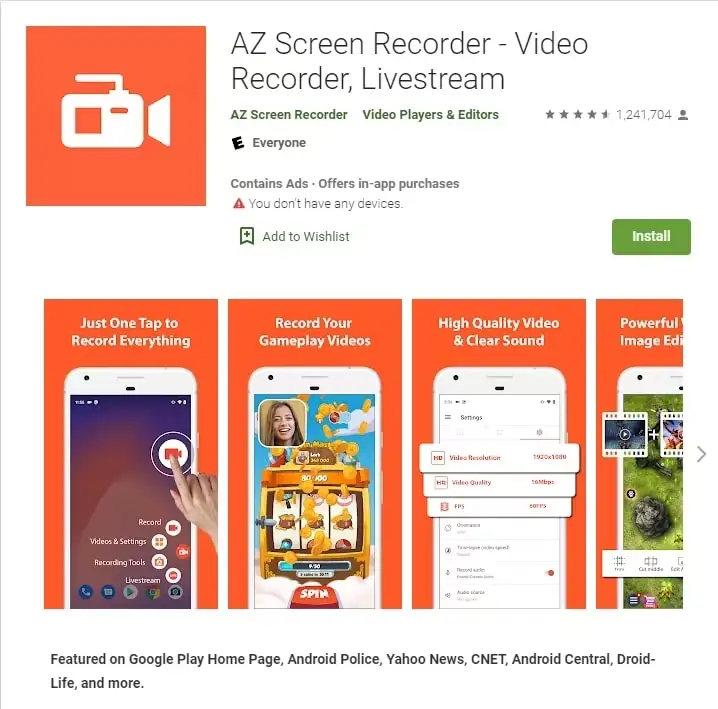
Warning: Be cautious when using third-party apps. Some may come with hidden malware or request unnecessary permissions, which could compromise your privacy. Always download apps from reputable sources.
5. Mirror Your Phone to a PC
Screen mirroring allows you to display your phone’s content on a larger screen, such as a laptop or desktop. This method is especially useful for recording without interacting directly with your phone.
How to do it:
- Use mirroring software like Reflector, ApowerMirror, or Vysor.
- Connect your phone to your PC and enable mirroring.
- Use the PC’s screen recording tool to capture Snapchat content.
Advantages: This method bypasses Snapchat’s detection mechanisms, making it one of the safest options.
6. Use Another Phone to Record
A simple and effective alternative involves using another device’s camera to record the Snap or Story on your phone screen.
Steps:
- Hold your primary phone with the Snap open.
- Use a second phone or camera to record the screen.
While this method is low-tech, it eliminates the need for third-party apps and ensures complete discretion.
7. Create a Dummy Snapchat Account
If you’re dealing with public Stories or Snaps, creating a separate, anonymous Snapchat account might be a viable option.
How it works:
- Log out of your primary Snapchat account.
- Sign up for a new account using different credentials.
- View and record public Stories using your dummy account.
Ethical Reminder: Always respect others’ privacy and avoid using this method to save private content without consent.
Ethical and Legal Implications
Recording or saving Snapchat content without consent can:
- Breach privacy and trust.
- Violate Snapchat’s terms of service.
- Lead to legal consequences in some jurisdictions.
Tips for Safe and Ethical Use
- Respect Privacy: Snapchat’s design prioritizes user privacy. Avoid misusing these methods for malicious purposes or breaching someone’s trust.
- Test Before Use: Some methods, such as Airplane Mode or third-party apps, may require trial runs to confirm they work without notifying the sender.
- Stay Updated: Snapchat frequently updates its app, so ensure your chosen method remains effective with the latest version.
Saving content discreetly on Snapchat is possible, but it’s essential to prioritize ethical considerations while doing so. These methods provide a range of options to suit different devices and levels of technical expertise, making it easier for you to choose one that fits your needs.
Conclusion
While saving Snapchat content is possible through various techniques, respecting privacy and adhering to ethical standards are non-negotiable. Tools like parental control apps offer practical solutions for monitoring younger users’ safety online. Use these methods responsibly, and always prioritize mutual respect in your digital interactions.
FAQs
1. Why does Snapchat say I’m screen recording when I’m not?
This can occur due to system glitches, background apps, or outdated software. Restarting your device and updating Snapchat usually resolves the issue.
2. What does screen recording on Snapchat do?
Screen recording captures Snapchat content, such as snaps, chats, or stories, in video format. Snapchat notifies the sender of these actions to ensure transparency.
3. Is screen recording secure?
Security depends on how recordings are stored and shared. Protect your device, encrypt sensitive files, and always obtain consent before sharing recordings.
Read also:
- Google November 2024 Core Update Rollout Completed
- Why Your Phone Is Overheating and How to Fix It
- How to Open a Domiciliary Account in Nigeria
- How to Deposit Money in Your Domiciliary Account in Nigeria
- Top 10 Online AI Watermark Removers to Use in 2024
- How to Block Unwanted Calls on iPhone and Android
- Minister Encourages NYSC Corps Members to Embrace Creativity and Innovation in Community Service
- NYSC Reveals Registration Date for 2024 Batch C Corps Members
- Best Way to Permanently Delete Your WordPress Website Through cPanel
- Is a Slow Website Costing You Visitors and Conversions?
- Singles’ Day: 15 Self-Care Tips for Thriving in Singlehood
- 10 Must-Have Browser Extensions for Chrome and Mozilla Firefox
- Top 10 Websites to Download Audiobooks for Free in 2024
- Discover the Infinix HOT 50 Pro+: Ultra Slim, Ultra Durable, and Ultra Smart