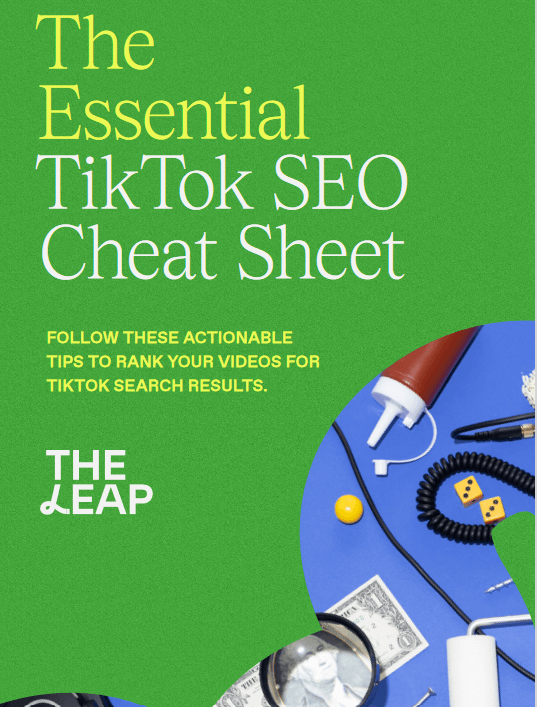People who need a means of getting funds without stress can make use of GoFundMe. After the Covid-19 pandemic, there are platforms for people to use to raise funds.
Whether you’re funding a startup, creative endeavor, or raising money for a cause or project, crowdfunding platforms can help you achieve that. This platform does not require any form of payback. An example of a crowdfunding platform is GoFundMe, the world’s largest crowdfunding platform.
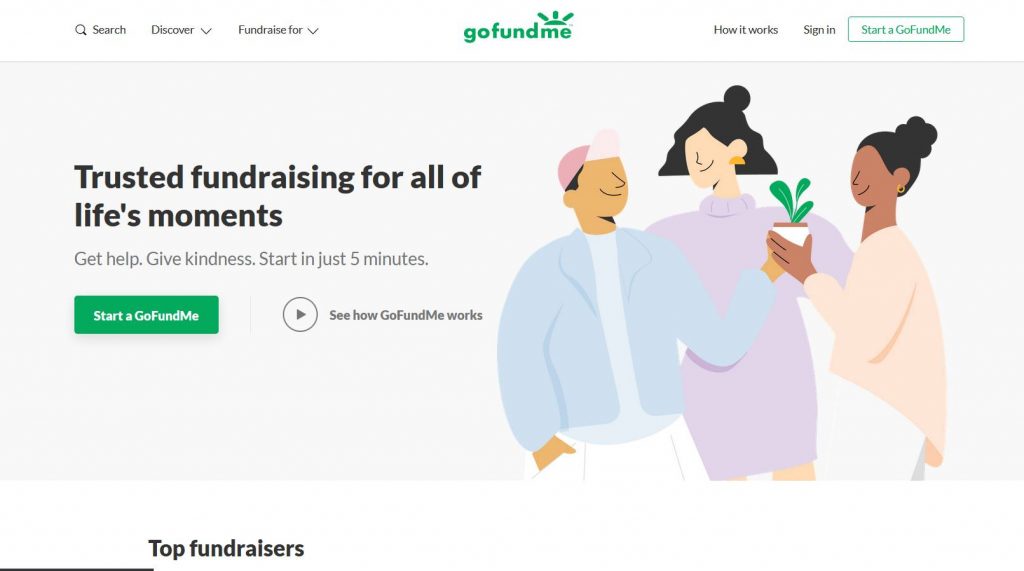
What is GoFundMe?
GoFundMe is the world’s largest crowdfunding platform with a community of more than 50 million donors and over $9 billion raised so far. GoFundMe is changing how the world gives.
You can easily raise funds for yourself, your family, or for the causes, you are most passionate about. It ranges from education costs, trips, volunteer programs, youth sports, medical expenses, funerals & memorials, or animals and pets. It is safe and secured as donors from all over the world can securely donate using any major credit or debit card.
What is the cost of GoFundMe Setup?
Setting up a GoFundMe account is completely free.
How to set up a GoFundMe account
- From your web browser, Go to GoFundMe” homepage.
- This takes you to a page where you are required to sign in or sign up for a GoFundMe account.
- Don’t have a GoFundMe account, sign up here with your name, email address, and password.
- After signing in, you will be prompted to create a fundraiser.
- Provide basic information about your campaign like title, the purpose of fund; personal fundraiser (for an individual or organization) or certified charity fundraiser (for a charity or non-profit). You can also edit this later.
Example (Questions like):
Where do you live? Enter the location as the country of the bank account receiving the funds. This will also determine the currency collected.
What are you fundraising for? Choosing a category is just a way to help other people to find your fundraiser, so you can select whichever seems closest to your situation.
- Set your fundraising goal; this reflects how much you’re looking to raise.
Here are some important things to know about your goal amount:
- You have the option to edit your goal at any time
- You do not need to reach your goal to receive your funds
- Your fundraiser won’t automatically end when you reach your goal
- Add an image to make your fundraiser more trustworthy. You must have the rights to post and share the photo or video. The photo must be of high quality. The photo size is recommended to be 720 x 405; JPEG, PNG, or BMP
- Write a compelling story that covers who you are, what you’re raising funds for, and how the money will be spent.
You can now share the link to your GoFundMe online to start receiving donations.
You have to share links to get donations on GoFundMe. If you aren’t sharing your fundraiser with your friends, family, and community, then it’s not likely to get donations. You can read more about the different options for sharing in the “Fundraiser success tips” section of our Help Center.
READ ALSO:
- Get website for your business
- Best web hosting company: Local and foreign
- 5 importance of SEO to small business websites
- 6 important digital marketing tips for start ups
How much does it cost to setup a GoFundMe?
The company charges a 0% Platform Fee for organizers. GoFundMe only charges 2.9% transaction fees + $0.30 per donation including debit and credit card charges.
What you should know about setting up GoFundMe in Nigeria
GoFundMe is currently available in 19 countries in the world. Nigeria is excluded from its list of benefactors. But you can still use the platform to raise money by asking someone in one of the supported countries to help set up the account for you. This third party can help you set up and also add you as a beneficiary so that you can also track the progress of your fundraiser.
Read more on GoFundMe accepted countries
How long does it take to get money from GoFundMe?
The funds will be deposited in your bank account, on average, 2-5 business days from the date they are sent, and your GoFundMe account will show the estimated arrival date. Note: The transfer speed of 2-5 business days is highly dependent on the processing speed of your bank.
Can I make a GoFundMe for myself?
Once you create your account, you will be prompted to create a fundraiser, and the first question will be “Who are you raising funds for?” If the funds will be withdrawn to a personal or company bank account, select “Yourself or someone else.” If you are raising funds for a charity and would like the funds to be sent
Why can’t I withdraw all my money from GoFundMe?
If you don’t see the option to withdraw (shown below), you are likely a team member, or have a certified charity fundraiser and are not in charge of the withdrawals. If you haven’t already done so, you will need to confirm your email by clicking “verify email” in the message titled “Verify your GoFundMe email address”.