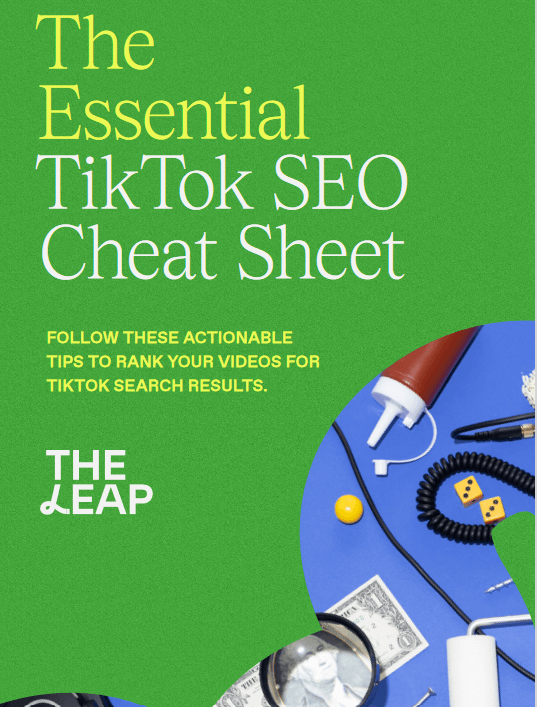There is good news for MTN Nigeria customers who have had trouble paying for their Apple Music subscriptions.
Customers of Apple Music may now simply pay for their music subscription on the streaming service using SMS or via USSD from their Android or iOS devices without the need for a debit/credit card, GPay, or Apple Pay thanks to a recent partnership between the two companies.
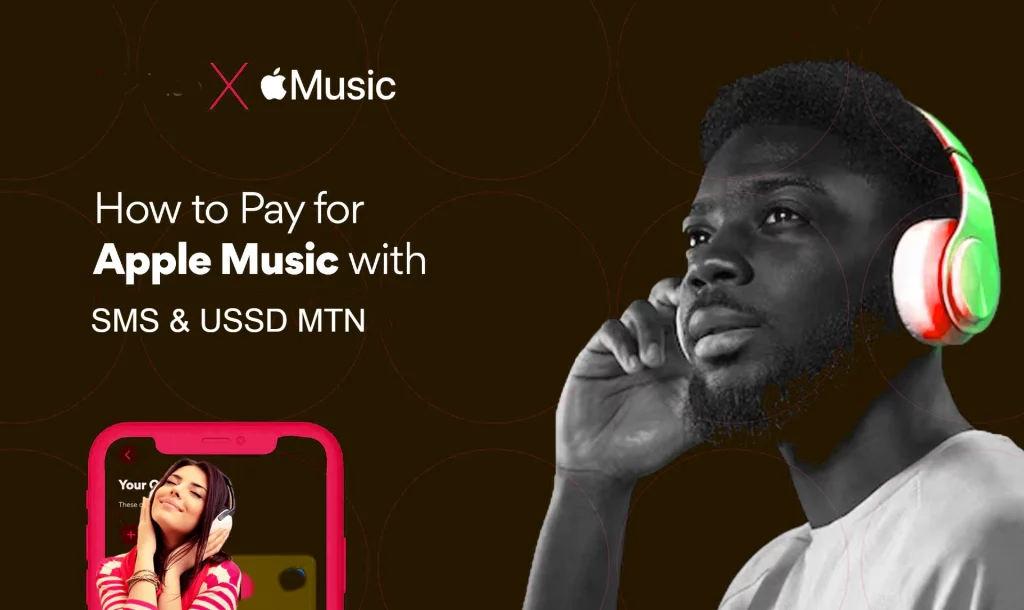
Additionally, before subscribing to Apple Music at a cost of ₦1000 each month, which is deducted immediately from your airtime until you cancel your membership, you can take advantage of a free 6-month trial.
Using the MTN mobile network, this article demonstrates how to sign up for Apple Music.
How to Pay for Apple Music with MTN?
Method 1: Pay for Apple Music via USSD code
To subscribe to Apple Music using MTN, follow these simple steps:
- To begin with, make sure you have adequate airtime on your MTN line to pay for the subscription you want to buy.
- To access the MTN music and video streaming portal, dial *447# from your MTN line.
- Choose “Apple Music” from the menu’s options.
- Select your preferred subscription package from the offered choices.
- Enter your Apple ID and password to confirm your choice.
- A confirmation message for your subscription will then be sent to you.
That’s all, then! You were able to successfully use MTN airtime to sign up for Apple Music.
Method 2: Pay for Apple Music via SMS
Once more, To subscribe to Apple Music using MTN, We would employ the use of SMS. The steps are as follows:
- Start by launching your messaging app
- With your MTN SIM, send “MUSIC” to 8000 before selecting “Accept” from the command prompt.
- You will then receive a confirmation email confirming your Apple Music subscription.
- That’s all there is to it!
Read Also:
- Does SSL Certificate Boost SEO Ranking? – Google
- New MTN Codes For Recharge and Data Bundle In Nigeria
- Artificial Intelligence (AI) Empowering Industries: Revolutionizing the Way We Work
How to Pay for Apple Music with MTN Using MyMTNApp?
- First, You must download the MyMTNApp from the Apple App Store or Google Play Store if it isn’t already on your mobile device. Both Android and iOS smartphones can use the app, which is available for free download.
- Step 2: Log in or register with MyMTNApp. You must register or log in to your account after downloading the app. You can register if you haven’t already by following the instructions on the app. Simply enter your phone number and password to log in if you already have an account.
- Go to the “Music” area of the MyMTNApp after logging in. You can subscribe to a number of music services here, including Apple Music.
- Pick the subscription package that most closely matches your needs. Three distinct subscription lengths are offered: one month, three months, and one year. Make sure to choose the plan you wish to sign up for.
- You will be taken to the checkout page where you can choose the preferred payment method after choosing your preferred subscription plan. Payment options include airtime, credit card, and the MTN Music Bundle. Choose the solution that best suits your needs.
- You will be asked to submit your credit card information if you decide to pay with a credit card. To prevent mistakes or payment delays, enter the information accurately. You will be requested to confirm your payment information if you select to pay using airtime or the MTN Music Bundle.
- Verify Your Payment After entering your payment information, carefully examine it to make sure everything is accurate. To finish the payment procedure, click the “Confirm” button if everything appears good.
- Begin to appreciate Apple Music Congratulations! You have successfully used MTN’s MyMTNApp to subscribe to Apple Music. On your mobile device, you can now begin taking advantage of limitless access to more than 75 million songs, music videos, and curated playlists.
You can easily take advantage of all the advantages of Apple Music with the help of this guide. In addition to providing access to millions of songs, live radio stations, and unique content, Apple Music is a top-notch music streaming service. You may sign up for Apple Music through MTN and listen to your favorite music whenever you want by following the instructions provided in this post. Share this post and comment if you have any addition