If you think your partner is hiding messages, the urge to check their phone is understandable. Before you try anything, know two things: time matters (deleted data is easier to recover the sooner you act), and there are legal and ethical risks to accessing someone else’s device without permission. Below I’ll walk you through the realistic options for Android and iPhone, what works, what rarely works, and safer alternatives you can consider.
Quick reality check
- Many “deleted” messages are gone from the visible app but may still exist in backups or as recoverable fragments until they’re overwritten. Acting fast increases chances of recovery.
- iMessage/Apple and modern Android messaging may use encryption or cloud sync, so carriers often don’t have full message copies. Expect limits when asking a carrier for help
For iPhone users
1) Check the Messages app’s “Recently Deleted”
iOS keeps deleted messages in a Recently Deleted folder for a short time (usually 30 days). Open Messages → Filters → Recently Deleted and recover any conversations listed there. This is the fastest, safest option.
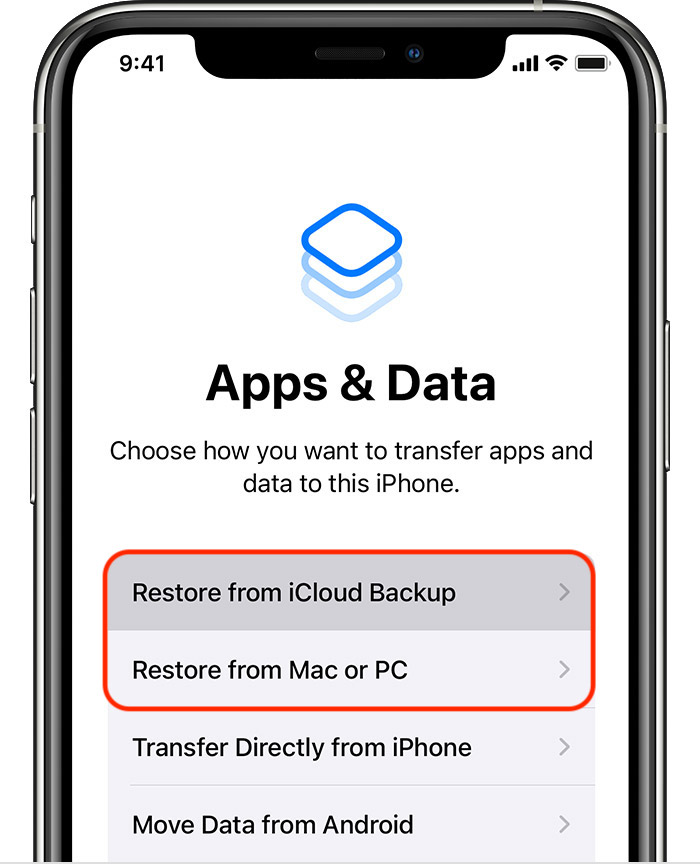
2) Restore from an iCloud or iTunes/Finder backup
If the messages aren’t in Recently Deleted, a backup from before the deletion may contain them. Restoring that backup will replace the current phone contents with the backup’s state — you’ll get older messages back, but anything new since that backup will be lost unless you save it first. Use iCloud or connect the phone to a computer and restore via Finder/iTunes.
3) Third-party recovery tools (use caution)
Some desktop tools claim to scan iPhones for deleted messages (e.g., Dr.Fone, Tenorshare, PhoneRescue). They can sometimes find fragments if the device or backups still contain the data — but results vary, and there are security/privacy concerns. If you try a tool, use reputable software, scan on a secure computer, and understand success is not guaranteed.
Get TikTok SEO Cheat here
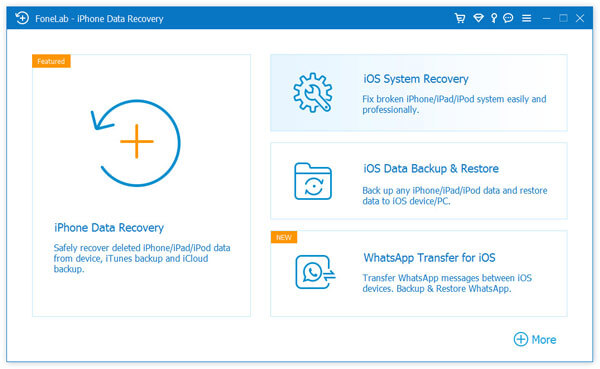
4) Forensic extraction (law enforcement or certified labs)
Professional forensic examiners using specialized tools can sometimes extract deleted data — but this usually requires seizure of the device, legal process (subpoena/search warrant) or explicit consent. This is not a casual option.
For Android users
1) Check backups and “archive” (or app trash)
If the user enabled Google/phone backups or used an SMS backup app, deleted messages may exist in those backups. Some messaging apps also have an Archive or Recently Deleted feature. Check Google Drive backups tied to the device account or the app’s trash/archive first.
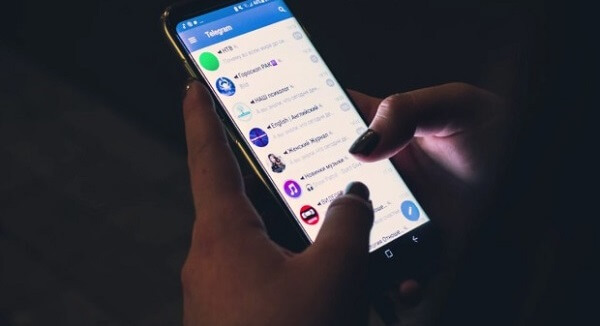
2) Use SMS backup apps proactively
If you have lawful access and want to avoid losing messages in future, apps like SMS Backup & Restore let you back up texts to Google Drive and restore later. Installing such an app after messages are deleted won’t recover already deleted texts, but will protect future messages.
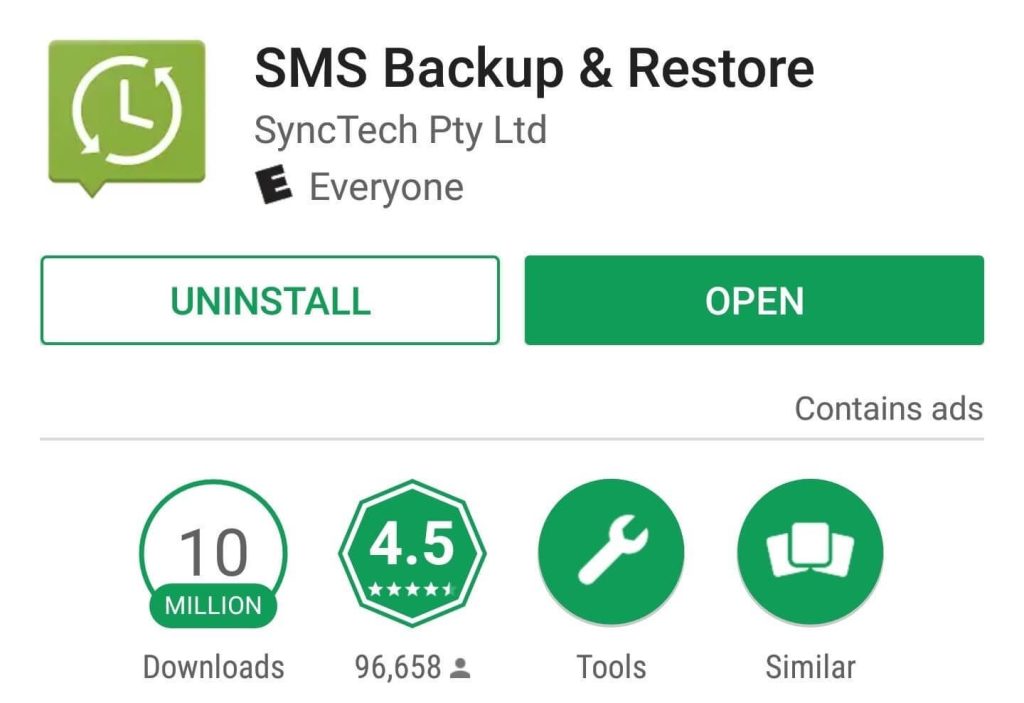
3) Desktop recovery tools (cautious approach)
Windows/Mac tools (e.g., Dr.Fone, FonePaw, Tenorshare) advertise Android SMS recovery. They may help if the device hasn’t overwritten the data and if you can enable USB debugging and connect the phone. These tools are hit-or-miss and carry privacy/security risks — research before using them.
4) Time & device use matter
On Android, deleted data is usually marked as free space and can be overwritten quickly. Stop using the phone (do not install apps, take photos, or create new data) if you want to improve recovery odds, and act quickly.
Read also:
- Signs you need to change your web hosting
- How To Recover Hacked Facebook Account?
- How to shop safely online
- How To Block All Bank ATM Cards In Nigeria If Stolen/Lost With Code
- How to block stolen phone
- How to remove Privacy Protection Password (Anti-theft)
About carriers and legal access
- Carriers sometimes keep short-term logs, but they rarely retain full message content for long, especially for encrypted services (iMessage, RCS). Getting data from a carrier often requires legal process. Don’t rely on them as a simple backdoor.
- If you believe illegal activity is happening (fraud, threats, etc.), contact local authorities and let them handle a lawful data request. For personal relationship concerns, law enforcement typically won’t intervene.
Parental-control/spy apps and ethical/legal risks
Apps marketed for parental control or “spy” monitoring can show incoming texts in real time, but installing them on someone else’s phone without consent may be illegal where you live and is a serious breach of trust. If you’re considering these, check local law and think about the relationship consequences first
Practical step-by-step checklist (safe & legal first)
- Pause and consider: is there a non-invasive way to resolve this (talk, couples counselling)?
- If you have lawful access and need to try recovery: check the phone’s Recently Deleted/Archive. (iPhone: Messages → Filters → Recently Deleted).
- Check iCloud or local backups (iPhone) or Google Drive / SMS backup apps (Android). Restore from the relevant backup if it contains the messages — remember this may overwrite current data.
- If backups aren’t available and the matter is critical, consult a reputable digital forensics firm or lawyer about legal options.
- Avoid shady “free” recovery apps on the phone itself. If you use recovery software, run it from a secure computer and use trustworthy vendors only.
If recovery fails: what to do next
- Gather other evidence (conversations, bills, location logs, receipts) if you need to support a serious concern.
- Consider an honest conversation or mediated conversation with a counsellor or trusted advisor — often a better route than secret searches.
- If legal proof is required, consult a lawyer about subpoenas or lawful evidence-gathering.
Final notes
Recovering deleted texts is sometimes possible, but rarely simple. Backups and the “Recently Deleted” features are the most reliable paths. Advanced recovery may need professional forensic help or legal process. Importantly, accessing someone else’s phone without permission can be illegal and will likely damage trust — weigh that before acting.