WhatsApp Business is a free app made for small to medium businesses to connect with customers professionally. It lets you display what you sell, respond faster, and manage messages more efficiently. Below is a clear, step-by-step guide to getting it set up, plus the tools you should use to make the most of it.
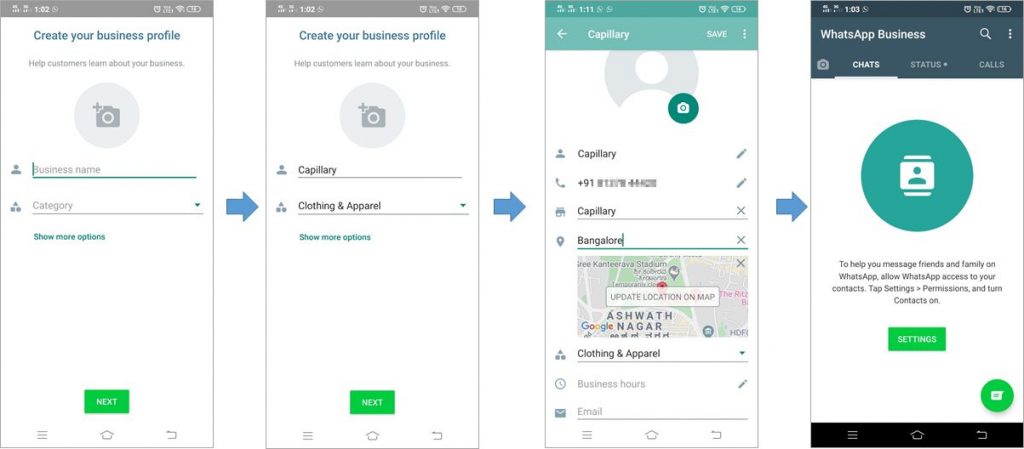
WhatsApp also said in their post that the app also helps both medium and large businesses provide customer support and deliver important notifications to customers. Learn more about WhatsApp Business API.
What You Will Need Before You Begin Setup WhatsApp Business app
- A smartphone (Android or iOS)
- A phone number exclusively for your business (or one you’re willing to use for business)
- Access to your phone’s contacts, files/photos, and media as permissions
- Airtime or internet connection (for verification code and updates)
Step-by-Step Setup WhatsApp Business app
| Step | What You Do |
|---|---|
| 1. Download the app | Go to Google Play Store and the Apple App Store, search “WhatsApp Business”, download and install. |
| 2. Accept the terms | Open app, review Terms of Service, tap Agree and Continue. |
| 3. Register your number | Select your country to get the country code, enter your business-number, tap Next, allow SMS or phone call verification, enter the 6-digit code you receive. |
| 4. Grant permissions | Allow access to contacts, photos/videos/files so customers and media links work properly. |
| 5. Create your Business Profile | Enter your business name, select the correct business category, and upload a profile picture or logo. |
| 6. Fill Business Profile details | Go to Business profile settings. Add your business address, description of what you do, business hours, email, and any website link or social media. |
| 7. Set up messaging tools | Under Business tools: set greeting message, away message, auto-reply, quick replies to common questions. |
Key Features to Use After Setup WhatsApp Business app
After setup, these features are helpful to improve how you interact with customers and manage your business.
- Catalog – lets you showcase your products or services. Customers can browse inside your business profile.
- Quick Replies – create pre-set responses for frequent questions (like “What are your hours?”, or “Do you deliver?”) so you can answer fast.
- Labels – organize chats or customers using tags, like “New customer”, “Pending order”, “Support needed”. Makes follow-up easier.
- Automated Messages – greeting messages, away messages (when you are offline or outside business hours) so customers get acknowledgment immediately.
- Statistics – basic metrics (messages sent, delivered, read) to see which messages are working and where you can improve.
Tips to Make the Most of WhatsApp Business
- Use a business-unique number so you keep business and personal conversations separate.
- Profile picture/logo should be clear and represent your brand.
- Fill out all profile fields: address, description, hours. Customers trust complete profiles more.
- Keep quick replies and catalogs updated (e.g. when you add new products, change hours).
- Respond quickly; even automated greetings or away messages help manage expectations.
Common Setup Problems & Solutions for WhatsApp Business app
| Problem | Solution |
|---|---|
| Verification code not arriving | Check that the number is correct, has network signal, and check spam or blocked SMS. If still no code, try “Call me” option. |
| Permissions not granted | Go to phone settings → Apps → WhatsApp Business → Permissions, then allow contacts/media. |
| Catalog items not showing correctly | Ensure images meet size/design guidelines; internet connection must be stable. Update the app. |
| Quick replies or messages tools missing | Update app to the latest version; some features may first roll out to certain regions. |
Final Thoughts
Setting up WhatsApp Business correctly creates a better experience both for you and your customers. The right profile, catalog, quick replies, and automated messages help you look professional and respond faster. Use the tools, keep them updated, and your business communication will improve.
Get TikTok SEO Cheat here
Read also: How to Connect Your WhatsApp Business Account to Your Facebook Page