Linking your SIM card to your National Identification Number (NIN) is now a mandatory requirement by the NCC. Without it, your line may be blocked. In this guide, you’ll learn how to link your NIN to MTN, Airtel, Glo, and 9mobile using USSD, portals, or mobile apps quickly and correctly.
Contents
If your SIM isn’t linked, you risk having it blocked or deactivated. Below is how to link your SIM to NIN for MTN, Airtel, Glo, and 9mobile using USSD, websites, or official apps.
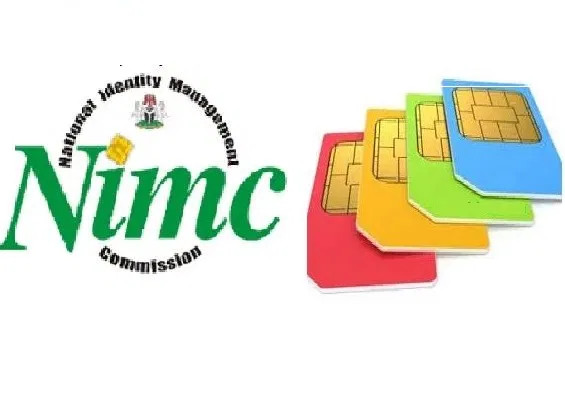
What You Need Before Linking
- You must already have your NIN from NIMC (National Identity Management Commission).
- The phone number / SIM you want to link must be registered and active.
- A working phone and enough airtime (some services may charge a small fee).
- Valid means of identity, in case verification is needed.
Official NIN Codes & Portals
- Universal USSD code for linking NIN across all operators: *996#
- Code to retrieve your NIN (if you forget it): *346#
How to Link NIN for Each Major Network Operators
Here are the updated methods as of 2025 for each network:
| Network | Method | Steps |
|---|---|---|
| MTN | USSD / Portal | 1. Dial *996# and select option to link NIN.2. Enter your 11-digit NIN when prompted. 3. Alternatively, use MTN’s NIN linking portal or the MTN website; fill in your phone number, NIN, email, verify by OTP, submit. |
| Airtel | USSD / Portal / App | 1. Dial *996# and follow prompts to link NIN.2. Use Airtel’s NIN linking portal or mobile app where available. 3. Submit NIN, phone number, verify via OTP. |
| Glo | USSD / SMS / Portal | 1. Dial *996# (universal code) and select link NIN option.2. Or send SMS in the format specified (for example “UPDATENIN <your NIN> <First name> <Last name>”) to 109. 3. Alternatively use the Glo NIN portal. |
| 9mobile | USSD / NIMC app / Portal | 1. Dial *996# and follow the process to link.2. Use the NIMC Mobile ID app to add your number. 3. Or visit the 9mobile NIN portal / link page with your details. |
How to Check if Your NIN is Already Linked
- Dial *996# and select the option to verify whether your SIM is already linked.
- Alternatively, send SMS (for networks that support SMS-verification) or use their portal/app where you check “Verify NIN status.”
- The universal code *346# also helps retrieve your NIN if you’ve forgotten it.
Why This Matters & Policy Updates
- NCC required all SIMs to be linked by September 14, 2024. After that date, lines not linked can be barred or blocked.
- As of that date, over 153 million SIMs have been linked, achieving around 96% compliance.
- NCC continues to enforce rules: no new SIM activation without valid NIN; verification required for recycled SIMs; corporate SIMs have additional documentation rules.
Common NIN Problems & How to Solve Them
| Problem | Solution |
|---|---|
| USSD returns error or doesn’t process | Ensure the SIM used is the same one NIN was registered with; check that you have sufficient airtime or no network restrictions. |
| Mismatch between SIM registration and NIN details | Visit a telco office or NIMC registration centre to update either your SIM registration or NIN records. |
| VNIN / Virtual NIN required | Some networks require generating a Virtual NIN first via USSD or NIMC tools before complete linkage. |
| Multiple SIMs under same NIN limit | You can link several but there is a legal/operational limit (e.g. up to 7 lines under one NIN in some cases). Confirm with NIMC or your network. |
Summary
To link your SIM to NIN:
Get TikTok SEO Cheat here
- Dial
*996#(universal code) on the SIM line you wish to link. - Follow prompts to enter your 11-digit NIN.
- Use network portal, app, or visit service centres if USSD fails.
- Always verify after linking (via USSD or network message).
Linking your SIM to NIN is now mandatory and essential to avoid being disconnected. Make sure to complete it officially and correctly.
Read Also:
- How to activate and deactivate Glo DND
- Airtel 6GB for 1500 Naira
- How to delete Instagram account permanently
- How to permanently delete Facebook account
- 11 Best AdSense Alternatives
- Social media marketing
- Social media advertising
- Influencer marketing services
- How to Change your Nigeria Phone Number To US Number