If you run Facebook ads regularly, one of the most frustrating situations is seeing your ad account suddenly disabled. This can disrupt your campaigns, delay conversions, and even affect your business revenue.
The good news is that in most cases, a disabled ad account can be restored if you know the right steps to take. In this guide, we explain why Facebook disables ad accounts, the common mistakes that trigger restrictions, and the practical steps to recover access fast.
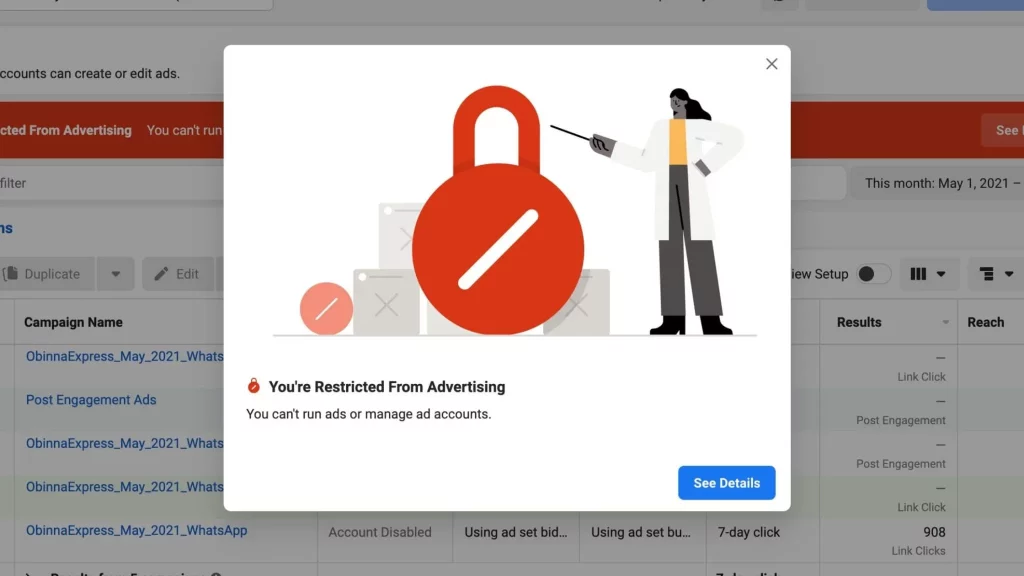
Why Facebook Disables Ad Accounts
Before fixing the issue, it’s important to understand why ad accounts get disabled in the first place. Facebook uses strict advertising policies and automated systems to protect users from harmful content. Sometimes, even legitimate advertisers can be flagged.
Here are the major reasons Facebook may disable an ad account:
Get TikTok SEO Cheat here
- Policy Violations – Running ads that don’t comply with Facebook’s Advertising Policies (e.g., restricted products, misleading claims).
- Unsettled Payments – Issues with billing methods or pending transactions.
- Missing Security Features – Not enabling two-factor authentication on Business Manager.
- Opting Out of Ads – Voluntarily stopping ads or closing accounts.
- System Errors – Technical glitches within Facebook’s review system.
Engaging in any of the above can lead to restrictions. In some cases, even mistakes or bugs trigger a block. Get in touch with Facebook Help Centre
How to Reactivate a Disabled Facebook Ad Account
There are several ways to resolve a disabled ad account. The most reliable resource is the Facebook Business Help Center, but depending on the cause, you can try the following steps:
1. Chat Live with a Facebook Support Agent
This is often the fastest way to resolve account issues.
Steps to start a chat:
- Go to the Facebook Business Help Center.
- Scroll down to the Get Help section.
- Click Get Started.
- Select the disabled ad account from your list of assets.
- Choose the issue type (Ad Account Disabled).
- Fill out your details and click Start Chat.
A case ID will be assigned to you. Keep it safe, as you’ll need it for follow-ups.
2. Submit the Disabled Ad Account Form
If you believe your account was restricted by mistake, fill out the request a review form. This allows Facebook to manually review your account and reinstate it if no policy violation is found.
Make sure to provide accurate details and explain why you think the restriction was an error.
3. Resolve Payment-Related Issues
If the account was disabled due to billing problems:
- Update your payment method.
- Clear pending charges.
- Then, request a review using the payment-related form. (fill out this form) may not work depending on what happens next
Always monitor your email and Facebook support inbox for responses tied to your case ID.
4. Contact a Facebook Marketing Expert
Facebook offers a Marketing Expert Program to selected businesses. If eligible, a dedicated expert can escalate your case internally.
Check if your account qualifies for this program. If approved, you’ll be assigned an expert who can push your appeal directly to the policy team.
Troubleshooting Table
| Possible Cause | Solution |
|---|---|
| Policy Violation | Review Facebook Ads Policy, edit ads, and request a review. |
| Unpaid Bills | Update payment method, clear outstanding balance, and submit payment review. |
| No Two-Factor Authentication | Enable two-factor authentication on Business Manager. |
| Technical/System Glitch | Chat with a support agent or fill out the review form. |
| Using Restricted Content | Remove or edit restricted ads and request a manual review. |
Facebook Disabled Ad Account Frequently Asked Questions (FAQ)
1. Is it permanent when Facebook disables an ad account?
No. Most suspensions are temporary. You usually have up to 30 days to appeal before the account is permanently closed.
2. Can I open a new ad account if one is disabled?
Yes, but you should first understand why the old one was restricted. Repeating the same mistake will affect new accounts as well.
3. How long does it take to reactivate a disabled account?
Typically within 72 hours. However, delays can happen, so always keep a backup account ready.
4. Can Facebook mistakenly disable an account?
Yes. Automated systems sometimes flag accounts in error. In such cases, submitting a review request usually restores access.
5. Can I delete a disabled ad account?
No. Ad accounts cannot be deleted once created, even if inactive. You can only stop using them and create new ones.
Can Facebook accidentally disable my ad account?
In a word, yeah. Facebook isn’t flawless, and no system ever is. Facebook may unintentionally disable your account, but once you ask for a review, they’ll restore it and apologize.
Read also:
Conclusion
Having your Facebook ad account disabled can pause your campaigns and affect your customer acquisition strategy. However, by identifying the cause and following the right appeal process, most accounts can be restored.
To prevent future restrictions:
- Regularly review Facebook’s Advertising Policies.
- Ensure your billing information is up to date.
- Enable two-factor authentication.
- Avoid using misleading ad content.
If your account gets disabled, act quickly, keep records of your case ID, and follow up until the issue is resolved.