Protect your account from unwanted followers by removing flagged accounts from your follower list on Instagram. Instagram flags accounts that may be spam, bots, or irrelevant, helping you maintain a cleaner follower list.

In the ever-evolving world of social media, maintaining a genuine and engaged follower base is crucial for success on platforms like Instagram. However, unwanted followers—often flagged as spam or bots—can hinder your ability to connect authentically with your audience. In this guide, we’ll explore effective strategies to manage these flagged accounts, ensuring your follower list reflects real connections and enhances your overall experience on the platform. By taking control of who follows you, you’ll create a more vibrant and engaging Instagram community.
Why Manage Flagged Accounts?
Removing flagged accounts can enhance your discoverability and allow you to build authentic engagement with real followers. By reviewing activity from flagged accounts, you can ensure that your Instagram experience remains positive.
Important Note Before You Start
This feature is automatically available for accounts with 1,000 followers or more. Be aware that if you frequently switch between public and private account settings, a temporary limit may be placed on approving follow requests.
Get TikTok SEO Cheat here
How to Remove Flagged Followers
To remove flagged followers on Instagram, follow these steps:
- Open the Instagram app and go to your profile.
- Tap on Followers.
- If there are flagged followers, you’ll see a notification labeled Flagged for review. Tap on it.
- To remove all flagged followers at once, tap Remove all.
- If you want to review each account individually, tap Remove next to the account you wish to delete.
- If you believe an account shouldn’t be flagged, tap on the three dots (more actions) next to the account and select Not spam or irrelevant to confirm.
- Finally, tap Remove to confirm your choices.
Once you remove these flagged followers, they will be taken off your follower count and list. They won’t receive a notification about their removal.
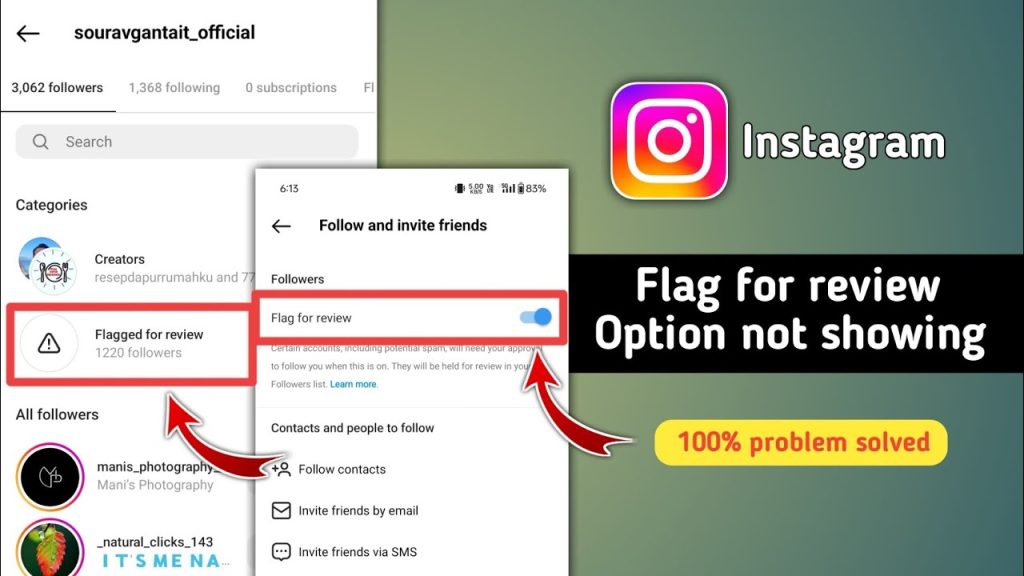
How to Review Incoming Follows from Flagged Accounts
Even if your account is public, follow requests from flagged accounts will appear for you to approve or deny. Here’s how to review them:
- Open the Instagram app and go to your profile.
- Tap on Followers.
- In the Flagged folder, you can see all follow requests from flagged accounts.
- To remove all flagged follower requests at once, tap Delete all requests, or you can choose to delete or confirm each request individually.
Note: If you don’t approve these follower requests within 30 days, they will be automatically declined. You can also turn off automatic filtering of flagged accounts whenever you want.
How to Turn Off Automatic Filtering of Flagged Accounts
To opt in or out of automatic filtering for follower requests from flagged accounts, do the following:
- Open the Instagram app and go to your profile.
- Tap on Followers.
- Toggle off the Flag for review option. You can turn this back on anytime you wish.
Read also:
- Dangote’s Regret Over Missing Out to buy Arsenal
- Mastering Marketing in Business: Key Strategies and Effective Approaches
- Huawei Unveils the Bisheng Laser Printer X1 Series with Impressive Features
- Crypto Exchanges Exempt from Taxes as Kenya Court Overturns 2023 Finance Bill
- 9 Reliable Places to Sell Your Used Phones in Nigeria
- Ad Placement Problems: Ensuring Optimal Ad Performance and Brand Safety
- Best 10 Expense Tracker Apps for Managing Your Finances in 2024
- 11 Best Netflix Alternatives To Stream For Free