Here are the steps to How to send and receive money with PayPal in Nigeria: You can find full article on “how to open a PayPal account that can send and receive money in Nigeria“. This is the part two.
We previously wrote this article on how to receive money in Nigeria but it wasnt comprehensive though helpful but the link above is the real deal.

How to Send Money with PayPal in Nigeria
1. Login to your account
You must sign into your account in order to send money.
2. Click on send payment
On the top menu, select “send payment” by clicking.
Get TikTok SEO Cheat here
3. Enter the details of the recipient
Enter the name or email of the recipient
4. Enter the amount and payment method
Input the desired donation amount. Select the card you want to use to make a purchase if you have multiple cards added to your account.
5. Send payment
Once you are ready, send!
6. Pay via invoice
You can request an invoice from the person you are paying money to. Your account will display the invoice, and all you have to do is click to pay.
7. Use pre-approved payment
You can set up pre-approved payments if you have ongoing expenses, such as Facebook ads, theme subscriptions, and so on. As a result, the money will be automatically taken out without your involvement.
Read also: How Digital Out-of-Home Advertising (DOOH) Has Transformed Over Time
How to receive money with PayPal in Nigeria
Follow these steps to receive money with PayPal in Nigeria
1. Open a PayPal business account.
Payments can only be made to businesses.
Unfortunately, a personal account cannot be used to receive money.
2. Set up payment on your website
You can set this up on your website to accept payments from your clients by following the instructions in your account. Simply select “tools” and adhere to the on-screen directions.
3. Send invoice
You can also be able to send consumers an invoice together with your company account.
4. Request for funds
Additionally, you can ask your consumers for money.
5. Use your PayPal email
You can also get money using your PayPal email.
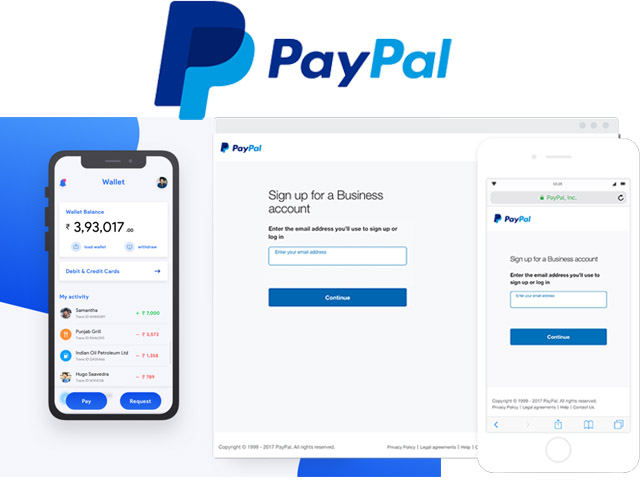
How to Withdraw Money from your PayPal in Nigeria
Once you have linked your cards to your PayPal account, follow these steps to withdraw your money to your Nigeria bank account:
- Visit www.paypal.co.za and log in to access the PayPal Dashboard.
- Go to the Dashboard and select “Withdraw Funds.”
- Select your PayPal Balance under “From” on the following screen.
- Next, click “To” and select the connected card you want to use.
- After that, enter the amount and press “Continue.”
- A review of your transaction will appear on your screen on the next page.
- Simply click “Transfer” to finalize this transaction and the funds will be paid right away to your CARD.
Always keep in mind that PayPal often states that the money will move to your bank account within 5 to 7 business days. The transfer is typically instantaneous, though, and you can check your amount at any ATM or on your mobile app.
Does PayPal work in Nigeria?
Indeed, Nigerians can use PayPal. Nigerians have the option of opening a personal account to send money, make online payments, or do their shopping.
However, Nigerians are unable to receive funds through personal accounts. For Nigerian business owners who want to accept payments online, there are also business accounts available.
How do I add money to my PayPal account with a debit card?
Log into PayPal and go to your wallet to send money from a bank account. Select “Add money to your balance” under “Transfer Money” after that. Even simpler is the process with the app. You pick “Add Money” by clicking on your balance.
Ways to Fund Your PayPal Account in Nigeria
Here are the best and safest ways to fund your PayPal account in Nigeria:
1. Move from Friends
Asking your friends who have PayPal accounts to send money to you is one of the simplest ways to keep your PayPal account funded. Your email address from when you created your PayPal account must be provided in order to receive the PayPal funds. If this is your first transaction, make an effort to ask the sender or your friend to choose “No Address” when sending you money via PayPal, as sending money to your account with an address attached will cause PayPal to hold the money for seven (7) business days or longer.
2. Recharge (fund) from a Debit Card
In Nigeria, using a debit card to finance your PayPal account is secure. To obtain a debit card that accepts US dollars, all you have to do is get in touch with your bank. When you receive your debit card, register it with your account and check that the balance is in Naira.
I advise you to select banks that offer a mobile app or good USSD platform so that you may make bank transactions immediately on your smartphone in order to fund your PayPal account in Nigeria using the debit card.
3. Spend money at online marketplaces
Online money exchangers in Nigeria are reputable. According to the exchanger you’re using, the rate they offer per dollar changes. Moreover, you must exercise caution to avoid falling victim to scammers who will steal your money and never provide you the PayPal payments you paid for.
How to Lower the Chances of Your PayPal Account Being Limited (PayPal Best Practices)
If a transaction may carry a higher level of risk than usual, PayPal may occasionally limit the usage of a certain card, a bank account, or your balance.
Here are some things you need to do to prevent your PayPal account from getting banned:
- To open a PayPal account, always use the country link extension (paypal.com/ls, paypal.com/ae).
- Avoid leaving substantial sums of money in the account that you cannot afford to lose. When you want to take money out of PayPal, you can use exchangers in Nigeria.
- Be sincere in all of your transactions. Only ask for a refund if it’s absolutely required.
- If PayPal notices a pattern of repeated returns, they may restrict your account.
- Do not conduct illicit activities or commit fraud using your PayPal account.
- Your account will undoubtedly be banned if you do this.
- Only purchase PayPal funds from reputable suppliers.
- If you purchase PayPal money from someone who obtained their own money illegally, the money will be seized and probably returned to the original owner.
- Don’t sign into your PayPal account right away after receiving money. From your mailbox, you may check the amount you’ve received, the sender, and all other pertinent information.
- Never withdraw money that has just been deposited into your account.
- It’s a warning sign that PayPal representatives should investigate your account.
- Before withdrawing the money into your bank account, you might wait 24 or 48 hours.
- Purchase a browser just for accessing your account.
- Don’t constantly use a separate browser to connect into your PayPal account.
- Avoid using numerous PayPal accounts to log in.
Read also:
How To Secure Your Cold Wallets From Hackers (Cryptocurrency)
4 Reasons Why Ads Are Not Showing on the Website
Suppose I don’t reside in Nigeria. Can I use a personal account to send and receive money?
Other than Nigeria, you might still be unable to send and receive money using your personal account if you reside in a restricted nation like Ghana.
However, if you reside in a nation that is listed as being accepted by PayPal, you can open a PayPal account there and send and receive money.
However, if you are in a nation that is on the list of nations authorized to receive money. You can send and receive money through a PayPal account you can open in that nation.
You can find a list of countries and their PayPal status here
Which documents do I need for PayPal?
You will require a copy of any government-issued identity documents, such as a voter’s card, NMIC, CAC Document, driver’s license, international passport, utility bill, or bank statement, in order to operate a Personal or Business PayPal account in Nigeria.
Why is PayPal not accepting my Visa Card?
The following scenarios are possible if PayPal rejects your credit/debit card with the notice “The card you entered cannot be used for this payment”:
- Although you have not yet confirmed it, the card is linked to a PayPal account.
- With the PayPal system, you’ve gone over your credit card limit.
- PayPal’s system has detected a problem with your email address.
How long does PayPal take to verify?
- You are only able to utilize a portion of the service until you authenticate your PayPal account.
- Some of PayPal’s most crucial features, like the amount you can withdraw or add to your account, are restricted when you have an unverified account, including these.
- It usually takes 2 to 3 days to verify a PayPal account.
- Contact PayPal for assistance if it takes more time and for more guidance and solutions.
PayPal Customer service Details
You can contact PayPal using the following information if you encounter any odd transaction delays or have any complaints to make:
Telephone: 1-402-517-4519 and 009 1 402-517-4519
Active from Monday through Sunday, from 6:00 am to 6:00 pm.
You can also use its message center’s live chat option. To use it, though, you must be logged into your account.
How long does it take a PayPal payment to become available in my bank account?
It typically takes 3 to 5 working days to transfer money from your PayPal account to your bank account; weekends and holidays may have an impact on the precise time when your money is placed.
Additionally, depending on your bank account, additional holding times may be necessary when transferring money.
Why does PayPal need my photo?
Your picture is in the bank’s database. PayPal, which is regarded as a bank, requires your photo in order to essentially block people from funding terrorism and money laundering.
Why is there a fee on PayPal?
Utilizing a credit or debit card to finance payments, shipping money overseas, or using PayPal as a payment processor if you’re a vendor are all common activities that come with fees.
With a minimum fee of $0.99 and a maximum fee of $4.99, PayPal charges 5% of the transaction when sending money straight to another PayPal account. This is predicated on the transfer being funded by a PayPal balance.
What can I do to prevent PayPal fees?
Easy ways to decrease or completely avoid PayPal fees include:
- Decline more frequent payment.
- Modify your PayPal withdrawal procedure.
- Reduce PayPal fees by using accounting software.
- Request payment on behalf of friends or family.
- Accept alternative payment types
- Use a PayPal substitute
- As a tax deduction, factor PayPal fees into your payment calculation.
Can PayPal charge my bank account?
When you use PayPal to make a purchase, money will be automatically taken out of your bank account until you add another payment method and set it as your default.
You can deposit money with your Naira MasterCard or receive PayPal funds into your GTBank account in Nigeria.
Additional Nigerian banks that seamlessly integrate with PayPal include:
- First Bank
- Zenith Bank
- UBA
- Access Bank
PayPal Alternatives in Nigeria
Use these online payment options in addition to PayPal to send money to Nigeria:
- 2Checkout
- Cheque
- Payoneer
- Skrill
- Stripe
- Western Union
- Wire Transfer
Conclusion on How to send and receive money with PayPal in Nigeria
To sell or purchase a service on the majority of the websites you visit today, you probably need a PayPal account, which only serves to highlight how well-liked and significant the payment gateway is.
You should have created your own Nigerian PayPal, linked your card, and validated your account if you followed all the requirements in this post.
Leave a comment if any. Trust this post has been helpful? Kindly share and need help, hit us up with the chat button below of use the form to contact us and we will gladly assist.