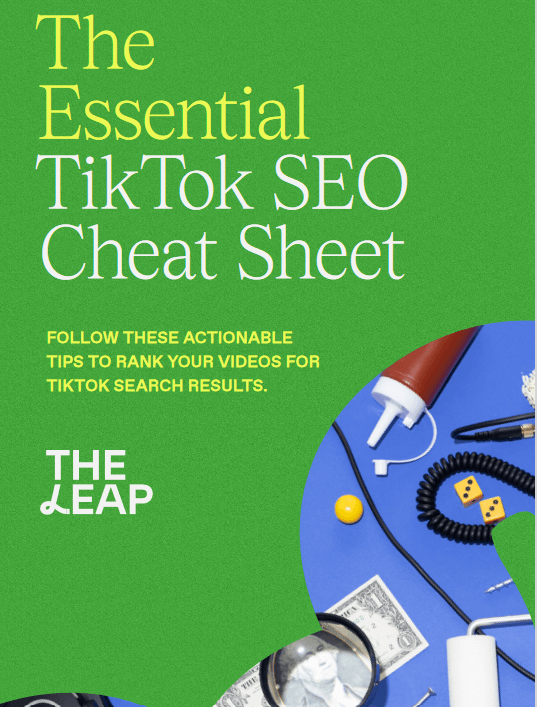Do you know that you can actually withdraw money from the ATM without your ATM card? If you do not know, well it is possible. This post will teach you how to use any major bank’s cardless ATM in Nigeria, including Access, GTBank, First, UBA, Wema Bank, and others.
Cardless withdrawal is also known as the ‘Cash-on-the-go’ (COTG) system. It works through the Instant banking service portal using the USSD dial option. Most banks now permit this feature to work with banking apps too.

Being able to withdraw cash from the ATM without ATM card is super dope as it reduces the risk of losing your card or someone stealing your ATM card. It is a save and smart way of banking and trading.
Read Also: How to block ATM card if lost or stolen
Read Also: How to check BVN with USSD codes from your phone
WHAT YOU REQUIRE FOR CARDLESS WITHDRAWAL TO WORK
- Your bank’s instant banking code. For example, *737#.
- The SIM card registered to that bank account.
- A mobile phone.
- A bank app (for banks that support).
HOW TO SETUP CARDLESS WITHDRAWAL METHOD IN NIGERIA
You cannot just withdraw money without ATM card without setting it up. Here is the procedure for cardless ATM Withdrawal
1. DIAL THE INSTANT BANKING CODE
You need to dial a set of codes with your phone. Ensure you use the sim card associated with your bank account. If you use any sim outside the sim registered to your bank account, it won’t work.
The instant banking code varies from bank to bank. For example, Access bank instant banking code is *945# while GT bank code is *737#.
2. SELECT WIRELESS WITHDRAWAL OPTION
Once you dial the code, search and select ‘Cash-on-the-go’ or ‘Cardless withdrawal’. Naming may differ based on the bank. Now input the number accompanying it on the command bar and send.
3. ENTER A ONE-TIME PIN
The next dialogue box will request a one-time cashout PIN.
Note: This is the PIN you’ll use for the withdrawals.
Please take note of the PIN!
The one-time will not be your account transaction PIN.
4. ENTER AMOUNT
You will enter the one-time PIN for the banking followed by the amount of money you want to withdraw. Some seconds later, a reference code will be forwarded to you via SMS.
5. PROCEED TO WITHDRAW
At this point, proceed to the nearest ATM station or gallery to make withdrawals using the reference code sent to you.
WHAT YOU NEED TO KNOW ABOUT CARDLESS ATM WITHDRAWAL IN NIGERIA?
- There is a minimum and maximum withdrawal limit set by banks. Some is ₦20,000 and others at ₦30,000 and ₦40,000 respectively
- Some banks support this service via their banking app
- Not all ATM machines support this feature
- You can try using ATM situated in banks to easily carryout this service. Some banks allow you to use it and withdraw on other banks.
HOW TO WITHDRAW WITHOUT ATM CARD FROM ALL NIGERIAN BANKS
The saying different strokes for different folks as different banks have different ways of withdrawing money wirelessly. This post will show you ways to withdraw money without ATM card
Here is a list of all banks in Nigeria that you can easily perform the task from.
Note: It is advisable to use the Paycode from your bank as listed in this article for each bank.
- ACCESS BANK PLC
- CITIBANK NIGERIA LIMITED
- DIAMOND BANK PLC
- ECOBANK NIGERIA PLC
- FIDELITY BANK PLC
- FIRST BANK NIGERIA LIMITED
- FIRST CITY MONUMENT BANK PLC
- GUARANTEE TRUST BANK PLC
- HERITAGE BANK
- POLARIS BANK
- STANBIC IBTC BANK LTD
- STERLING BANK PLC
- UNION BANK OF NIGERIA PLC
- UNION BANK FOR AFRICA (UBA) PLC
- UNITY BANK PLC
- WEMA BANK PLC
- ZENITH BANK PLC
- KEYSTONE BANK LIMITED
- STANDARD CHARTERED
- TITAN TRUST BANK
- SUNTRUST BANK NIGERIA LIMITED
- PROVIDUS BANK LIMITED
- GLOBUS BANK LIMITED
Read Also: USSD codes for loans in Nigeria
1. ACCESS BANK CARDLESS WITHDRAWAL
The Bank’s ATMs are also equipped with cardless functionality that makes it easier for non-bank customers to deposit or withdraw money from the ATMs without a Debit card.
HOW TO WITHDRAW WITHOUT ATM CARD IN ACCESS BANK
This is how you can withdraw money without ATM card in Access bank.
- With your phone, dial *903#
- Find and select Withdraw Money.
- Select ATM Withdrawal in the next screen.
- Input the amount of money you want to withdraw on the screen.
- Enter your 4-digit PIN.
- A reference code will be sent to your registered sim. Now, take that PIN to any ATM stand closest to you.
- Select cardless withdrawal option on the ATM.
- Select Access Money on the screen.
- Enter the phone number registered to that account.
- Enter the amount of money again.
- Enter the reference code that Access bank sent to you.
- Press Continue and take away your money.
2. ALAT Bank Cardless Withdrawal
Learn how to initiate a cardless withdrawal with your ALAT digital bank:
- Access the ALAT app and navigate to the “Send Money” option in the menu.
- Choose “ATM Cardless Transfer” from the available options.
- Provide the necessary details and confirm the transfer using your ALAT PIN. You’ll receive a paycode via email.
To complete the withdrawal process, follow these steps at any cardless-enabled or paycode-enabled ATM:
- Begin by pressing ENTER to clear the ATM screen.
- Select “CashOut Paycode” from the menu.
- Enter the reference number and the cashout PIN provided.
- Input the desired amount of money you wish to withdraw.
Enjoy the convenience of cardless withdrawals with ALAT digital bank.
3. CITIBANK CARDLESS WITHDRAWAL
Cardless withdrawal is only possible through the banking app. They do not use ussd code to carry out this feature. Follow these steps to withdraw without ATM card from Citibank Nigeria Limited.
HOW TO WITHDRAW WITHOUT ATM CARD IN CITIBANK
- Request for cardless withdrawal using the online portal via Citibank banking app.
- You’ll be sent a one-time (OTP) PIN through the sim you used for registration.
- Proceed to any ATM and complete withdrawals using the OTP sent.
4. FIDELITY BANK CARDLESS WITHDRAWAL
Fidelity Bank provides outstanding Online, Personal Banking, SME Banking, Corporate, Investment, Agric, and Private Banking Services to its customers. Here are steps to carryout cardless withdrawal in Fidelity bank
HOW TO WITHDRAW WITHOUT ATM CARD IN FIDELITY
- Dial *770*8*Amount#. For example, if you intend to withdraw 10,000 Naira, the code will be *770*8*10000#.
- Continue by following the on-screen prompts.
- Create a one-time PIN.
- Enter your 4-digit banking and Fidelity will send in a Paycode.
- Go to the nearest ATM station.
- Enter the Paycode.
- Enter your bank PIN.
- Enter the amount to be withdrawn and you’re done.
5. ECOBANK CARDLESS WITHDRAWAL
This is one of the old banks in the country and is still operational with improved banking service rendering to its customers.
HOW TO WITHDRAW WITHOUT ATM CARD IN ECOBANK
Ecobank does not involve the use of ussd code and only allows the cardless transaction to be done through the Ecobank app. Here are the steps to follow to withdraw without ATM card from Ecobank.
- If you haven’t already, download the Ecobank Mobile Banking App and register for the service.
- Log in to your account using your registered details.
- Select “XpressCash” from the list of available services.
- Choose “ATM” when prompted between “Xpress Cash Agent” and “ATM”.
- Provide the account from which you wish to make the withdrawal.
- An eight-digit electronic token will be generated for you.
- Take this token to any Ecobank ATM within three days, as it expires thereafter.
- At the ATM, select the “XpressCash” option and enter the 8-digit E-token.
- Input the desired amount of money you want to withdraw.
- Retrieve your cash and you’re done!
6. FIRST BANK CARDLESS WITHDRAWAL
First Bank of Nigeria Limited, is a Nigerian multinational bank and financial services company headquartered in Lagos Nigeria. There are steps you need to follow to set up and use the cardless withdrawal features as shown below
HOW TO WITHDRAW WITHOUT ATM CARD IN FIRST BANK
- Dial *848*Amount#. For example, if you want to withdraw ₦10,000, the code with be *848*15000#.
- Enter any other detail required.
- Enter your account PIN.
- Generate a one-time 4-digit PIN (OTP) and select Send.
- First Bank will send in a Paycode to the registered SIM via SMS. You can as well check your email for the PIN.
- Visit any First Bank ATM station.
- Select First Bank Cardless.
- Enter your bank PIN.
- Enter the 4-digit OTP.
- Enter the amount you want to withdraw.
- Enter your phone number and your cash is out.
7. FIRST CITY MONUMENT BANK CARDLESS WITHDRAWAL
For FCMB customers, you can now withdraw money without the use of ATM card. Simply follow the steps below.
Simply log in to FCMBOnline and follow these simple steps:
- Click on ‘Cardless Cash’ and select ‘Cardless’
- Complete the information in the tabs then click ‘Generate Paycode Token’
- Visit any ATM, push ‘Enter’ and select the ‘Paycode Cashout Option’
- Insert the 8-14-digit withdrawal code received
- Insert 4-digit Cash-Out PIN created
- Insert the amount and submit
You can also send the Withdrawal Code and Cash-Out PIN to your friends and family anywhere in Nigeria to get cash from any ATM.
Please note that there is a withdrawal charge of N100 per transaction and you cannot withdraw more than N20,000 at once.
At the moment, FCMB is yet to launch a cardless feature at the time of making this post. However, you can dial *329# to confirm for yourself.
8. GTB CARDLESS WITHDRAWAL
Guaranty Trust Bank plc also known as GTBank or simply GTB is a Nigerian multinational financial institution, that offers online/internet banking, retail banking, corporate banking, investment banking, and asset management services to its customers.
HOW TO WITHDRAW WITHOUT ATM CARD FROM GT BANK
Guarantee trust bank offers 3 different banking platforms for cardless withdrawal. These include:
- Internet banking
- Mobile banking
- USSD
All these steps we will explain in detail below
HOW TO WITHDRAW WITHOUT ATM CARD FROM GT BANK USING INTERNET BANKING
- Log into the internet banking platform.
- Find and select Account Transfers.
- There are two options available there. The first is Cardless Withdrawal (GT-Rescue) and the second is Paycode (Cardless withdrawal).
If you select Cardless Withdrawal (GT-Rescue), you can only withdraw using a Guarantee Trust Bank ATM. If you select Paycode (Cardless withdrawal), you’ll be able to withdraw from any other bank’s ATM.
- After making your choice, GTB will present you a form to fill.
- The form will require your Name, Mobile Number (registered to the account), Account to Debit, Terminal Type, Amount to Withdraw, etc.
- Enter Answer to Secret Question.
- Enter the Token Code sent by GTB and submit request.
- GTB will send you a Reference Code which will be used for the withdrawal.
HOW TO WITHDRAW WITHOUT ATM CARD USING MOBILE BANKING GT BANK
- Download GTB app from Google Play Store or Apple Store.
- Create an account or Log in to an existing account.
- Click on the Menu option.
- Select Cardless Withdrawal.
- Click Cash Out (GTBank ATMs) if you want to withdraw with only GTB ATM.
- Click Cash Out (All ATMs & POS) if you want to withdraw for other banks’ ATM.
- Fill out the form and click Continue.
- Enter you Token Code or 4-digit PIN and tap Done.
- A Reference Code will be sent via SMS.
HOW TO WITHDRAW WITHOUT ATM CARD USING USSD GT BANK
- Dial *737#.
- Select 8 – Next Page.
- Select 1 – Cardless Withdrawals.
- Select 1 – GTBank or 2 – Other Bank.
- If you select 2 – Other Bank, continue to select Terminal.
- Select Terminal as ATM or POS.
- Input Amount.
- Enter 4-digit code.
- Enter the pre-selected 4-digit PIN.
- Reference Code will be sent by GTB via SMS or email.
Now, depending on your option, you’ll have to either go to ‘only’ GTB ATM or Other Banks’ ATM.
If you’re using Cardless Withdrawal (GT-Rescue) option, do the following:
- Press enter on the ATM.
- Select Cardless Withdrawal (GT-Rescue).
- Enter the Reference Code.
- Enter Amount to withdraw and press Enter to withdraw your money.
If you’re using Paycode (Cardless withdrawal)
- Select Paycode on the ATM.
- Enter the Paycode sent to you.
- Enter the PIN number you preselected on the internet banking.
- Enter the Amount.
- Press enter and withdraw your money.
9. HOW TO WITHDRAW WITHOUT ATM CARD IN HERITAGE BANK
This can be done using Paycode.
- From your registered bank number, dial *322*030*8*Amount#. For example, if you’re withdrawing ₦15,000, it will be *322*030*8*15000#.
- Ensure to follow the on-screen prompt to complete the process.
- Go to the nearest ATM and select Paycode Cashout.
- Type in the generated digits sent to you by Heritage Bank.
- Now confirm with your 4-digit pin.
- Enter the exact amount and withdraw your cash.
10. POLARIS BANK CARDLESS WITHDRAWAL
With a footprint of over 350 branches across the country, Polaris Bank prides itself in delivering exceptional customer experience, leveraging best in class/state, and also operates in Sierra Leone, Liberia, Angola, the Gambia, and so on. You can easily perform cardless withdrawal on the Polaris bank by following the steps below
HOW TO USE POLARIS BANK CARDLESS CODE IN NIGERIA
Enable mobile banking on your device. This will be done using the sim card that you used to create your bank account. If you haven’t activated mobile banking on your device read our guide on Polaris Bank USSD Banking Code.
- Dial *322*8*Amount# for instance if you wish to withdraw N10,000 dial *322*8*10000#
- Follow the on screen instrumentions and generate your one time pay code ( always 12 digits). It will be sent to you in a message.
- Now location nearest Polaris bank ATM or any bank ATM that has cardless withdrawal enabled.
- Press Enter button on the ATM.
- Then select Paycode
- Now you will be requested to enter your pay code that’s the 12 digits reference code.
- Some ATM will also request for your one time 4 digits pin and your ATM card pin. Input it and proceed.
- Enter the amount you requested for withdrawal and your ATM card pin
- Now wait patiently for the ATM to verify your details and dispense cash.
11. STANBIC IBTC CARDLESS WITHDRAWAL
Here’s how to perform a Stanbic IBTC cardless withdrawal using the USSD code or mobile app:
- Dial *909# and navigate to the “@ease wallet” option, or download and install the “Ease Wallet” app on your device.
- If you’re new to the service, create an ease wallet using your phone number.
- Once you’ve successfully created an ease wallet account (which is your phone number without the first zero, e.g., 8061110000), proceed to fund your account.
- To initiate a cardless withdrawal, select the option to generate a Paycode and follow the prompts.
- Head to the nearest Stanbic IBTC Cardless-enabled ATM and select the cardless withdrawal feature.
- Authenticate the withdrawal using the Paycode generated from your ease wallet.
Follow these steps for a hassle-free Stanbic IBTC cardless withdrawal experience.
12. STERLING BANK CARDLESS WITHDRAWAL
You can find this feature on Sterling Bank as Dial4Cash. This is the step to follow
- Dial *822*42#.
- Follow the screen prompt to create a one-time PIN (OTP).
- Enter your transaction pin to receive a Reference Code via SMS.
- Go to the nearest ATM station.
- Enter the Reference Code, selected amount, and OTP to withdraw your cash.
13. Union Bank Cardless Withdrawal
You can run a cardless withdrawal from a union bank ATM or other ATM by following the steps below
- Dial *826#.
- Follow the on-screen prompt to generate a Paycode.
- Visit the nearest ATM station.
- Select Paycode.
- Enter the required details including Reference code, amount and OTP.
- Withdraw your money.
14. UBA CARDLESS WITHDRAWAL
United Bank for Africa is Africa’s best and most resilient banking group with operations in 20 African countries and offices in three global financial centers. you can get to perform a cardless withdrawal without stress
Here’s how to set up UBA cardless withdrawal using the USSD code:
- Dial *919# on your mobile phone.
- Select option (7) to view the NEXT PAGE for the Cardless (PayCode) option.
- Choose option (3) for the Cardless (PayCode) option.
- Enter your Magic Banking PIN.
- Choose your Account Number.
- Select Preferred Option (1) for ATM Cashout.
- Enter the Amount you wish to withdraw.
- Input a one-time 4-digit cashout PIN.
- Visit any UBA ATM or any cardless-enabled ATM.
- Choose the cardless option and follow the on-screen instructions, entering your ATM Cashout PIN to retrieve cash.
Follow these steps to conveniently set up and execute UBA cardless withdrawals using the USSD code.
15. UNITY BANK CARDLESS WITHDRAWAL
Personal Banking with a full range of solutions to meet your financial needs.
HOW TO WITHDRAW MONEY WITHOUT ATM CARD IN UNITY BANK
You can use the Paycode option to withdraw from your Unity Bank account without a credit card. Here are the steps involved.
- Dial *322*215*8*Amount#. For example, if you’re withdrawing ₦15,000, the code will be *322*215*8*15000#.
- Visit the nearest ATM center.
- Select Paycode Cashout.
- Input the required details including your 8 to 14-digit paycode and the amount.
- After verification, take out your money.
16. WEMA BANK CARDLESS WITHDRAWAL
You can easily withdraw money from ATM machine without the use of your ATM card
HOW TO DO CARDLESS WITHDRAWAL WITH WEMA BANK
Wema bank also supports the trending cardless withdrawal in Nigeria. Here is how to do it.
- Dial *945*8*Amount# with the registered SIM card. For example, *945*8*5000#.
- Enter a Cashout PIN.
- Enter the amount you want to withdraw (it must not exceed 20,000 Naira).
- Wema bank will send you a Reference Code (Cash Out Code).
- Go to any ATM center to complete the withdrawal.
- Select Paycode.
- Input the required details and withdraw your money.
17. ZENITH BANK CARDLESS WITHDRAWAL
Without your ATM card, you can easily withdraw money and use it without hassle.
- Dial *966*60#.
- Select option 7 to proceed.
- Follow on-screen options.
- Proceed to the bank to complete withdrawal.
18. KEYSTONE BANK CARDLESS WITHDRAWAL
Keystone bank customers can withdraw money from the ATM machine anytime anywhere without the use of ATM card. Follow the steps below
HOW TO DO CARDLESS WITHDRAWAL KEYSTONE BANK
- Dial *7111#.
- Select cardless withdrawal.
- Enter your OTP.
- Enter amount.
- Go to any Keystone ATM and select Paycode.
- Enter the code sent to you.
- Re-enter the amount for confirmation and you’re done.
You may as well perform this action using the mobile app but USSD is a better and faster way to go cardless.
19. STANDARD CHARTERED CARDLESS WITHDRAWAL
Standard Chartered bank customers can withdraw money from the ATM machine anytime anywhere without the use of ATM card. Follow the steps below
HOW TO DO STANDARD CHARTERED CARDLESS WITHDRAWAL
- Download SC Mobile (Standard Chartered banking app) from Play Store or Apple Store and launch the app.
- Enter your Password and Username. If you have no Standard Chartered mobile account, click on Sign Up to register.
- When the app launches, select QR Pay.
- Pick the account that you prefer for QR payment.
- Enter a preferred 4-digit pin.
- Now, check your message inbox and input the OTP sent to you.
- Select ‘Allow App to Access Camera‘ when your phone prompts.
- You can now visit any merchant or online store to make your purchase. To make purchase, simply allow the app to use your camera for scanning the barcode provided for you.
Note: With the SC Mobile app, you can spend up to 2,000,000 Naira daily. It is just as if you’re using your credit card for transactions. Interestingly, all transactions are free of charge!
Read also:
- How to setup Instagram Business Page
- How to link WhatsApp to Instagram Business
- How to pay for Facebook Ads in Naira
- Why your church needs a website
- 6 digital marketing tips for small business
FINAL THOUGHT
Now banking can be done with ease without hassles. technology has improved the banking system in the country and one of these is the cardless withdrawal system that involves you withdrawing money from ATM machine without using ATM card.