A domiciliary account is essential for anyone looking to transact in foreign currencies from Nigeria. Whether you’re a freelancer, an entrepreneur managing international payments, or simply someone receiving money from abroad, a domiciliary account offers convenience and flexibility.
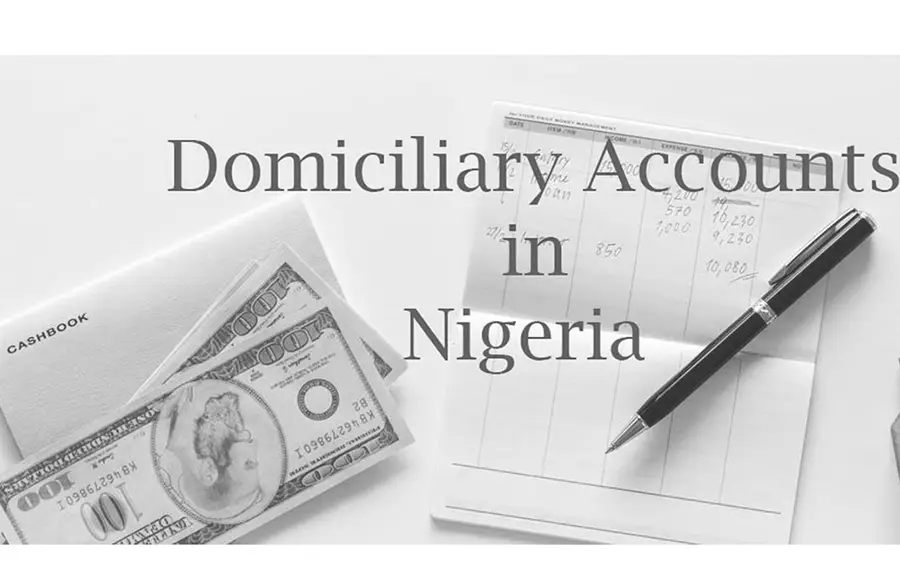
In this guide, we’ll walk you through the steps to open a domiciliary account in Nigeria.
What is a Domiciliary Account?
A domiciliary account is a type of bank account that allows you to hold and transact in foreign currencies like the US Dollar (USD), Euro (EUR), or British Pound (GBP). This account is ideal for receiving payments from abroad, making international transactions, and even saving in foreign currencies to hedge against Naira depreciation.
Steps to Open a Domiciliary Account in Nigeria
1. Choose a Bank
The first step is selecting a bank that offers domiciliary accounts. Most commercial banks in Nigeria, such as Access Bank, Zenith Bank, GTBank, First Bank, and UBA, provide this service. Compare their fees, services, and requirements before making a decision.
Get TikTok SEO Cheat here
2. Meet the Requirements
To open a domiciliary account, you will need the following:
- Valid Identification: A government-issued ID such as a National ID card, International Passport, or Driver’s License.
- Two Passport Photographs: Recent passport-sized photos.
- Proof of Address: A utility bill or bank statement showing your residential address.
- Reference(s): Some banks require one or two referees who must be account holders in the same bank.
- Minimum Opening Balance: This varies by bank, but it is typically a small amount in the currency you wish to hold.
- Completed Application Form: Obtain and fill out the domiciliary account opening form at your chosen bank.
3. Visit the Bank
Go to the bank branch of your choice with all the required documents. Request to open a domiciliary account and submit your documents to the customer service representative.
The bank representative will verify your details and initiate the account creation process.
4. Fund Your Account
Once your domiciliary account is set up, fund it to activate it. Depending on the bank, you might need to deposit a minimum amount in the foreign currency of your choice. You can fund your account through cash deposits, wire transfers, or international money transfer services.
5. Receive Your Account Details and Card
After your account has been successfully opened, the bank will provide you with the account number and SWIFT code. If the account includes a debit or credit card (like a Virtual Dollar Card), this will also be issued to you.
Benefits of a Domiciliary Account
- Freedom from Spending Limits: Unlike regular Naira accounts, domiciliary accounts allow you to make international transactions without restrictions.
- Flexibility in Currencies: Hold, save, and transact in multiple foreign currencies.
- Secure International Payments: Ideal for receiving payments from abroad and conducting business transactions globally.
- Hedge Against Inflation: Savings in foreign currencies protect your funds from Naira devaluation.
Pro Tips
- Confirm Fees and Charges: Banks often charge fees for transactions and account maintenance. Understand these charges to avoid surprises.
- Use a Trusted Referee: If referees are required, ensure they are credible and meet the bank’s requirements.
- Digital Banking Options: Some banks allow domiciliary accounts to be opened online. Check if your chosen bank offers this service for added convenience.
Conclusion
Opening a domiciliary account in Nigeria is a smart financial decision for anyone dealing with foreign currency transactions. By choosing the right bank, meeting the necessary requirements, and following the outlined steps, you can enjoy the benefits of global banking from the comfort of your home country.
Start your journey today and take control of your international financial transactions!
Read also:
- How to Deposit Money in Your Domiciliary Account in Nigeria
- Top 10 Online AI Watermark Removers to Use in 2024
- How to Block Unwanted Calls on iPhone and Android
- Minister Encourages NYSC Corps Members to Embrace Creativity and Innovation in Community Service
- NYSC Reveals Registration Date for 2024 Batch C Corps Members
- Best Way to Permanently Delete Your WordPress Website Through cPanel
- Is a Slow Website Costing You Visitors and Conversions?
- Singles’ Day: 15 Self-Care Tips for Thriving in Singlehood
- 10 Must-Have Browser Extensions for Chrome and Mozilla Firefox
- Top 10 Websites to Download Audiobooks for Free in 2024
- Discover the Infinix HOT 50 Pro+: Ultra Slim, Ultra Durable, and Ultra Smart