Many people wish to learn the steps and fundamental requirements for setting up a PayPal account in Nigeria so they can simply authenticate, fund, send, and receive money.
The goal of this article is to help Nigerians who wish to verify, fund, send and receive money easily. Being unable to receive and withdraw funds from a Nigerian PayPal account in this day and age is bad news for the majority of internet marketers, affiliate marketers, freelancers, bloggers, and business owners whose goal is to earn money online legally as well as spending purposes.
You will create a verified PayPal account in Nigeria after reading this post.
We should go on to describe PayPal’s history, purpose, and attributes along the line in this post.
Get TikTok SEO Cheat here
Table of Content
- PayPal Nigeria – New Way To Open & Verify Your Account (Account Types)
- Requirements to Open a PayPal Account in Nigeria
- How to Create a Verified PayPal Account in Nigeria
- How to send and receive money with PayPal in Nigeria
- How do I add money to my PayPal account with a debit card?
- Steps to Creating PayPal Account in Nigeria
What is PayPal?
PayPal Holdings, Inc. is an American multinational financial technology company operating an online payments system in the majority of countries that support online money transfers and serves as an electronic alternative to traditional paper methods such as checks and money orders. Wikipedia
Millions of people use PayPal, the world’s top online money transfer platform, to send and receive money around the world. PayPal was founded in 1998 as Confinity and is owned by eBay.

In order to safeguard customers from fraud, PayPal, a provider of online payment solutions, enables streamlined and secure online payment without requiring them to give the merchant their credit card or financial information.
As long as the network you’re using is secure, all information that is exchanged between your device and PayPal’s servers is secured and encrypted, making PayPal safe for both buyers and sellers.
You can send money using PayPal to anyone who has a cell phone number or email address.
Visa, MasterCard, Discover, and American Express are just a few of the credit cards that you can add to PayPal and use to make purchases. There is no maximum amount you can receive on PayPal, provided that both the sending and receiving accounts are validated, neither has any outstanding claims or disputes, and neither has any additional problems.
The processing time for sending money from a bank account, however, can be 2 to 3 days. Although you can receive money on PayPal without having a bank account linked, it’s highly unlikely that you will be able to spend it until your PayPal account has been validated with a card.
The money will be sent back to the sender after 30 days if the wrong email address is entered and the funds are not claimed.
The cash in your PayPal account may be held for up to 21 days while your payment is in a pending status if your account is not verified or if you are a new seller.
It is a known fact that Nigerians are not currently accepted by PayPal. When some Nigerians exploited PayPal as a payment method to swindle several foreign buyers on eBay, Amazon, and Craigslist, PayPal was forced to impose this ban.
As of right now, PayPal is operational and accessible to citizens of Nigeria. To send money, pay bills, or buy online, you may now register a personal account in Nigeria. You can even open a business account to receive money online.
The first and only PayPal partner in Nigeria is First Bank.
Read also: Best hotels in Lekki, Lagos
Why is PayPal important?
PayPal is beneficial because:
- It is recognized in up to 200 nations.
- It is used to transmit money overseas, make purchases online, and get payments from freelance websites and affiliate networks.
- That’s all there is to it once you register your card with PayPal.
- Any website you choose to purchase from won’t require you to input it.
- With PayPal Buyer Protection, you can get your money back if a seller tricked or conned you into buying anything and it wasn’t what you expected.
- All throughout the world, people trust PayPal.
- To make payments easier, you can add a variety of debit and credit cards to your PayPal account.
- The use of it is free!
- The process of opening an account is free; there are no fees associated with opening a PayPal account.
- However, adding a debit or credit card to your PayPal account will cost you a relatively insignificant sum of money.
- You can include PayPal into your website to generate payments for a good or service or to raise money for a course.
- No limitations on payments to international locations.
- You frequently receive discounts from well-known brands all across the world.
Disadvantages of PayPal
- You must pay PayPal to receive money.
- Account freezes through PayPal are frequent.
- PayPal might keep your funds.
- There is no guarantee of account recovery.
- As a holder, you must exercise extraordinary caution because, in the event of suspension, it is nearly impossible to restore the account.
- If you’re opening a PayPal account, you should be aware that no one person is permitted to maintain two or more accounts. You cannot hold more than one account.
- Unavailable to those under 18 – It will be challenging for you to open a PayPal account if you are under the legal age limit.
You can now use Vantazo.com Invoice generator for your business
PayPal Nigeria – New Way To Open & Verify Your Account (Account Types)
PayPal accounts come in two forms: Business and Personal.
Depending on how you want to use the account, you may choose to create any of the aforementioned account types. You need to understand these two account types so as not to have issues with PayPal.
1. Personal PayPal Account
The Personal Account is your best option if you’re an individual looking to register a PayPal account solely for personal usage, such as sending money or making online purchases.
The personal account is appropriate for you if you also enjoy playing games, making purchases on websites that take PayPal, buying books from Amazon, paying for your internet and water bills, and engaging in other private activities.
Creating a personal account is simple because it only requires a few pieces of information. A personal PayPal account has limits on how much you can spend as well as how much you can receive from it.
Only two papers may be requested of you during verification (later, when you are already using your account): a government-issued ID (ideally your Nigerian passport or driver’s license) and your proof of address (NEPA Bill or Bank Statement).
2. Business PayPal Account
This account is for companies that want to integrate PayPal into their websites or use some other method to accept payments from customers online.
You can add specific personnel, such as your accountant, to your PayPal company account so they can access the account for accounting purposes.
Personal accounts are not eligible for this privilege. If your company is legally established in Nigeria, you might want to open a business account; otherwise, a personal account would do.
You will be able to transfer payments concurrently and instantaneously to more people using a business PayPal account than you can with a personal one.
Unless you decide to upgrade your account, creating a PayPal company or personal account is free. For the regular version of these accounts, there are no setup fees, exit fees, or monthly maintenance expenses.
The transaction costs are the primary distinction between the two.
Requirements to Open a PayPal Account in Nigeria
These conditions must be met in order to open a PayPal account in Nigeria:
- You must provide your name.
- The name on your birth certificate and other official documents must be your legal name.
- A laptop or mobile device.
- An email address that has not been linked with another PayPal account.
- A functional phone number
- A strong password
- A credit or debit card that has not yet been connected to another PayPal account.
- Only MasterCard and Visa are accepted.
- Verve is rejected.
- You’ll need to provide your location and address.
- A valid means of Identification (Passport, National Identification Card, Driver’s License, Permanent Voters Card).
- You’ll need to provide your company’s name, contact information, document, and address (for business account).
Ensure to provide accurate information so as not to lose your account no matter how much you have in it.
How to Create a Verified PayPal Account in Nigeria
For you to get verified means there are more security for you. Your seal of approval for sending and receiving money is the “Verified” status.
It communicates to other PayPal users that you are a verified user with a live, working bank account. Nigerians are excluded from the global economy by PayPal limitations, so the easiest option to get a PayPal account in Nigeria that sends and receives money without restrictions is to register as a Nigerian with a foreign company address.
Use a PayPal account from a country that has full access instead of Nigeria since it has restrictions.
For this guide, the countries recommended are:
- Lesotho (www.paypal.com/ls)
- Kenya (www.paypal.com/ke)
- South Africa (www.paypal.co.za)
- Mozambique (https://www.paypal.com/mz/home)
- UAE (www.paypal.com/ae)
- UK (paypal.com/uk)
- US (www.paypal.com/us)
- Iceland
The registration process is the same for each of the above gateways.
For the purpose of this post, I used the South Africa PayPal gateway as a guideline for this post.
Steps to Creating PayPal Account in Nigeria
Here are the right steps to create a PayPal account in Nigeria successfully to receive money:
1. Visit PayPal Site
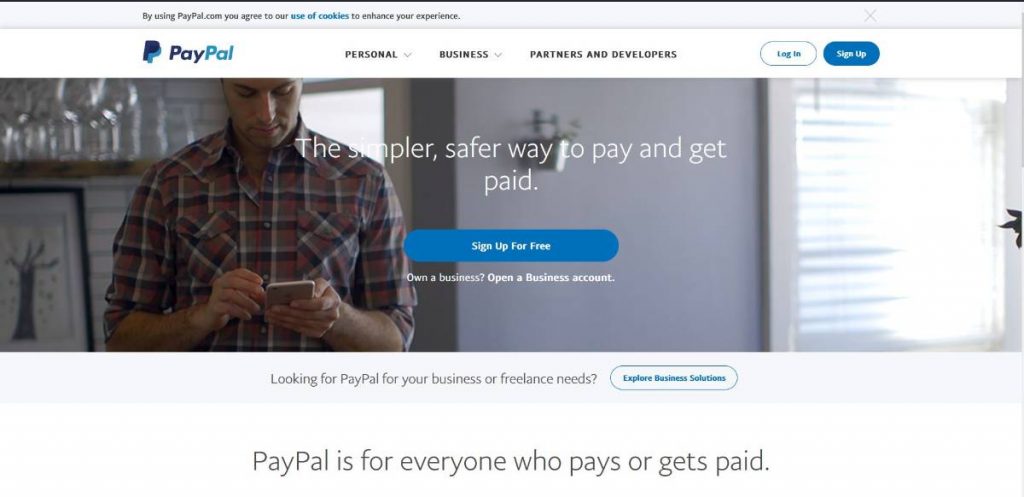
- You need to open paypal.com/co.za on your browser, either on PC or Smartphone. (Laptop recommended)
- At the top right corner of the page, click “Sign Up” to set up your account.
2. Choose Business Account
To send and receive money, select Business Account and click “Continue” to proceed.
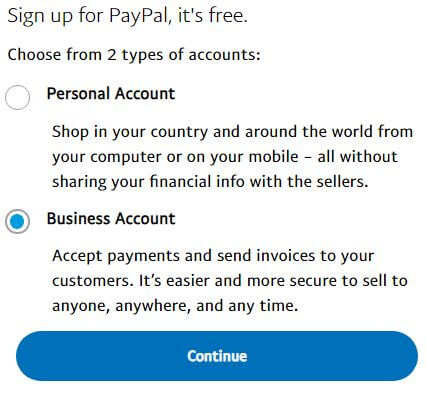
3. Type your email address in
Your email address will be required when you sign up. Use a legitimate Gmail or personalized email; never a Yahoo mail. Make sure you can access the email address since PayPal will use it to contact you with vital information.
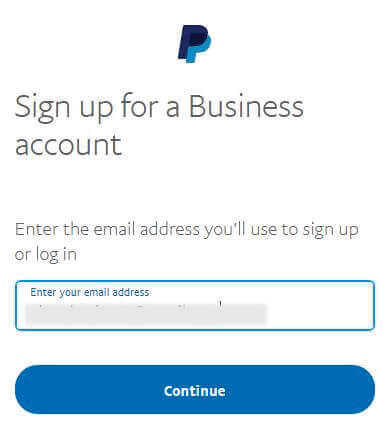
4. Create a strong Password
Create a strong, unique password for your account on the following screen, and keep it safe by not sharing it with anybody or forgetting it.
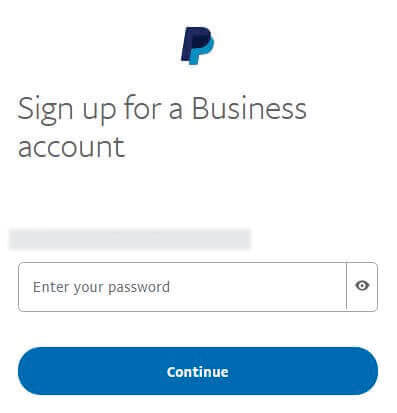
Clicking the Continue button will take you to the following page once you have finished entering your password.
5. Describe Your Business
At this junction, you need to provide the following details like business contact, details, address, and phone number are required.
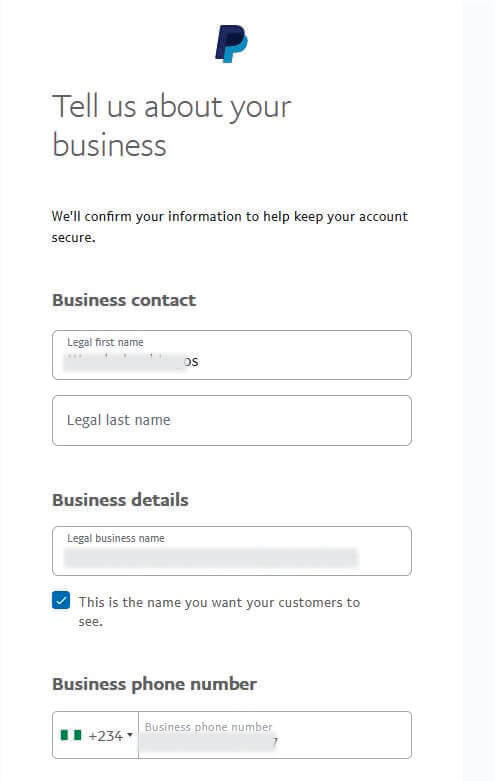
You must input your personal information on the next screen.
Observe The following:
- Name: Please enter your first and last names exactly as they appear on your current identification card.
- Business Name: If you already have a registered business, you can enter the name in this field. Otherwise, just type your name again.
- Phone: Change the country code to Nigeria by clicking the flag of that nation. Enter +2348123456789 as your Nigerian phone number without the 0s.
- Postal code: Your postal code should be entered. Look on the net for the postal code of the countries you use.
- You have the option of using your home address as your business address as well.
- Currency: Select the currency in which you want to be paid. It is suggested that you use the $ as it is widely accepted. Another may be Euro.
Once you have finished filling out the form, click Continue and agree.
Include a keyword that is pertinent to your business on the following page and describe the goods or services you provide.
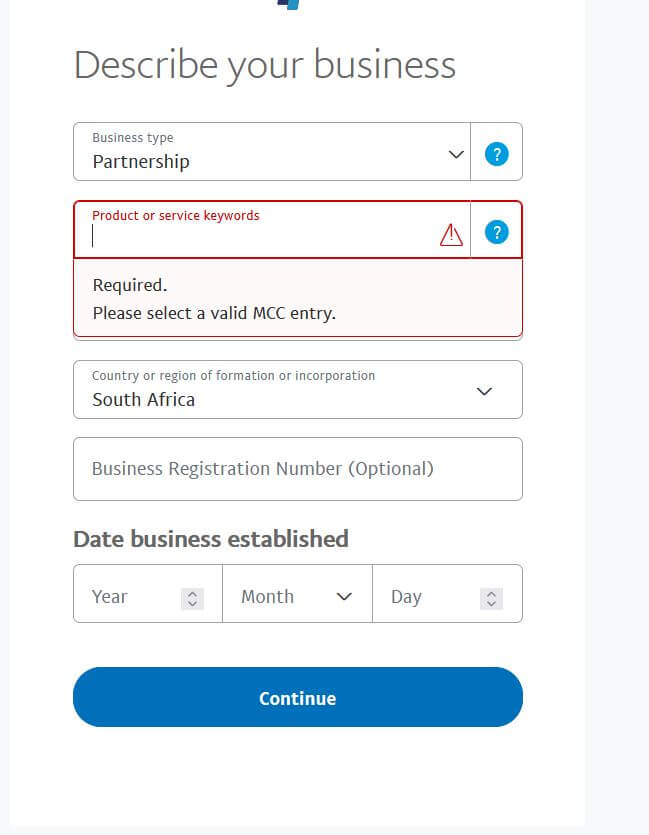
If you have a website, you can add it as this is optional.
6. Enter Your Personal Information
Identifying yourself is a crucial step in obtaining a PayPal business account. You personalize your account by doing this.
Enter your birthdate, nationality (Nigeria), identity document number, and residential address before submitting.
7. Email Confirmation
PayPal will greet you on their platform and display a list of all the features of your account on the next page. You have successfully set up your PayPal business account if you see this.

You will always use your email address when making a purchase through PayPal. You must verify your email address before you can start sending or receiving money on your account. Along with other data, you will see the balance of your PayPal account.
When you scroll down or around, click See details.
You can review your details on the following page to ensure that everything is accurate. Next, click Send.
Look for the PayPal confirmation email in your inbox.
Click the “Confirm Your Email” button after opening the email.
The website where you log into PayPal will be redirected to you.
By default, your email address will be shown.
To get into your account, simply type a working password and click “Confirm Email Address.”
8. Identity Verification
PayPal will request certain documentation from you to verify your identity and address after confirming your email address. Make sure to upload and submit the necessary paperwork.
9. Link and Confirm Credit or Debit Card
Verify your PayPal account by connecting your ATM card in order to withdraw money from PayPal to your bank account in Nigeria.
Except if you hold a US-based account, you cannot link your accounts. Users using PayPal from other countries can only link their card.
For your Nigerian PayPal account to be linked to your card, follow the steps below:
- Make sure your Visa, First Bank, or UBA Prepaid Card is funded before using it.
- Enter your Lesotho PayPal username and password, then select “Link a Debit Card.”
- Enter the necessary card information, then click “Done.” Your card will be charged a dollar amount. This indicates that you linked your card successfully.
- Login to your South Africa PayPal account and click on “Link a Debit Card”. (Use the country Paypal you used)
- Enter the necessary card information, then click “Done.” Your card will be charged a dollar amount. This indicates that you linked your card successfully.
- There will be a $2 deduction after selecting the verify debit card button. A screen that requests the entry of a code that was sent to you will appear.
- It will take two weeks for this money to be returned to your account.
- Check the debit alert you just received. Put the code in the box provided in your South African PayPal account when you see anything like PP*4576CODE in the debit alert data, which denotes that 4576 is the code that has been required.
- Once successful, you can start receiving money and sending out.
How to send and receive money with PayPal in Nigeria
Now follow the next link to know more on how to send and receive money with your Nigerian Paypal.