WhatsApp is a fantastic platform where you can communicate with friends, share photographs, place calls, and, if you have their phone number, get in touch with them. Additionally, WhatsApp offers a feature that enables you to block persons with whom you do not wish to communicate. This is all well and good, but you might want to review the messages they sent at a later date.

Because of this, we’ll examine how to get blocked WhatsApp messages back in this article.
We’ll concentrate on all the efficient methods for getting WhatsApp messages back. Do your best to finish reading the article and give it a thorough review so that you can quickly and easily recover blocked Whatsapp messages.
On WhatsApp, are Blocked Messages Recoverable?
On WhatsApp, there is no simple method for getting blocked messages back. To begin with, look through your archives to see if your messages are still there.
Get TikTok SEO Cheat here
If not, you should have the application’s backup feature turned on so you can retrieve your messages. After that, you can uninstall and reinstall the program while restoring the backup. The backup, though, must date from before the communications were removed.
How Can I Get Blocked WhatsApp Messages Back?
There are two steps you can take in order to attempt to get your blocked WhatsApp messages back. One is your archives, where you can look for the conversation and chat there.
If you’re unlucky, you can always restore the program from a backup and get your blocked messages restored. The backup must have been performed before the messages were blocked or deleted, which is the only issue with this.
1. Using Archives
1. Launch the app and select the “Chats” tab.
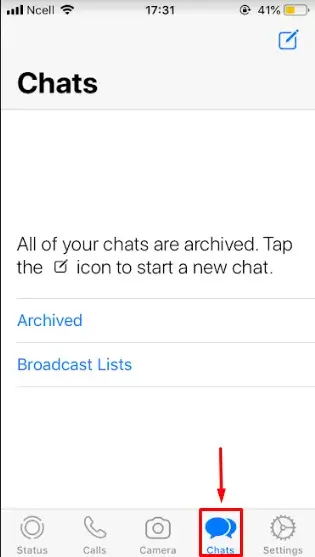
2. To view your archived chats, click on “Archived.”
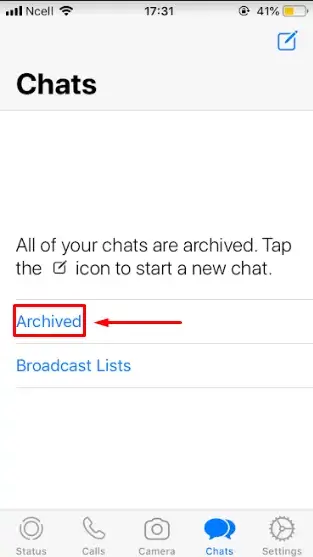
3. Look for the necessary Chat and select it to view your messages.
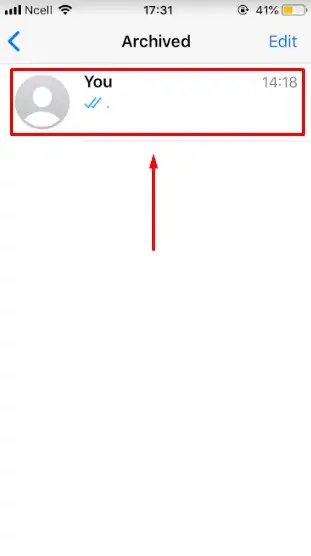
2. Using Backup
- Start by removing the WhatsApp app from your phone.
2. Reinstall the application from the Appstore.
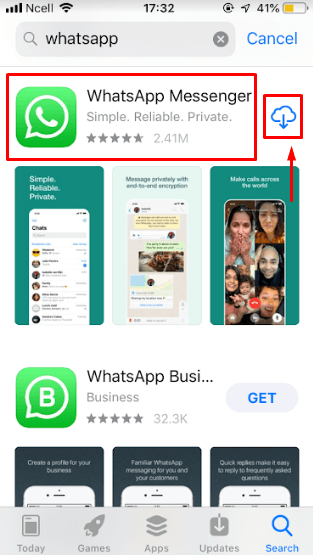
3. After the download is finished, perform all the verification steps.
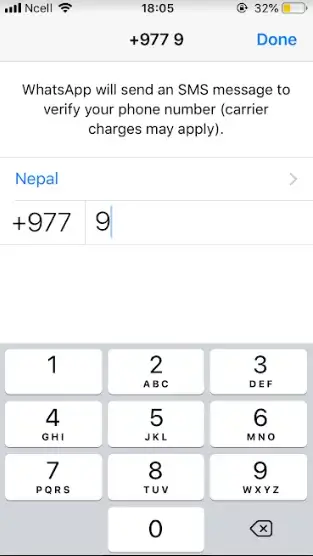
4. The program will advise you to restore the backup; select “Restore” to do so.
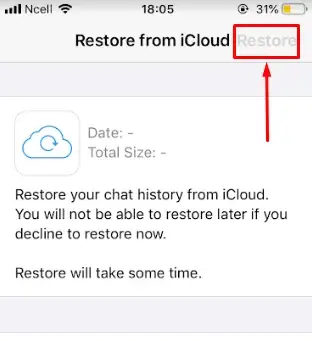
Read also:
3. Recover blocked WhatsApp messages with Data Recovery Tool on Android Devices
If you haven’t backed up your data and are unable to locate your blocked WhatsApp messages. Using a data recovery tool is a quick and effective solution to get access to your banned WhatsApp.
It offers the chance to recover deleted data without using backups. No matter how long ago the data was lost, the data recovery tool is very powerful and can completely give you access to lost files and data.
You can Download the data recovery tool on your laptop for window users. If you use a MacOS, click here.
- Your Android smartphone and PC should be synced.
- Activate the USB debugging feature.
- Select WhatsApp and WhatsApp files, along with your other preferred data formats, by clicking.
- To begin scanning your device, select Next.
- View and restore scanned messages to the folders of your choice.
4. Retrieve blocked WhatsApp messages using Google Drive
Google Drive can be used to access banned WhatsApp communications. The only thing you need to do is retrieve your WhatsApp conversations using Google Drive in order to uncover the chat history of a blocked friend on WhatsApp. But only if you regularly backup your WhatsApp communications to Google Drive will this function.
- Remove WhatsApp from your smartphone.
- Reinstall WhatsApp by going to the Google Play Store or the App Store.
- Open the updated version of WhatsApp.
- Please check your phone number.
- Retrieve your messages from Google Drive when requested.
Check to see if you can see the blocked messages after the data retrieval process is finished.
If not, we advise that you unblock the contact and ask them to send those messages again. Although this can seem difficult, it works.
You can also retrieve your blocked WhatsApp messages by using a data recovery tool.
Click next to “How to Detect if You’ve Been Blocked or Reported on WhatsApp”