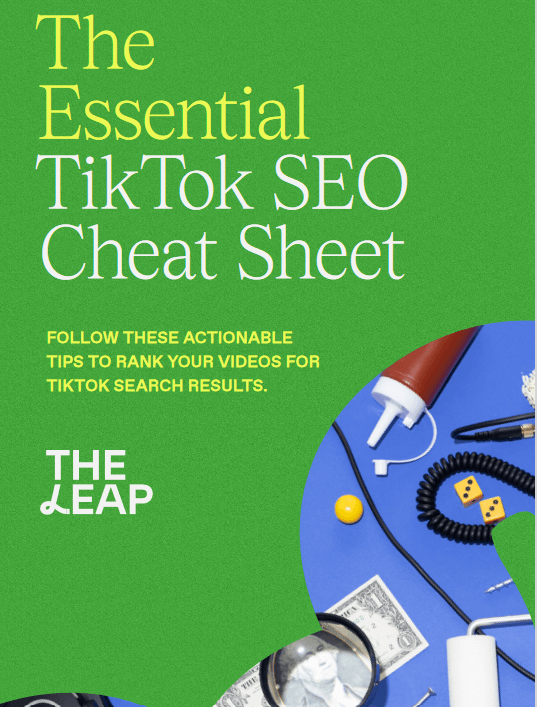Misplacing or having your phone stolen can be a real headache, especially when you realize your hard-earned money might be at risk. But fear not, there are steps you can take to safeguard your finances. Learn how to block or deactivate bank USSD codes to protect your finances and prevent unauthorized access.

First things first, let’s acknowledge the sinking feeling of losing not just a device but also the potential loss of money that follows. It’s a double blow, right? But there’s a silver lining – you can take action to protect your account from unauthorized access. This article lays out the steps you need to take to cancel or deactivate the USSD code associated with your bank, ensuring your funds stay safe even if your phone goes missing.
So, what’s the deal with this SIM card scam?
Well, the best defense is a good offense, as they say. One way to fortify your defenses is by activating a SIM lock. We’ll walk you through how to do that specifically in Nigeria. But here’s the kicker – banks are stepping up too. They’ve introduced measures to block, cancel, or deactivate their USSD codes, even if you’re without your phone.
Now, let’s get down to brass tacks.
Here’s a handy list of codes you can use to block or deactivate the bank USSD code associated with your stolen phone or SIM card:
How to Block or Deactivate Bank USSD Code
If you or someone you know misplaces their phone, these USSD codes from various banks can be a lifesaver. Thieves often exploit these codes to siphon money from unsuspecting victims’ accounts. So, if you find yourself in a situation where a phone has gone missing, lend a helping hand by dialing these codes from any available phone to deactivate the USSD profile linked to their bank account.
| Banks | USSD Deactivation Code |
| Access Bank | *901*911# |
| Ecobank | *326*911# |
| FCMB | *329*911# |
| Fidelity Bank | *770*911# |
| First Bank | *894*911# |
| Heritage Bank | *745*7# |
| Zenith Bank | *966*911# |
| GTBank | *737*51*74# |
| Keystone Bank | *7111*911# |
| Sterling Bank | *822*911# |
| UBA | *919*911# |
| Unity Bank | *7799*911# |
| WEMA Bank | *945*911# |
| Note: When you dial the code from any line, you will be asked to enter the phone number you want to deactivate, and that settles it. | |
Read Also:
- USSD Code for Loans in Nigeria 2023 (Get Instant ₦495k)
- All Banks USSD Codes For Mobile Money Transfers in Nigeria
- How to check BVN with USSD code for MTN, Glo, Airtel, 9mobile
- GTBank USSD Transfer Code For Airtime and Data
How to Reactivate USSD Code on Your Bank Account
Once you’ve managed to retrieve your stolen SIM card, the next step is to reactivate the USSD code associated with your bank account. Simply head to your bank and request assistance in reenabling or reactivating the previously blocked SIM card.
Wrapping it up
In conclusion, deactivating all banks’ USSD codes on your missing or stolen mobile phone is crucial to prevent thieves from accessing your funds without your knowledge. This method currently works with Access Bank, Ecobank, FCMB, Fidelity Bank, First Bank, Heritage Bank, Zenith Bank, GTBank, Keystone Bank, Sterling Bank, UBA, Unity Bank, and WEMA Bank. Additionally, consider implementing additional security measures such as blocking your account or activating a SIM lock for added protection. There you have it!