If you accidentally erased your WhatsApp videos or didn’t backup your movies when you had a factory reset and now you can’t find them anywhere. Don’t worry; you can recover deleted WhatsApp videos with the aid of strong, competent data recovery software.

As the WhatsApp videos have been deleted and are no longer accessible, we are providing you with a step-by-step guide on how to recover deleted WhatsApp videos.
Well, in the majority of cases, ignorance is the cause of any given predicament.
There are multiple ways to recover a deleted WhatsApp video.
Get TikTok SEO Cheat here
For instance, if you use an iPhone, you can follow the straightforward instructions below to recover any recently lost WhatsApp movies.
Start the gallery.
- Select the Album category.
- To view recently deleted albums, select this option.
- Select the videos you want to save.
- To have the videos added back to your gallery, click Recover.
You can recover lost WhatsApp movies in a variety of ways, including this one.
Whether you are using an iOS device or an Android device, you will be exposed to additional ways of getting your deleted WhatsApp video back. This article will explain how to restore your deleted WhatsApp video using local backup, Google Drive, recently deleted folders, iCloud images, iTunes backup, and recovery software.
How Do WhatsApp Videos Get Lost?
Since all users are aware that WhatsApp is safe to use and that all of its communications are encrypted, there may be a number of reasons to erase your WhatsApp videos.
However, just like data saved on other storage devices, the data stored on the SD card, including audio, photos, videos, and text files, is vulnerable.
1. If the videos are not in Google Drive, they can be permanently lost
If you enable the option in the conversation backup settings, WhatsApp automatically creates a backup of your chat that includes videos. If someone didn’t make a backup of their WhatsApp chat, including the videos on Google Drive, they can lose their WhatsApp erased movies when they uninstall WhatsApp or switch smartphone models.
2. This message was deleted
Typically, this occurs after you have seen a video that was sent to you by someone on your contact list and they erase it. You won’t be able to view it after the sender deletes it.
3. Factory reset of your smartphone
Another factor that might cause your WhatsApp videos to be deleted is a factory reset. A factory reset will remove all of the data on your device and is related to the device settings. It is advised to regularly backup your WhatsApp videos on Google Drive if you don’t want to lose them.
How to Retrieve Deleted Videos on WhatsApp
There are a few situations that could result in the removal of WhatsApp videos from your phone. In this section of the essay, we’ll go over some effective techniques for getting back deleted WhatsApp videos on an Android device.
It’s important to note that WhatsApp automatically saves data to your phone’s storage, and you may quickly download WhatsApp movies from the local folder. Every day at 2 AM local time, WhatsApp creates a backup of your data. Let’s follow the instructions for getting WhatsApp videos back.
- Restore WhatsApp Deleted Videos Using Local Backup
- Reaching Out to Your Contact to Resend the Video(s)
- Recover Deleted WhatsApp Videos Using Google Drive (Android)
- Using WhatsApp Deleted Message Recover App
1. Restore WhatsApp Deleted Videos Using Local Backup (Android)
WhatsApp features an automatic data backup capability that it uses to avoid problems with complete and irrecoverable loss of data. There is absolutely nothing to worry about if the films you require have been locally backed up because you can easily retrieve your WhatsApp videos. You can use the local backup to recover deleted videos from WhatsApp by following the steps below.
Note that only Android users can use this procedure.
- Open the File Manager program.
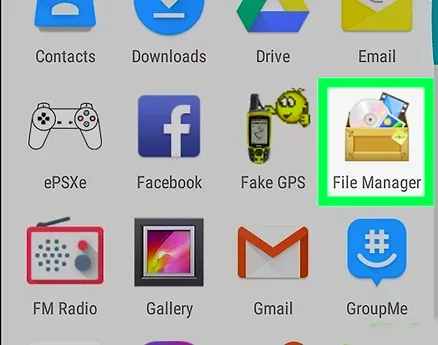
- Open the Internal Memory area in your File Manager after you’ve done that.
- Pick WhatsApp from the list.
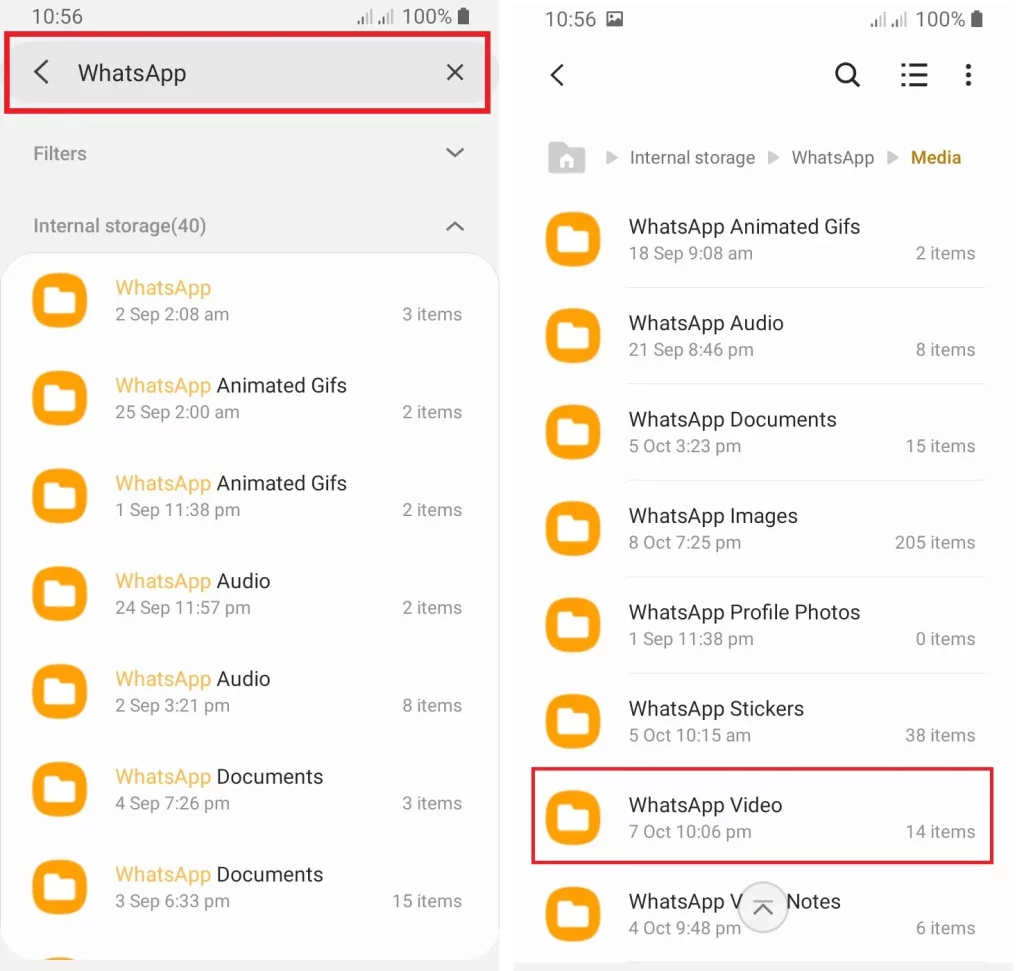
- To view your WhatsApp media files, tap on Media.
- To view the WhatsApp videos that have been saved as backups, select WhatsApp Video.
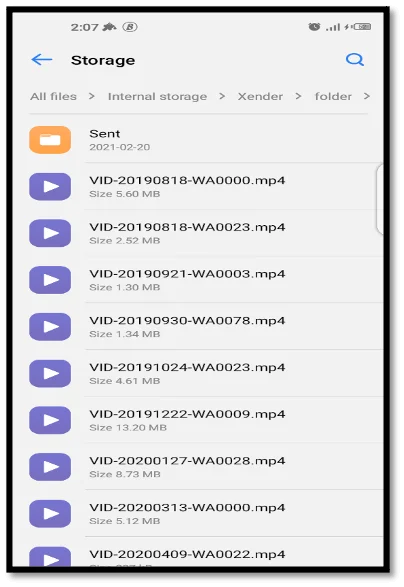
- You can retrieve or view any video you want by choosing it from the folder.
This method’s problem is that you will no longer be able to access WhatsApp videos if you have already deleted them using your File Manager.
2. Reaching Out to Your Contact to Resend the Video(s)
Inquire with your WhatsApp contacts to see if they may help you retrieve your deleted videos. If the movie or videos you’re looking for were shared with someone on WhatsApp, you can get in touch with that person and ask them to transmit the videos to you.
By asking the sender of the video to send it again, you can use the same technique for videos that were delivered to you. This has a drawback in that it depends on the videos’ accessibility to gain access to them. You won’t be able to access the video(s) if the person from whom you can obtain them has deleted them from their devices.
3. Recover Deleted WhatsApp Videos Using Google Drive (Android)
Your WhatsApp files are routinely automatically backed up in the early hours of the day. For a week, the backup data is kept secure. Therefore, if the video was received within a week, you can access it through your Google drive.
Here’s how to access and retrieve your WhatsApp video using Google Drive.
- The first step is to uninstall the WhatsApp application.
- Reinstall the application from the Google Play store once some time has passed.
- Open the app to set up the newly installed WhatsApp, then follow the on-screen instructions to complete the number verification procedure.
- The choice to restore the backup will be presented to you.
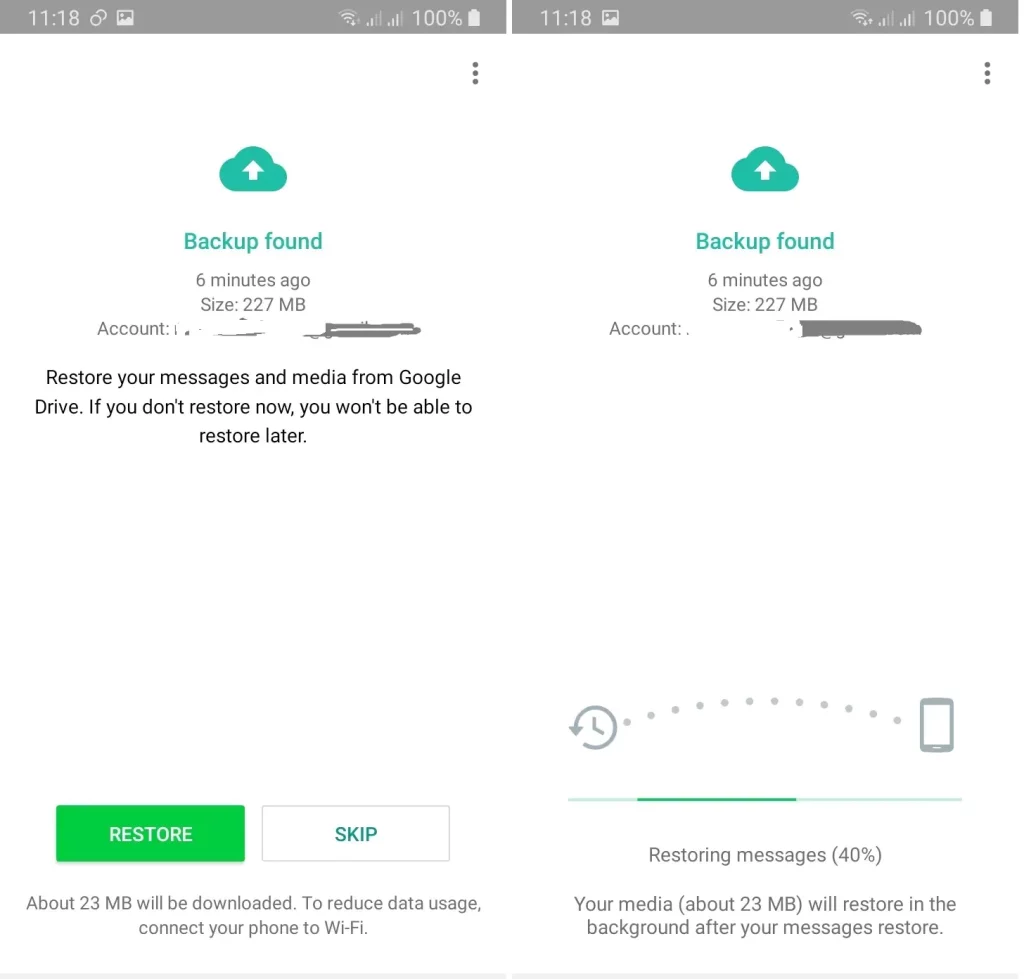
- To retrieve your backed-up files, including your media data like your images and movies, choose the Restore tab.
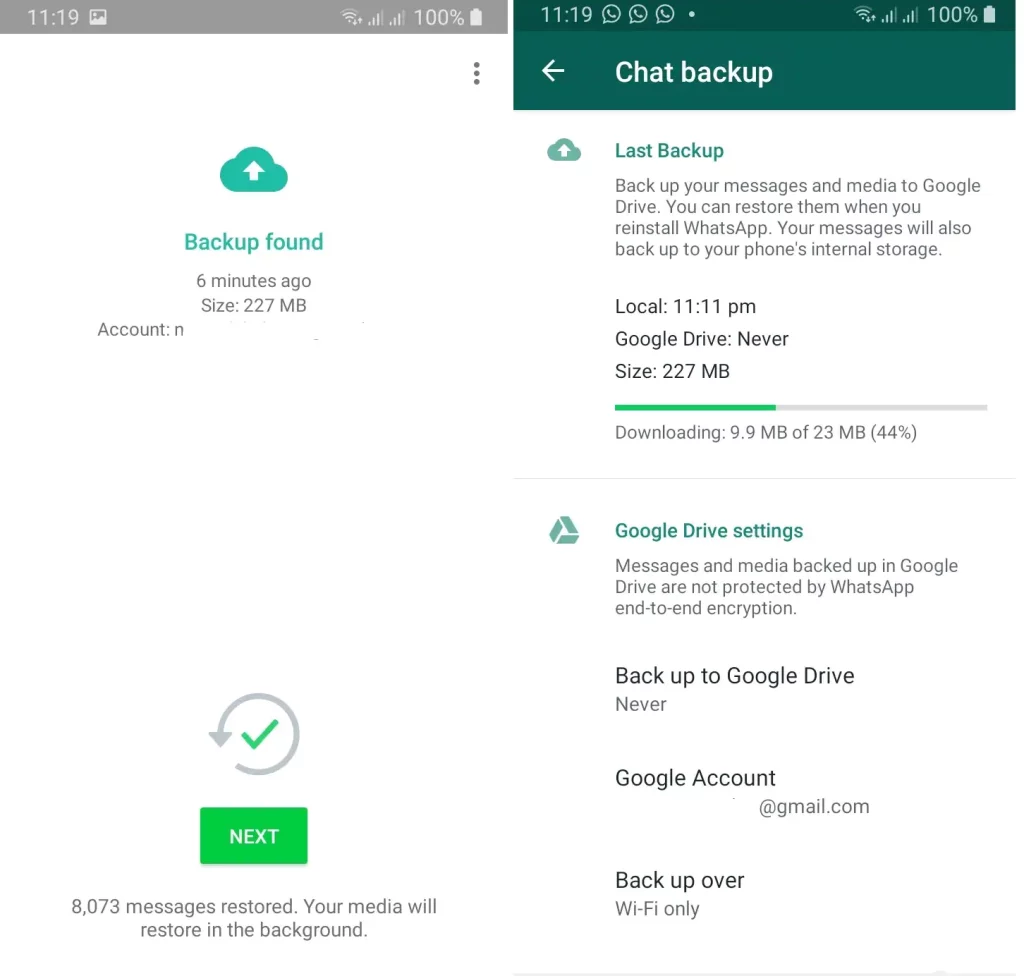
If your WhatsApp account is linked to a different Google account from the one you use to back up your files in your Google Drive, this option may not work. If this is the case, there is no way for you to get your WhatsApp video back.
Read also:
- How to perform a Factory Reset
- 12 Best Bitcoin Wallets in Nigeria
- How to Retrieve Blocked Messages on WhatsApp
- Baba Ijebu Result for Today & How to Play Online
4. Using WhatsApp Deleted Message Recover App
We’ll demonstrate how to use an Android app to recover the lost WhatsApp video in this method. When it comes to “DELETE FOR EVERYONE,” it is advantageous.
Imagine that you received the video from someone and unintentionally destroyed it. By selecting “DELETE FOR EVERYONE,” you will automatically save the sender’s information when using the WhatsApp Deleted Message Recovery app.
There are a number of apps on the Google Play Store that do similar functions to “WAMR,” which I will consider.
Launch the Play Store first.
By tapping on it and typing WAMR into the search bar, Play Store will be launched. “WAMR” is a program that recovers deleted messages. The download status screen will appear.
Next: set up WAMR
When the installation of the application is complete, tap the Install button. Then click the Open button to start it.
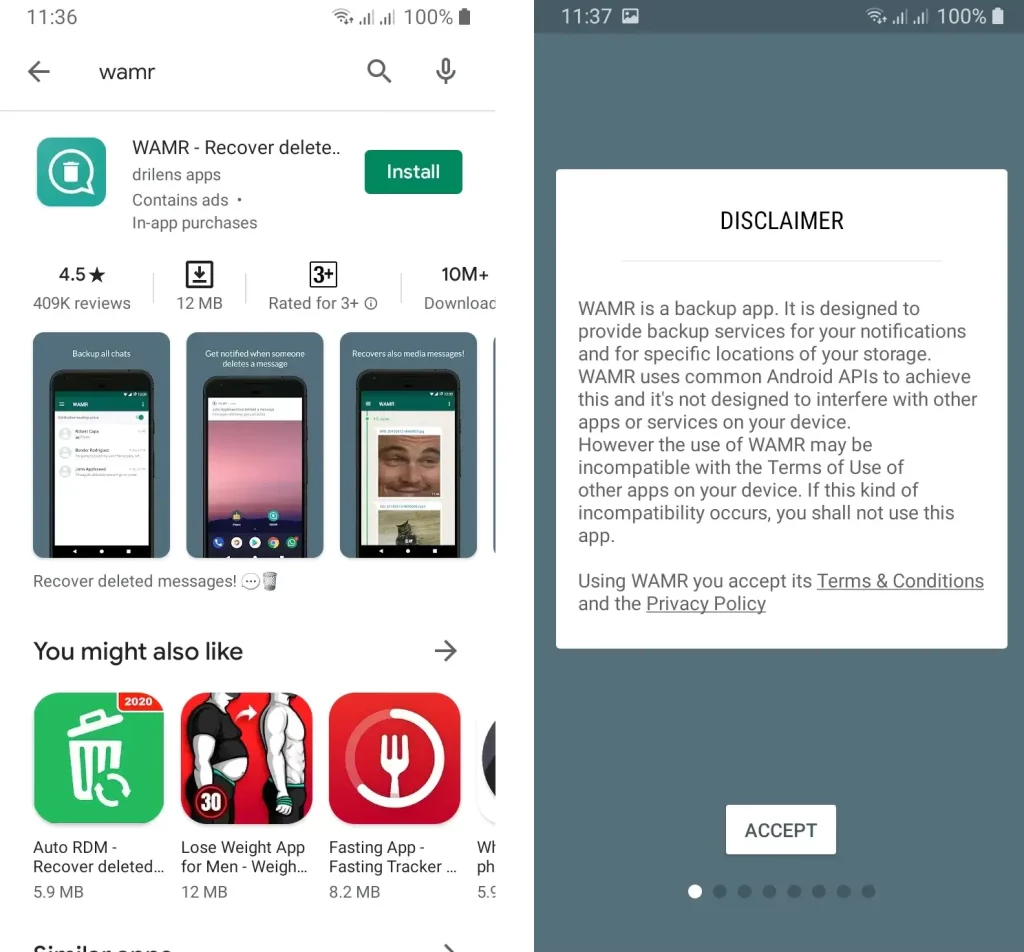
3. Finish the installation procedure.
You must now finish the installation procedure. You need to click ACCEPT on the DISCLAIMER screen that appears when you first open the program. Enable Multimedia files, touch on Allow, and then enable notification after checking WhatsApp under “Select apps to monitor.”
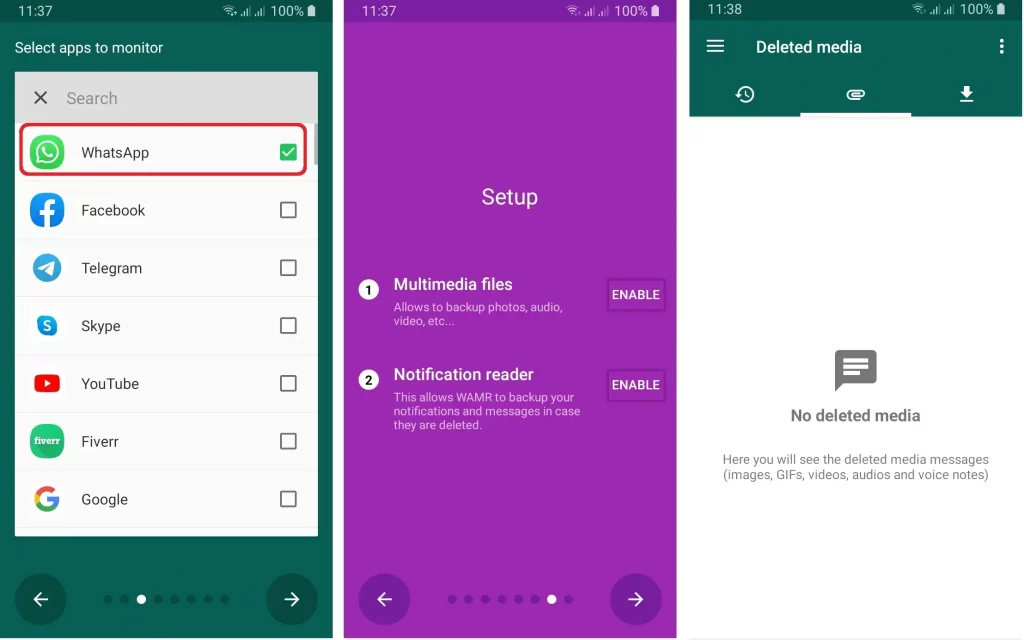
Now that the application has been installed, you can recover deleted WhatsApp videos.
It should be noted that these tools for retrieving deleted WhatsApp messages only function if you have a stable internet connection.
How to Recover WhatsApp Videos on iPhone
You can restore deleted WhatsApp videos on Android using the simple methods I outlined in the section above. In this section, I’ll show you how to do the same thing on an iPhone. As everyone is aware, WhatsApp is equally popular with both Android and iPhone users.
As a result, both Android and iPhone devices may lose WhatsApp data.
Therefore, if you accidentally erased your WhatsApp movies, use the below techniques to recover them.
- Restore Deleted WhatsApp Videos from Recently Deleted Folder
- Utilizing iCloud Photos
- Recover WhatsApp Videos from an iTunes Backup
1. Restore Deleted WhatsApp Videos from the Recently Deleted Folder
When someone sends you media using WhatsApp on an iPhone, it is not immediately downloaded. When you look at it to see whether you need to tap the download indicator, it will be blurry.
The “Camera Roll” and “WhatsApp” folders in videos will later save this footage. When you remove a video from WhatsApp videos, it is not permanently removed.
Rather, it ends up in “Recently Deleted.” It stays in the Recently Deleted folder for 30 days. If you’re lucky, you might be able to recover your deleted WhatsApp videos within 30 days.
To see if you can recover deleted WhatsApp videos from your iPhone, follow the steps below.
1. Open the Photos app
On your iPhone, please tap the Photos app to open it. After selecting Albums, select Recently Deleted.
2. Choose the WhatsApp Deleted Videos option
Select the deleted WhatsApp videos you wish to recover and then press “Recover” under the Recent Deleted folder. Your deleted WhatsApp videos will be available whenever you return to the main video.
2. Utilizing iCloud Photos
Most iPhone owners keep their data, like films and photographs, on iCloud. Across all of your authenticated iOS devices, you have easy access to the data kept in iCloud. There is a setting in WhatsApp that enables it to automatically create a backup of all messages, including WhatsApp videos and photographs, on iCloud.
Here is a tip on how to recover deleted WhatsApp videos if you ever believe you may have unintentionally erased some of your movies.
1: Confirm your iCloud Backup
You must first check to see if an iCloud backup file already exists. It is accessible through WhatsApp, Settings, Chats, and Chat Backup. Delete WhatsApp and install it again if a backup of your data is already available.
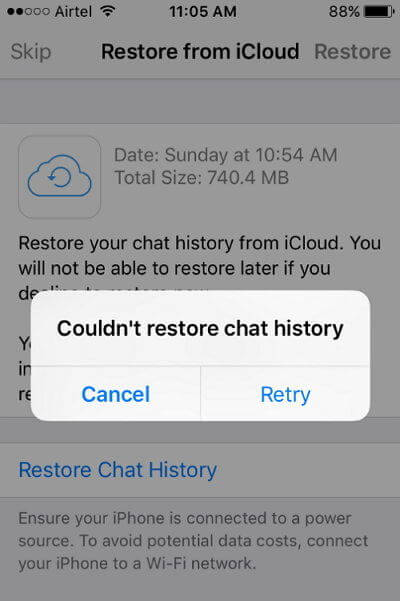
2. Check Your Phone Number
The phone number you used to establish the Backup on iCloud must match the one you use to authenticate your WhatsApp phone number. Then, adhere to the prompt to restore conversation history after validating the phone number and iCloud ID.
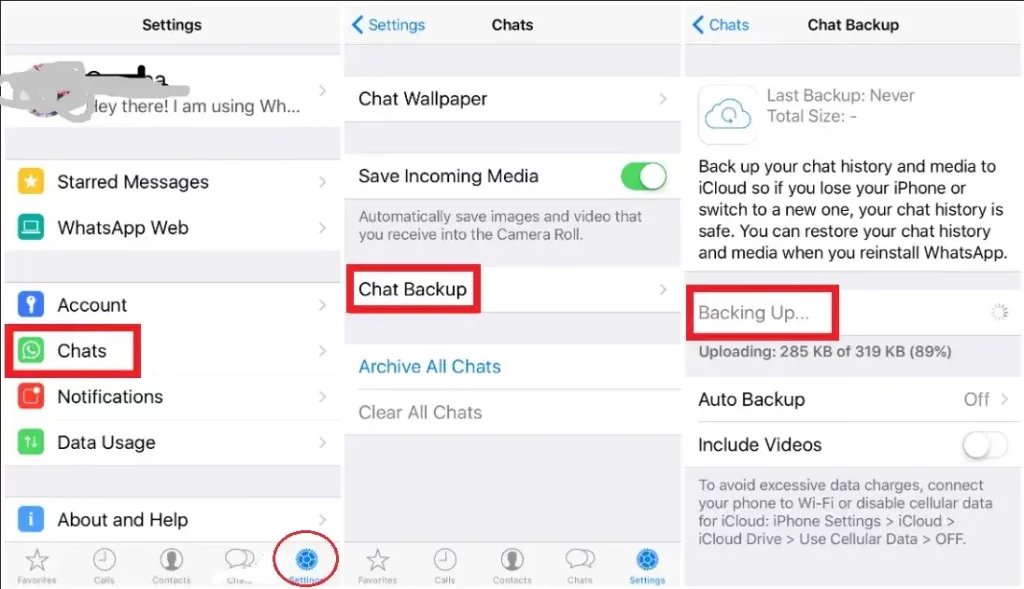
Now, select “Restore Chat History” to recover your WhatsApp deleted videos using your iCloud backup.
3. Recover WhatsApp Videos from an iTunes Backup
I’ll provide you with another method in this approach to retrieve your WhatsApp videos back. In this section, I’ll utilize iTunes, which is a program that lets users add, organize, and play their digital content on computers and sync it with other portable devices.
Let’s say you frequently use iTunes and backup your WhatsApp movies and photos there. In that case, there’s a chance that you can use iTunes to recover your deleted WhatsApp videos.
For instructions on recovering deleted WhatsApp videos, see below.
1. Download iTunes
iTunes must be downloaded from Apple’s website if you’re using Microsoft Windows; Mac iTunes is already installed.
2. Join your iPhone to your PC
Launch iTunes after you have connected your iPhone to your PC or Mac using a USB cord.
3: Select Your Device
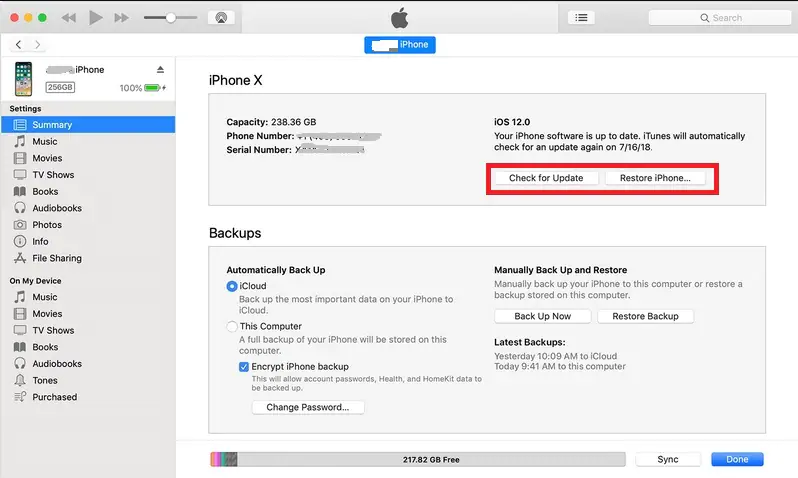
You must choose your device in the upper-left corner of iTunes after it has launched in order to access it.
4. Bring Back a Backup
Finally, in iTunes, right-click on your smartphone and pick “Restore from backup.” Here, you must select the most recent backup, and then you must restore it to get your deleted WhatsApp videos back.
Bonus: Recover Deleted WhatsApp Videos Without a Backup
You can get your videos back even if you didn’t use a backup tool. This enables you to recover your video even if you haven’t backed it up or don’t want to go through the backup and restoration process to get your WhatsApp videos back.
No matter what kind of mobile device you are using—an iPhone or an Android—you can apply this technique. There are programs available that you can utilize to retrieve your deleted videos.
You can download the iPhone or Android versions of the WhatsApp Video Recovery app. Any of these apps to retrieve your videos will require a computer. Instructions on how to use this app to recover videos will be provided to you.
Conclusion
If you deleted your WhatsApp movies accidentally or unintentionally and now want to get them back, it will be simple to do so, especially if you have backed up your recordings.
On Android devices, you can access your deleted videos using the File Manager app’s local backup option. You can also use Google Drive to retrieve your data. Recovering deleted WhatsApp videos on iPhones is possible using the Recently Deleted folder, iCloud, and iTunes backups.
Where do deleted WhatsApp videos go?
The videos are saved to Google Drive and iCloud for Android and iPhone devices, respectively, if you had a backup of your file between the time the video was transmitted and the time it was removed.
How do you restore deleted WhatsApp videos without backup?
You can get in touch with WhatsApp contacts who can send you the videos to achieve this, potentially with the sender or senders of these movies.
You may also recover deleted WhatsApp videos without a backup using recovery apps as stated above.