The 408 HTTP Status Code is the 4xx error family and is a client side error codes. The 408 Request Timeout Error code is one of the client-side error code that happens when the request time to load a webpage exceeds the expected time.

The frequency of these errors are not predictable and I advice users not to panic when this happens.
Server can also be the cause of a 408 Request Timeout Error. In some cases, there is a chance that the server may be misconfigured and results in improper requests handling which in return may lead to 408 response code.
The HTTP 408 Request Timeout Error is a common error just like the HTTP 404 error that we encounter during browsing.
How to Solve HTTP 408 Request Timeout Error
It is important to know why HTTP 408 error occurs and why the browser shows this error message.
This post shows ways to solve the problem HTTP 408 Request Timeout Error by providing some useful tips to fix the error.
What is HTTP 408 Request Timeout Error?
The 408 Request Timeout Error code happens when a connection with the website is timed out. It means the request you made to the web server is taking too long as compared to the waiting time of the website’s server.
Client requests load time is much higher than the server’s waiting time for a particular request. In short, Request Time > Server Waiting Time.
Sometimes the site administrator or hosting company might have configured limit of the connection and this can be the root cause of the issue.
For developers, you are definitely familiar with Errors, but for normal users it can be scary seeing the big number popping on their screen. Typically we all were once scared when we saw certain errors online but with constant research and development, we became masters of solving these errors.
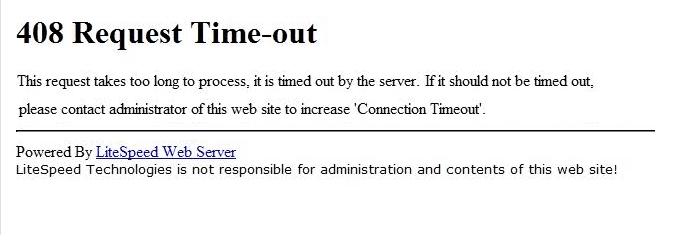
The error looks similar to the HTTP 404 error and is shown in the browser. The error can be displayed differently on different browsers.
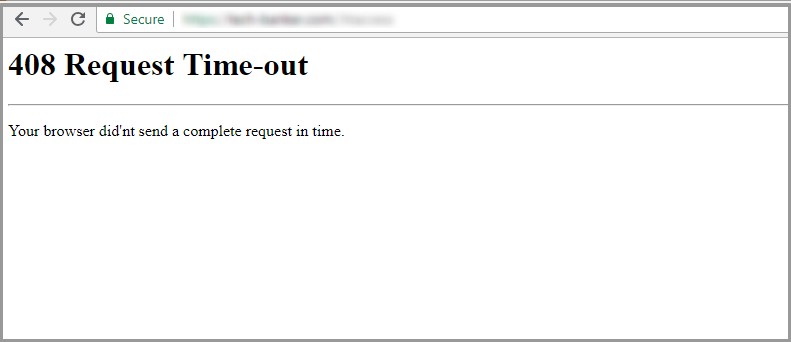
Read also:
Causes and Fixes for 406 Error – Not acceptable
The errors display are customizable, and as such do not be confused if they look different.
Fixing HTTP 408 Request Timeout Error
The problem of Http 408 request time out error can be caused by a lot of possibilities, and cannot be allocated to a particular problem. this post enlists a few possible ways to solve the error. Please read through carefully.
This fix can be divided into 2 which are
- Client side 408 error fix
- Server side 408 error fix
i) Client side 408 Error Fix
1. Double Check the URL
Often times, the cause of 408 error is the URL you are requesting. It might be that you are requesting a URL that requires certain credentials to access and depending on how the server is configured, this could trigger a 408 response from the server. Or you are requesting a website URL from the saved bookmark that does not exists.
2. Try refresh the page to fix 408 error
You can easily fix this problem. Often times, the browser might be clogged, or the network is jammed, and a few refreshes or F5 will resolve the error and let you get access to the page.
Warning!: Online purchasing is one of the most common habits. If you are purchasing online and see the error, don’t refresh the page. Refreshing the page can lead to more items to be added to your cart or you are paying twice for the same product.
3. Check internet connection
Check to see if your internet connection is working fine. Internet connectivity can sometimes cause this problem. All you need do is open a new tab or window and open some popular websites like Google, Facebook or any other website. If they open fine, then there can be some error from the target website and not from your computer.
Also, if internet is slow, then this could take too long to complete the request. As a result, the server timeout value exceeded and it becomes idle. This will returns 408 HTTP Status Code.
4. Rollback Recent Upgrades
Sometimes updates on WordPress may cause the 408 Request Timeout to appear, you may need to rollback to the previous version.
Also, any extension, any modules or even any plugin or theme that you may have recently upgraded to might be the cause on server-side, so rolling back to the previous version of those may also help to fix the issue.
ii) Server Side 408 error Fixes
5. Check your Web Server’s Timeout Settings
Another issue that can cause http 408 timeout request error is when your web server’s timeout value is less than that of the client request time. Apache, Nginx is the web servers that permits web developers to set some timeout values so that the request is not open for a long time.
Moreover, if you are receiving a continuous 408 request timeout error then, this might be the small timeout value.
For the Apache Server, look for the .htaccess file and the Apache server config file. Look for: KeepAliveTimeout or RequestReadTimeout directives
In the case of the Nginx Server, Open the nginx.conf file and check for directives such as client_body_timeout, client_header_timeout or keepalive_timeout
If either of these directives is defined, try increasing their values, reload the web server and try again.
6. Check the Logs
Another excellent practice is to check the server’s error logs. They offer information to help you resolve the issue ( like what is the nature of the error? or source of error ).
7. All method failed?
When you have tried all these approach above and still no result. The adviceable thing to do is to contact the webmaster/host and let them know the problem.
Adviceable approach to the situation is to relax or visit other website and come back to the resource sometime later.
Conclusion
When you find certain error codes, you may need to relax and do not panic as it is not the end of the road. As you can see from today’s post, we showed you the different causes and how to get rid of HTTP 408 error. If you found our tips useful, don’t forget to leave a comment below and share them with friends.
Also, let us know how your HTTP 408 error was fixed as we would love to know how you did it.
We will provide more post on the following below.
Some client-side errors and these are somehow related to the 408 request timeout error:
1. 413 Request Entity Too Large
2. 401 Unauthorized Access
3. 403 Forbidden
4. 429 Too Many Requests
There are also some server-side status codes like:
1. 500 Internal Server
2. 502 Bad Gateway
3. 503 Service Unavailable
4. 504 Gateway Timeout