TikTok is one of the fastest-growing platforms in the world, and likes are at the core of how users interact with content. But sometimes, you might run into the frustrating “You’re tapping too fast. Take a break.” error, or simply find that you can’t like videos at all.
If this is happening to you, don’t panic. In this updated guide, we’ll explain why TikTok blocks your ability to like videos and the proven fixes you can try.
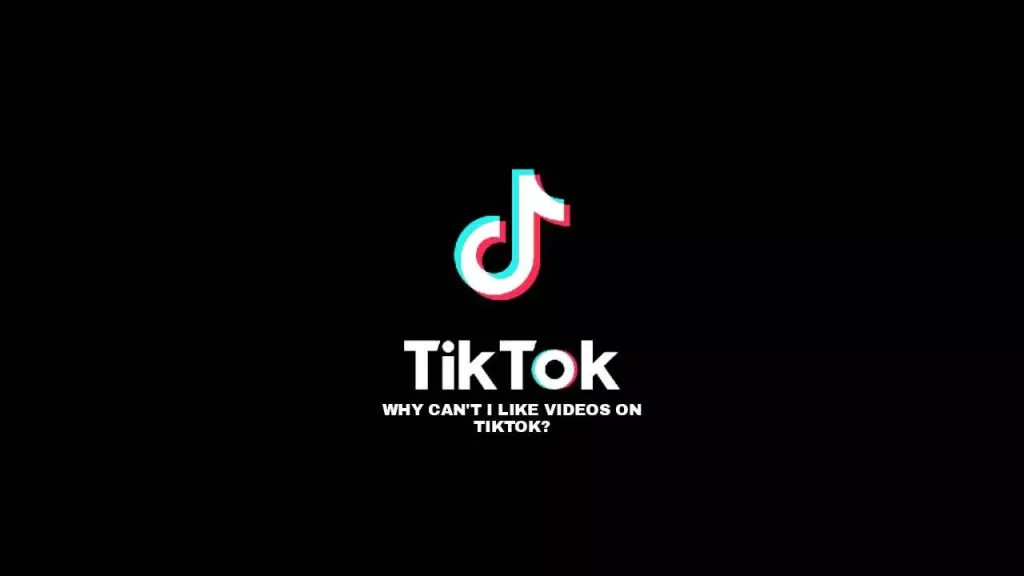
Why Can’t I Like Videos on TikTok?
TikTok has strict security systems to detect spam or bot-like activity. If your actions appear unnatural, the platform may temporarily restrict you. Common reasons include:
- Liking too many videos too quickly – TikTok may assume you’re a bot.
- Not watching videos fully before liking – Suspicious behavior triggers limits.
- New account activity – Fresh accounts are closely monitored.
- App glitches or outdated versions – Technical bugs can cause errors.
How Long Does the Restriction Last?
In most cases, the restriction is temporary, lasting 24–48 hours. If you repeat the same behavior, the limitation may last longer, and TikTok could block other account functions too.
Get TikTok SEO Cheat here
How to Fix “Can’t Like Videos” on TikTok
Here are the top solutions that work:
1. Clear TikTok Cache
- On iPhone: Go to Settings > General > iPhone Storage > TikTok > Offload App.
- On Android: Go to Settings > Apps > TikTok > Storage > Clear Cache.
This removes old data and helps the app function properly.
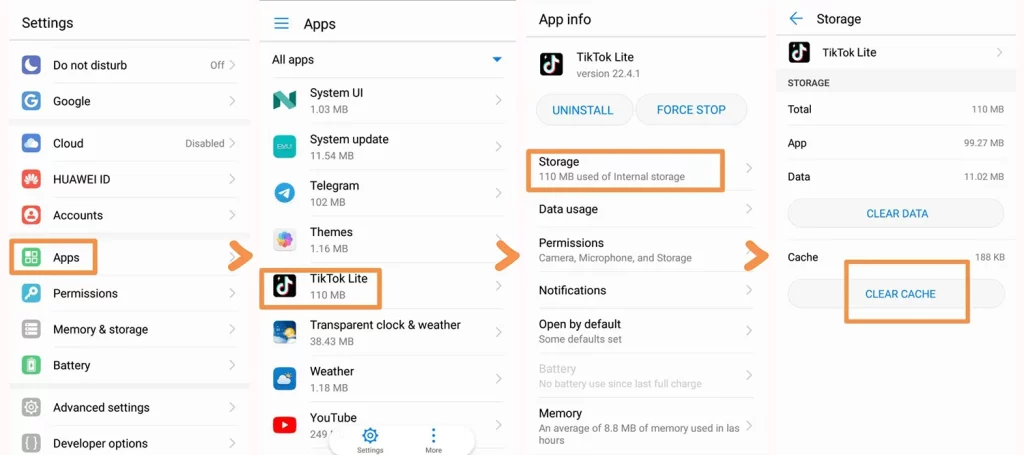
2. Watch Videos Fully Before Liking
Always watch videos from start to finish before tapping the like button. Quickly liking multiple videos without viewing them can make the algorithm think you’re a bot.
3. Like Only Videos You Truly Enjoy
Avoid mass-liking just for the sake of it. If you want to revisit content later, use the Save feature instead. This keeps your activity natural.
4. Update TikTok
Check for updates in the App Store or Google Play Store. Outdated versions may contain bugs that cause issues with liking videos.
5. Uninstall and Reinstall TikTok
If the problem persists, uninstall TikTok and reinstall the latest version. This clears any corrupted files and refreshes your account experience.
6. Be Patient
Sometimes, the best fix is waiting. Restrictions often lift automatically within 1–2 days if you stop the unusual activity.
Extra Tip: Create a New Account (Last Option)
If none of the solutions work, you might consider opening a new TikTok account. However, this should be your last resort since it means starting over.
Conclusion
If you can’t like videos on TikTok, it’s usually because the app detected unusual activity. Fortunately, it’s not permanent. By clearing your cache, updating the app, watching videos fully before liking, and avoiding spammy behavior, you’ll quickly restore your ability to engage with content.
Stay natural, like only what you enjoy, and your account will remain safe from restrictions.
Read also: