WhatsApp has introduced a new way to make Status updates more engaging: the Add Yours sticker. With this feature, you can share a status update—like your last vacation or your favorite outfit—and invite friends and family to post their own response. It’s interactive, fun, and designed to spark conversations in a simple way.
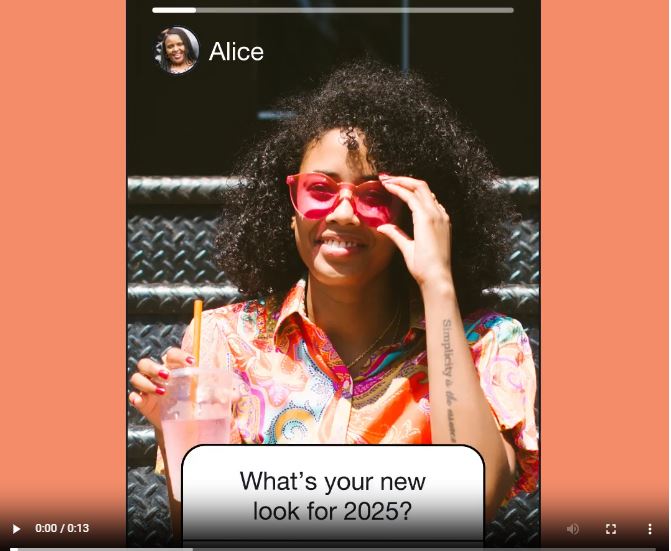
What is the “Add Yours” Sticker on WhatsApp Status?
The Add Yours sticker is an interactive tool that allows you to post a prompt on your Status. For example, you could share: “Show your weekend view”. Anyone who sees it can tap the sticker and create their own Status as a response. The feature works like a chain, encouraging more people to join in and keep the conversation going.
This update is part of WhatsApp’s ongoing push to make Status more expressive, alongside music stickers, layouts, and photo tools.
How to Use “Add Yours” on WhatsApp
Using the sticker is simple:
Get TikTok SEO Cheat here
- Open WhatsApp and go to the Updates tab.
- Tap the Camera icon to create a new Status.
- Select or capture a photo or video.
- Tap the Sticker icon and choose Add Yours.
- Type your prompt (e.g., “Favorite outfit today?”), place the sticker, and post.
That’s it—your friends can now reply with their own versions of the same theme.
Prompt Ideas to Try
If you’re not sure what to post, here are some ready-to-use prompt ideas:
- “Show your today’s weather”
- “Your throwback from 5 years ago”
- “Desk setup right now”
- “Weekend outfit check”
- “Before vs After: home project”
- “What’s on your plate today?”
- “Your book of the month”
- “Shout-out to a small business”
Tips to Get More Responses
If you want to make the most out of the Add Yours sticker, keep these best practices in mind:
- Be specific – prompts like “Show your lunch today” work better than “Share something.”
- Use strong visuals – pair your prompt with a catchy photo or video.
- Post at the right time – evenings and weekends usually get higher engagement.
- Keep it light – fun, easy-to-answer prompts encourage more people to participate.
- Keep the chain alive – highlight great responses and create new prompts to continue the interaction.
Privacy and Control
Your Status privacy settings still apply to Add Yours. That means only the people you allow to view your Status can see and respond. You can also choose to hide it from certain contacts, and your Status will disappear automatically after 24 hours unless you delete it earlier.
Why This Matters
For everyday users, this is just a fun way to connect with friends and family. But for creators and businesses, it opens new opportunities. You can use Add Yours to spark user-generated content, encourage your community to share their experiences, and gather insights into customer preferences. It’s also a familiar format if you’ve used Instagram’s Add Yours feature, but the difference is that WhatsApp’s version is more private and tailored to close contacts.
Troubleshooting
If you don’t see the Add Yours sticker yet, update WhatsApp to the latest version—it’s rolling out gradually worldwide. Also, make sure you’re adding it from the Status composer and not inside a regular chat. If responses are low, refine your prompt to be more specific and engaging.
Final Thoughts
The Add Yours sticker on WhatsApp is a small but powerful update that makes Status more interactive and fun. Whether you’re sharing everyday moments, creating trends among friends, or encouraging your audience to contribute, this feature helps you turn simple updates into conversations.
So the next time you post a Status, try adding a prompt. You might be surprised at how many people join in.
Read more
- How to Take a Screenshot (Screen Capture) on Windows Laptop: Expert Guide
- How to Fake Your GPS Location on Android and iPhone
- Married but Roommates: The Unspoken Struggles of Nigerian Couples
- Jarvis and Peller’s TikTok Love Story Hits a Rocky Moment
- Japa 2025: Top 14 Countries Offering Fast-Track Permanent Residency
- Top 10 Countries Hiring Foreign Workers in 2025: High-Demand Jobs and Easier Visa Routes
- How to Run TikTok Ads in Nigeria from Ads Manager: A Complete Beginner’s Guide
- How to Keep Mobile Data On While on Call (Android and Iphone)
- How to Have Effective Water Flow in Storey Buildings
- Top 5 Ways to Stop Incoming Calls Without Blocking or Airplane Mode
- How to Block or Deactivate Bank USSD Code in Nigeria (2024)
- How to check BVN with USSD code for MTN, Glo, Airtel, 9mobile
- How to Automatically Generate and Share Meeting report Using AI